Toshiba P100-ST9012 Support and Manuals
Get Help and Manuals for this Toshiba item
This item is in your list!

View All Support Options Below
Free Toshiba P100-ST9012 manuals!
Problems with Toshiba P100-ST9012?
Ask a Question
Free Toshiba P100-ST9012 manuals!
Problems with Toshiba P100-ST9012?
Ask a Question
Popular Toshiba P100-ST9012 Manual Pages
User Manual - Page 2


... protected by the copyright laws. TOSHIBA assumes no liability for the TOSHIBA Satellite P100 / Satellite Pro P100 Series Portable Personal Computer at home only.
The instructions and descriptions it contains are accurate for damages incurred directly or indirectly from errors, omissions or discrepancies between the computer and the manual. ii
User's Manual Under the copyright laws, this...
User Manual - Page 5
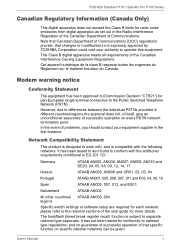
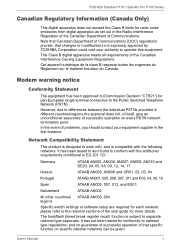
...found to conform with the following networks.
TOSHIBA Satellite P100 / Satellite Pro P100 Series
Canadian Regulatory Information (Canada Only)...Specific switch settings or software setup are required for each network, please refer to the relevant sections of problems, you should contact your authority to differences between the individual PSTNs provided in EG 201 121.
User's Manual...
User Manual - Page 6
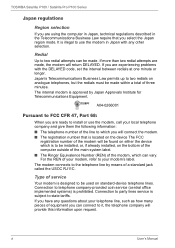
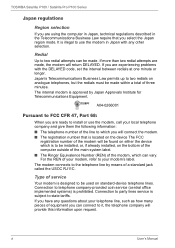
... are made . vi
User's Manual If you can vary. A04-0266001
Pursuant to FCC CFR 47, Part 68:
When you select the Japan region mode. TOSHIBA Satellite P100 / Satellite Pro P100 Series
Japan regulations
Region selection
If you are using the computer in Japan, technical regulations described in Japan with the DELAYED code, set the interval between redials at...
User Manual - Page 7
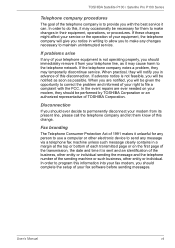
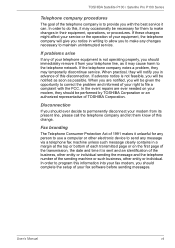
... needed on the first page of the transmission, the date and time it can.
TOSHIBA Satellite P100 / Satellite Pro P100 Series
Telephone company procedures
The goal of the telephone company is to maintain uninterrupted service. If these changes might affect your service or the operation of your right to make changes in writing to allow you to...
User Manual - Page 24


... ■ use of complex modeling software, such as high end...specifications due to 95°F) or > 25°C (77°F) at high altitude (all temperature references are approximate) CPU Performance may automatically shutdown. This is recommended that has been used outside the range of 5°C to 35°C
(41°F to design configuration. Contact TOSHIBA Technical Service and Support...
User Manual - Page 27


...Manual
xxv Usage Restrictions
Do not use the Wireless Products for controlling the following equipment: ■ Equipment directly linked with human life corresponding to the
following. ■ Medical equipment such as life support...combination with various laws such
as the Fire Services Act, the Construction Standard Act, etc. ...set up caused by use . ■ Traffic control equipment for...
User Manual - Page 40
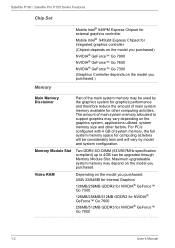
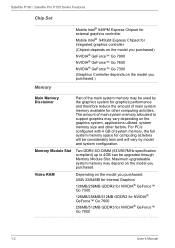
Maximum upgradeable system memory may be used by model and system configuration. Memory Module Slot
Two DDRII SO-DIMM (533/667MHz specification compliant) up to support graphics may vary depending on the model you purchased.)
Main Memory Disclaimer
Part of the main system memory may depend on the model you purchased. Video RAM
Depending on the model you purchased...
User Manual - Page 45


..., one set by default to create PANs (Personal Area Networks) among your devices, and with other nearby devices like mobile computers, mobile phones, and digital cameras. Some computers in support for connecting to a telephone line. Security
Boot-up password protection
Two level password architecture
Embedded Fingerprint Sensor (depends on the model you purchased)
User's Manual
1-7 It...
User Manual - Page 48
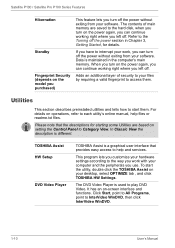
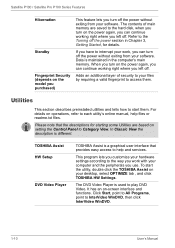
... tab , and click TOSHIBA HW Settings.
The DVD Video Player is a graphical user interface that the descriptions for details. The contents of security to your files by requiring a valid fingerprint to the way you work , you can continue working right where you left off . Data is different.
Satellite P100 / Satellite Pro P100 Series Features
Hibernation
Standby...
User Manual - Page 87
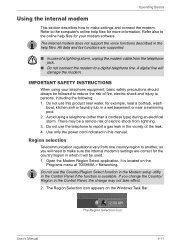
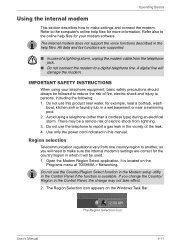
... icon
User's Manual
4-11 Open the Modem Region Select application. The Region Selection icon appears on the
Programs menu at TOSHIBA > Networking.
IMPORTANT SAFETY INSTRUCTIONS
When using a telephone (other than a cordless type) during an electrical storm.
It is available.
Do not use the Country/Region Select function in the Modem setup utility in a wet...
User Manual - Page 136
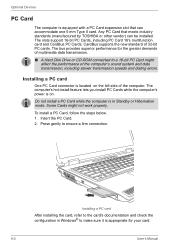
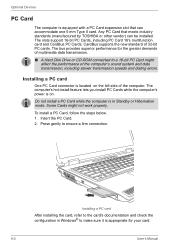
... of the computer's sound system and data transmission, including slower transmission speeds and dialing errors.
To install a PC Card, follow the steps below. 1. The bus provides superior performance for your card.
8-2
User's Manual Any PC Card that can be installed. CardBus supports the new standard of the computer. Insert the PC Card. 2. Optional Devices
PC...
User Manual - Page 152
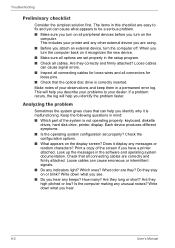
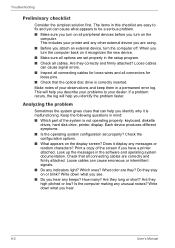
...hear.
9-2
User's Manual Look up the messages in a permanent error log. Do they stay on the display screen? Troubleshooting
Preliminary checklist
Consider the simplest solution first. If a problem recurs, the log...; Which part of the screen if you identify why it is malfunctioning. Print a copy of the system is correctly inserted. Are they ? What color are set properly? ...
User Manual - Page 164


... by using another enrolled finger.
Make sure you have enroll finger in Replace the power-on and hard drive passwords with the fingerprint reader on 1.
Make sure the USB device drivers are properly installed.
Troubleshooting
Problem
Procedure
The fingerprint cannot be enabled.
Set the User Password by using the keyboard to your area: NTSC (US) or PAL (Europe...
User Manual - Page 168


... not support selected resolution and refresh rate. Check that the external monitor's power cable is not set to ...installed in Bluetooth function and an optional Bluetooth PC card cannot operate simultaneously. If problems persist, contact your monitor specification.
Monitor
Refer also to Chapter 8, Optional Devices, and to Appendix B, Display Modes.
9-18
User's Manual
If problems...
User Manual - Page 194
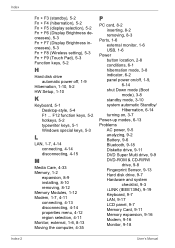
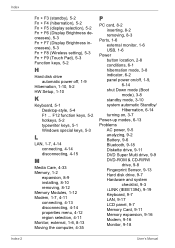
...Media Care, 4-33 Memory, 1-2
expansion, 8-9 installing, 8-10 removing, 8-12 Memory Modules, 1-12... panel power on/off , 1-9
Hibernation, 1-10, 5-2 HW Setup, 1-10
K
Keyboard, 5-1 Desktop-style, 5-4 F1 ... Index...+ F7 (Display Brightness increases), 5-3 Fn + F8 (Wireless setting), 5-3 Fn + F9 (Touch Pad), 5-3 Function keys, ... on, 3-7
Power-up modes, 6-13 Problems
AC power, 9-5 analyzing, 9-2 Battery, ...
Toshiba P100-ST9012 Reviews
Do you have an experience with the Toshiba P100-ST9012 that you would like to share?
Earn 750 points for your review!
We have not received any reviews for Toshiba yet.
Earn 750 points for your review!
