Toshiba NB500 PLL50C-02M02W Support and Manuals
Get Help and Manuals for this Toshiba item
This item is in your list!

View All Support Options Below
Free Toshiba NB500 PLL50C-02M02W manuals!
Problems with Toshiba NB500 PLL50C-02M02W?
Ask a Question
Free Toshiba NB500 PLL50C-02M02W manuals!
Problems with Toshiba NB500 PLL50C-02M02W?
Ask a Question
Popular Toshiba NB500 PLL50C-02M02W Manual Pages
Users Manual Canada; English - Page 3
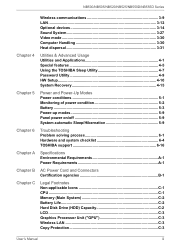
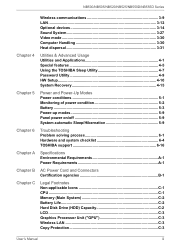
... 4-7 Password Utility 4-9 HW Setup 4-10 System Recovery 4-15
Chapter 5
Power and Power-Up Modes Power conditions 5-1 Monitoring of power condition 5-2 Battery ...5-3 Power-up modes 5-9 Panel power on/off 5-9 System automatic Sleep/Hibernation 5-9
Chapter 6
Troubleshooting Problem solving process 6-1 Hardware and system checklist 6-4 TOSHIBA support 6-16
Chapter A
Specifications...
Users Manual Canada; English - Page 5
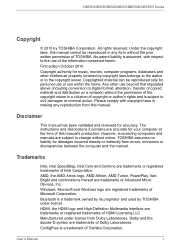
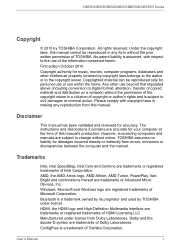
... conversion to the use within the home. Under the copyright laws, this manual's production. The instructions and descriptions it contains are accurate for your computer at the time of Microsoft Corporation. NB500/NB505/NB520/NB525/NB550D/NB555D Series
Copyright
© 2010 by TOSHIBA under license from errors, omissions or discrepancies between the computer and the...
Users Manual Canada; English - Page 12
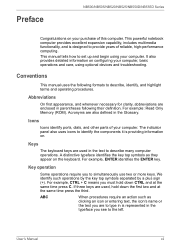
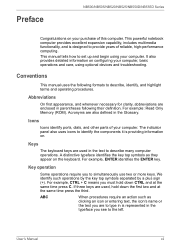
...identify ports, dials, and other parts of this computer.
It also... the left. Conventions
This manual uses the following their definition. For example, CTRL + C means you to provide years of reliable, high-performance computing. Preface
NB500/NB505/NB520/NB525/NB550D/NB555D...also uses icons to set up and begin using optional devices and troubleshooting.
User's Manual
xii
Users Manual Canada; English - Page 63
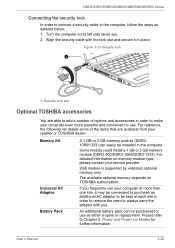
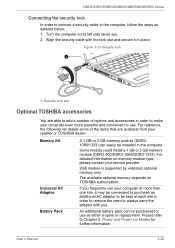
...service provider.
2GB module is supported by validated optional memory only. User's Manual
3-26
NB500/NB505/NB520/NB525/NB550D/NB555D Series
Connecting the security lock
In order to connect a security cable to the computer, follow the steps as either a spare or replacement. For detailed information on TOSHIBA... you . Some models could install a 1 GB or 2 GB memory module (DDR2-...
Users Manual Canada; English - Page 66
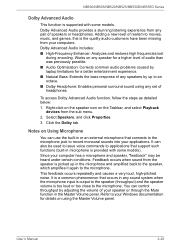
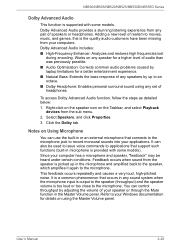
NB500/NB505/NB520/NB525/NB550D/NB555D Series
Dolby Advanced Audio
This function is provided with some models). Works on any speaker for a higher level of audio than was previously possible. ■ Audio Optimization: Corrects common audio problems caused by up in any set... can use the built-in or an external microphone that support such functions (built-in the Master Volume panel. Adding ...
Users Manual Canada; English - Page 70


... launch applications.
■ Hot key function ■ TOSHIBA utility launcher function
HW Setup
This utility allows you use the TOSHIBA Hot-key functions. When set, the FN key will display basic system configuration information and allow the functionality of some of the "Function" keys in models that is pressed.
User's Manual
4-2
Bluetooth functions cannot be tested.
Users Manual Canada; English - Page 80
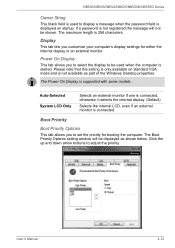
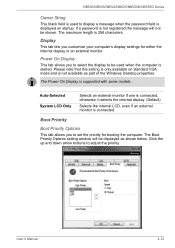
...User's Manual
4-12 If a password is not registered the message will be displayed as part of the...settings for booting the computer. Boot Priority
Boot Priority Options
This tab allows you to adjust the priority. NB500/NB505/NB520/NB525/NB550D/NB555D Series
Owner String
This blank field is used when the computer is started. Please note that this setting is supported with some models...
Users Manual Canada; English - Page 90
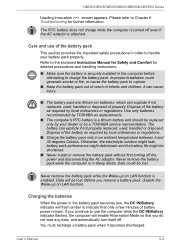
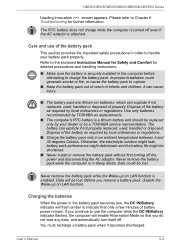
... batteries recommended by a TOSHIBA service representative. Never remove the battery pack while the computer is a lithium battery and should be shortened.
■ Never install or remove the battery pack without first turning off the power and disconnecting the AC adaptor. Data will be lost . If you continue to the enclosed Instruction Manual for Safety and...
Users Manual Canada; English - Page 102


a confirmation message will
restart. Press the ENTER key - Keyboard
Keyboard problems can be
Press to
displayed.
User's Manual
6-7
Press F10 -
the BIOS setup application will end and the computer will be caused by using the following steps:
ERROR 0271: Check 1.
date and time settings. Set the date in the System Time field. press the FN + F11 hot...
Users Manual Canada; English - Page 103
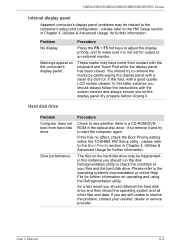
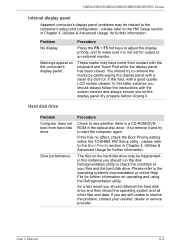
...service provider. In this latter instance you should run the disk Defragmentation utility to the computer's setup and configuration - If this fails, with the screen cleaner and always ensure you should always follow the instructions...this has no effect, check the Boot Priority setting within the TOSHIBA HW Setup utility - Hard disk drive
Problem Computer does not boot from contact with the ...
Users Manual Canada; English - Page 108


...with your reseller, dealer or service provider.
External monitor
Please ... - Check the software volume settings. please refer to Sound System... resolve the problem, contact your audio device. User's Manual
6-13
Volume... to make sure
that support the Sleep and Charge ...NB500/NB505/NB520/NB525/NB550D/NB555D Series
Problem
The "USB Wakeup function" does not work for ...
Users Manual Canada; English - Page 109


...User's Manual
6-14 NB500/NB505/NB520/NB525/NB550D/NB555D Series
Problem
Procedure
No display
Try adjusting the contrast and brightness controls on again.
LAN
Problem
Procedure
Cannot...error occurs
Check that it is not set as the primary display device in extended desktop mode, it will not display when the computer wakes up on LAN function consumes power even when the system is set...
Users Manual Canada; English - Page 116
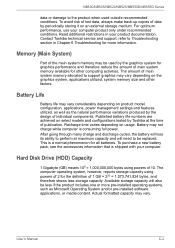
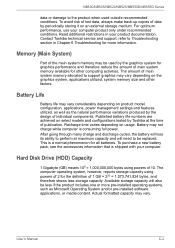
.... Recharge time varies depending on select models and configurations tested by Toshiba at maximum capacity and will also be less if the product includes one or more information.
Memory (Main System)
Part of the main system memory may be replaced. Contact Toshiba technical service and support, refer to Troubleshooting section in your product documentation. The amount...
Users Manual Canada; English - Page 137
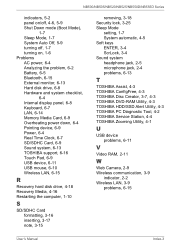
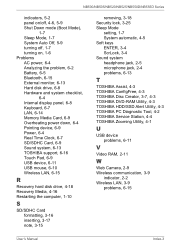
... lock, 3-25 Sleep Mode
setting, 1-7 System automatic, 4-5 Soft keys ENTER, 3-4 ScrLock, 3-4 Sound system headphone jack, 2-5 microphone jack, 2-4 problems, 6-13
T
TOSHIBA Assist, 4-3 TOSHIBA ConfigFree, 4-3 TOSHIBA Disc Creator, 3-7, 4-3 TOSHIBA DVD-RAM Utility, 4-3 TOSHIBA HDD/SSD Alert Utility, 4-3 TOSHIBA PC Diagnostic Tool, 4-2 TOSHIBA Service Station, 4-4 TOSHIBA Zooming Utility, 4-1
U
USB...
Detailed Specs for Mini-Notebook NB500 PLL50C-02M02W English - Page 1


...), output voltage (19V, 1.58A) Dimensions: (96 mm x 42 mm x 28 mm) Weight: 173g
Part Number/UPC code PLL50C-02M02W (Bilingual)/ 6-23506-02988-9
Type: TFT Colour LED LCD Size (diagonal): 10.1" Wide SVGA Native LCD Panel Resolution: 1024x600x16 million colours External Support and Max. CPU performance may decrease considerably when operating in your computer product only...
Toshiba NB500 PLL50C-02M02W Reviews
Do you have an experience with the Toshiba NB500 PLL50C-02M02W that you would like to share?
Earn 750 points for your review!
We have not received any reviews for Toshiba yet.
Earn 750 points for your review!
