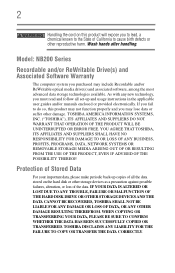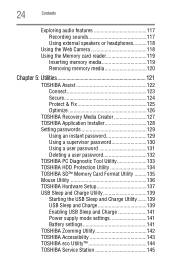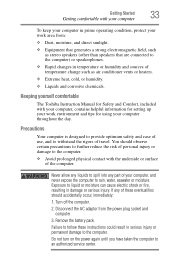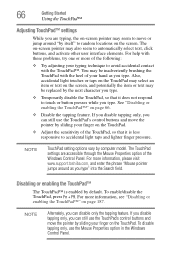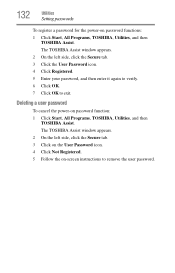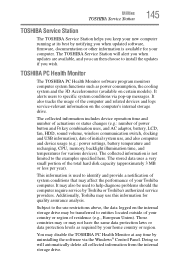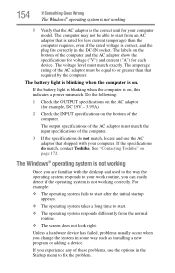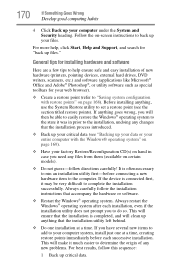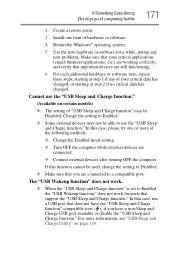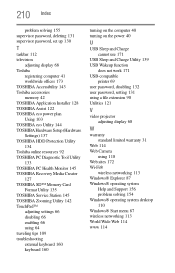Toshiba NB205-N330BL Support and Manuals
Get Help and Manuals for this Toshiba item

View All Support Options Below
Free Toshiba NB205-N330BL manuals!
Problems with Toshiba NB205-N330BL?
Ask a Question
Free Toshiba NB205-N330BL manuals!
Problems with Toshiba NB205-N330BL?
Ask a Question
Toshiba NB205-N330BL Videos
Popular Toshiba NB205-N330BL Manual Pages
Toshiba NB205-N330BL Reviews
We have not received any reviews for Toshiba yet.