Toshiba NB205-N325BN Support and Manuals
Get Help and Manuals for this Toshiba item
This item is in your list!

View All Support Options Below
Free Toshiba NB205-N325BN manuals!
Problems with Toshiba NB205-N325BN?
Ask a Question
Free Toshiba NB205-N325BN manuals!
Problems with Toshiba NB205-N325BN?
Ask a Question
Popular Toshiba NB205-N325BN Manual Pages
mini notebook NB200 (pll23u, pll28u, pll38u) Series User's Guide - Page 2
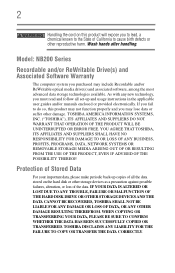
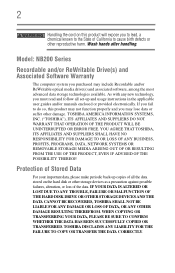
...TROUBLE, FAILURE OR MALFUNCTION OF THE HARD DISK DRIVE OR OTHER STORAGE DEVICES AND THE DATA CANNOT BE RECOVERED, TOSHIBA...set-up and usage instructions in the applicable user guides and/or manuals.... Model: ...TOSHIBA AMERICA INFORMATION SYSTEMS, INC. ("TOSHIBA"), ITS AFFILIATES AND SUPPLIERS DO NOT WARRANT THAT OPERATION OF THE PRODUCT WILL BE UNINTERRUPTED OR ERROR FREE. YOU AGREE THAT TOSHIBA...
mini notebook NB200 (pll23u, pll28u, pll38u) Series User's Guide - Page 62
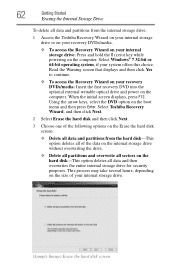
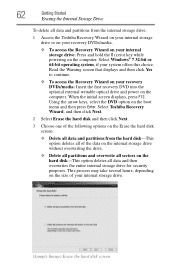
... from the internal storage drive:
1 Access the Toshiba Recovery Wizard on your internal storage drive or on your recovery DVDs/media.
❖ To access the Recovery Wizard on your internal storage drive: Press and hold the 0 (zero) key while powering on the Erase the hard disk screen:
❖ Delete all data and partitions from...
mini notebook NB200 (pll23u, pll28u, pll38u) Series User's Guide - Page 132
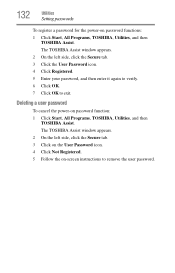
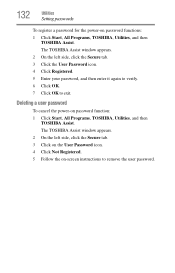
...OK. 7 Click OK to remove the user password. 132
Utilities
Setting passwords
To register a password for the power-on password function: 1 Click Start, All Programs, TOSHIBA, Utilities, and then
TOSHIBA Assist. The TOSHIBA Assist window appears. 2 On the left side, click the Secure tab. 3 Click on the User Password icon. 4 Click Not Registered. 5 Follow the on-screen instructions to exit.
mini notebook NB200 (pll23u, pll28u, pll38u) Series User's Guide - Page 134
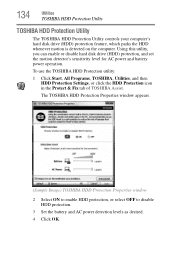
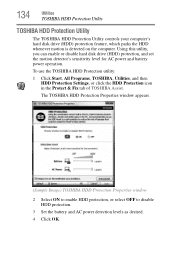
... ON to enable HDD protection, or select OFF to disable HDD protection.
3 Set the battery and AC power detection levels as desired. 4 Click OK. 134
Utilities
TOSHIBA HDD Protection Utility
TOSHIBA HDD Protection Utility
The TOSHIBA HDD Protection Utility controls your computer's hard disk drive (HDD) protection feature, which parks the HDD whenever motion is detected...
mini notebook NB200 (pll23u, pll28u, pll38u) Series User's Guide - Page 145
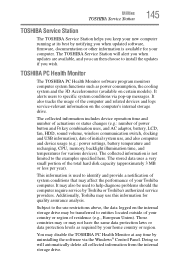
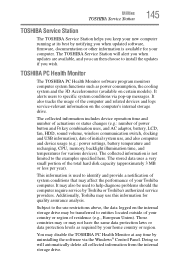
Utilities
TOSHIBA Service Station
145
TOSHIBA Service Station
The TOSHIBA Service Station helps you keep your new computer running at any time by uninstalling the software via pop-up messages. It also tracks the usage of your country or region of the total hard disk capacity (approximately 3 MB or less per year). This information is used to specific system conditions...
mini notebook NB200 (pll23u, pll28u, pll38u) Series User's Guide - Page 154
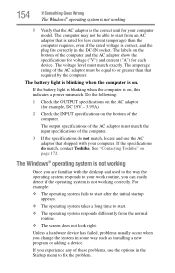
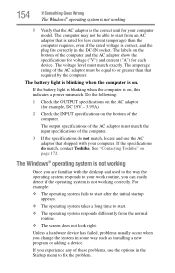
...Toshiba" on the bottom of the AC adaptor must be able to start .
❖ The operating system responds differently from an AC adaptor that the AC adaptor is the correct unit for your computer model... screen does not look right. The output specifications of these problems,...specifications do not match, locate and use the options in some way such as installing a new program or adding a device...
mini notebook NB200 (pll23u, pll28u, pll38u) Series User's Guide - Page 163
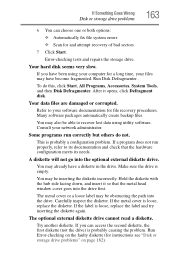
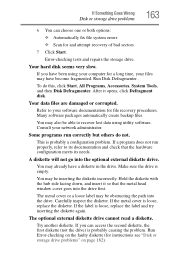
... the drive. Make sure the drive is loose, replace the diskette. Try another diskette. Your hard disk seems very slow. You may be able to recover lost data using your network administrator. Error-checking tests and repairs the storage drive.
If Something Goes Wrong
Disk or storage drive problems
163
6 You can access the second diskette, the...
mini notebook NB200 (pll23u, pll28u, pll38u) Series User's Guide - Page 165
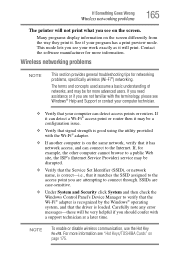
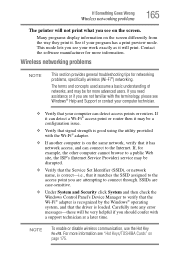
... any error messages-these will print. Wireless networking problems
NOTE
This section provides general troubleshooting tips for more advanced users. If, for more information see on the screen differently from the way they print it matches the SSID assigned to a public Web site, the ISP's (Internet Service Provider) service may be disrupted.
❖ Verify that the Service Set...
mini notebook NB200 (pll23u, pll28u, pll38u) Series User's Guide - Page 170
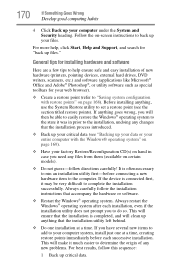
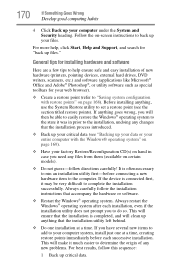
.../Reconfiguration CD(s) on certain models).
❖ Do not guess-follow the installation instructions that the installation process introduced.
❖ Back up your files. If you have several new items to add to complete the installation successfully.
General tips for installing hardware and software
Here are a few tips to the installation, undoing any new problems. For best results...
mini notebook NB200 (pll23u, pll28u, pll38u) Series User's Guide - Page 196
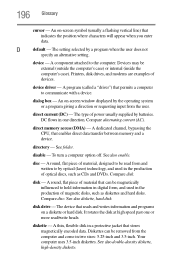
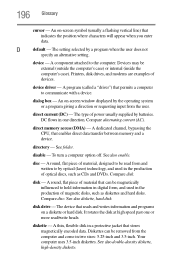
...on a diskette or hard disk. DC flows in ...driver") that enables direct data transfer between memory and a device.
Compare alternating current (AC).
disable - Compare disc. 196 Glossary
cursor - An on-screen symbol (usually a flashing vertical line) that reads and writes information and programs on -screen window displayed by a program when the user does not
specify an alternative setting...
mini notebook NB200 (pll23u, pll28u, pll38u) Series User's Guide - Page 198
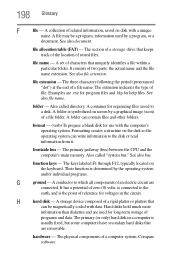
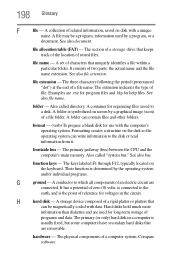
...coded with data.
A folder is the point of related information, saved on the keyboard. The primary pathway (bus) between the CPU and the computer's main memory. function keys - A conductor to a disk..."system bus." frontside bus - Examples are removable.
H
hard disk - A set of two parts: the actual name and the file name extension.
A storage device composed of
programs and...
mini notebook NB200 (pll23u, pll28u, pll38u) Series User's Guide - Page 201


...disk. operating system - P
palette - See color palette. password - peripheral - non-system disk - In communications, it means the transmission of more than one bit of operating systems are the Windows Vista... a screen or printer. A set of computers. Compare interlaced. A network allows you to
share data and peripheral devices, such as modem, fax/modem, hard disk drive,...
mini notebook NB200 (pll23u, pll28u, pll38u) Series User's Guide - Page 203
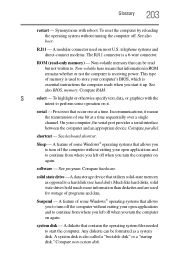
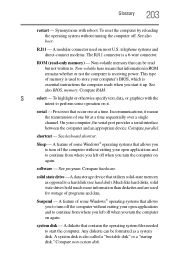
... memory is essential instructions the computer reads when you start the computer. On your open applications and to turn off the computer without turning the computer off when you left off . shortcut - See keyboard shortcut. telephone systems and direct-connect modems. The RJ11 connector is also called a "bootable disk" or a "startup disk." Much like hard disks...
mini notebook NB200 (pll23u, pll28u, pll38u) Series User's Guide - Page 209


...files/trouble accessing a
drive 162 no sound 164 non-system disk or disk error 153 power and batteries 158
printer 164, 165
program not responding 150 program not working properly
163 screen does...saving files 89 screen
does not look normal/flickers 161 screen problems
blank screen 160 Search programs and files field 88 set up communications 113 setting up
AC adaptor 36 adding memory 42
computer 35,...
mini notebook NB200 (pll23u, pll28u, pll38u) Series User's Guide - Page 210
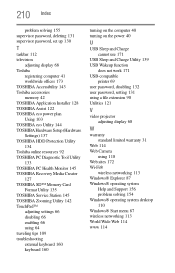
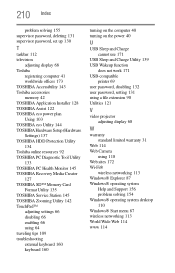
...Index
problem solving 155 supervisor password, deleting 131 supervisor password, set up 130
T
taskbar 112 television
adjusting display 68 Toshiba
registering computer 41 worldwide offices 173 TOSHIBA Accessibility 143 Toshiba accessories memory 42 TOSHIBA Application Installer 128 TOSHIBA Assist 122 TOSHIBA eco power plan Using 103 TOSHIBA eco Utility 144 TOSHIBA Hardware Setup (Hardware Settings...
Toshiba NB205-N325BN Reviews
Do you have an experience with the Toshiba NB205-N325BN that you would like to share?
Earn 750 points for your review!
We have not received any reviews for Toshiba yet.
Earn 750 points for your review!
