Toshiba NB205-N324BL Support and Manuals
Get Help and Manuals for this Toshiba item
This item is in your list!

View All Support Options Below
Free Toshiba NB205-N324BL manuals!
Problems with Toshiba NB205-N324BL?
Ask a Question
Free Toshiba NB205-N324BL manuals!
Problems with Toshiba NB205-N324BL?
Ask a Question
Popular Toshiba NB205-N324BL Manual Pages
mini notebook NB200 (pll23u, pll28u, pll38u) Series User's Guide - Page 2
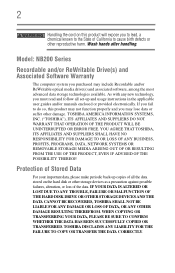
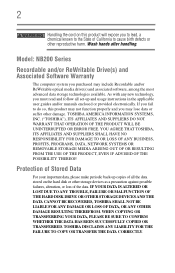
... you must read and follow all set-up copies of the data. IF YOUR DATA IS ALTERED OR LOST DUE TO ANY TROUBLE, FAILURE OR MALFUNCTION OF THE HARD...instructions in the applicable user guides and/or manuals enclosed or provided electronically. TOSHIBA AMERICA INFORMATION SYSTEMS, INC. ("TOSHIBA"), ITS AFFILIATES AND SUPPLIERS DO NOT WARRANT THAT OPERATION OF THE PRODUCT WILL BE UNINTERRUPTED OR ERROR...
mini notebook NB200 (pll23u, pll28u, pll38u) Series User's Guide - Page 22


22
Contents
Customizing your computer's settings 80 Caring for your computer 80
Cleaning the computer 80 Moving the computer 81 ... your work 90 Backing up your work 91
Restoring your work 92 Toshiba's online resources 92
Chapter 3: Mobile Computing 93
Toshiba's energy-saver design 93 Running the computer on battery power 93
Battery Notice 94 Power management 95 Using additional...
mini notebook NB200 (pll23u, pll28u, pll38u) Series User's Guide - Page 24
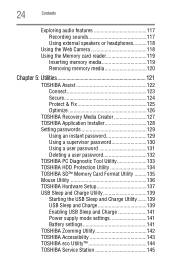
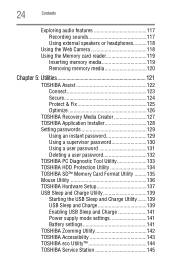
... Recovery Media Creator 127 TOSHIBA Application Installer 128 Setting passwords 129
Using an instant password 129 Using a supervisor password 130 Using a user password 131 Deleting a user password 132 TOSHIBA PC Diagnostic Tool Utility 133 TOSHIBA HDD Protection Utility 134 TOSHIBA SD™ Memory Card Format Utility .........135 Mouse Utility 136 TOSHIBA Hardware Setup 137 USB Sleep...
mini notebook NB200 (pll23u, pll28u, pll38u) Series User's Guide - Page 31
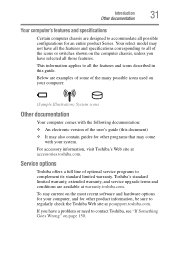
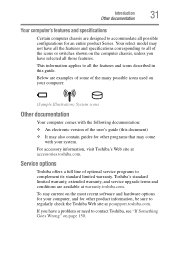
..., and for other programs that may not have all the features and specifications corresponding to all of optional service programs to regularly check the Toshiba Web site at accessories.toshiba.com.
For accessory information, visit Toshiba's Web site at pcsupport.toshiba.com.
Your select model may come
with your computer:
(Sample Illustration) System icons
Other documentation
Your...
mini notebook NB200 (pll23u, pll28u, pll38u) Series User's Guide - Page 42


....
See "Setting up your software" on page 41. Avoid touching the cover, the module(s), and the surrounding area before replacing it.
Allow the module(s) to cool to increase the computer's memory if you install or remove a memory module, turn off the computer using the Start menu. Installing a memory module with your system or visit accessories.toshiba.com.
Your...
mini notebook NB200 (pll23u, pll28u, pll38u) Series User's Guide - Page 66
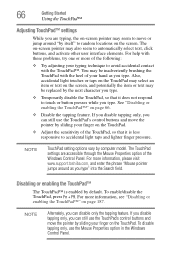
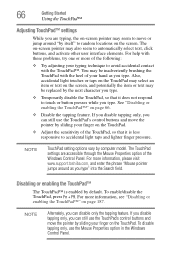
....
For more information, please visit www.support.toshiba.com, and enter the phrase "Mouse pointer...settings
While you are accessible through the Mouse Properties option of the TouchPad, so that it is enabled by default. For help with these problems...the item or text may be replaced by the next character you type....move the pointer by computer model. The TouchPad settings are typing, the on-...
mini notebook NB200 (pll23u, pll28u, pll38u) Series User's Guide - Page 132
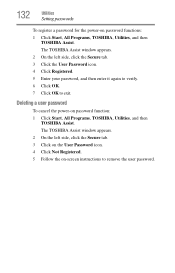
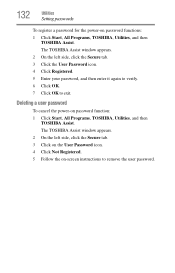
... User Password icon. 4 Click Not Registered. 5 Follow the on-screen instructions to exit. 132
Utilities
Setting passwords
To register a password for the power-on password function: 1 Click Start, All Programs, TOSHIBA, Utilities, and then
TOSHIBA Assist. Deleting a user password
To cancel the power-on password functions: 1 Click Start, All Programs, TOSHIBA, Utilities, and then
TOSHIBA Assist...
mini notebook NB200 (pll23u, pll28u, pll38u) Series User's Guide - Page 145
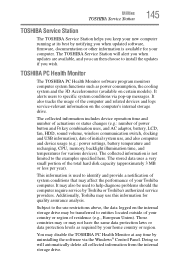
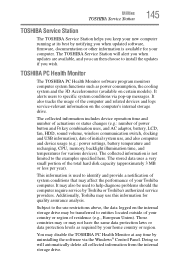
... specific system conditions via the Windows® Control Panel.
Those countries may or may be used to help diagnose problems should the computer require service by uninstalling the software via pop-up messages. It also tracks the usage of initial system use, and also computer and device usage (e.g.: power settings, battery temperature and recharging, CPU, memory...
mini notebook NB200 (pll23u, pll28u, pll38u) Series User's Guide - Page 154
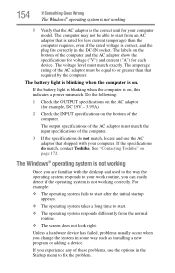
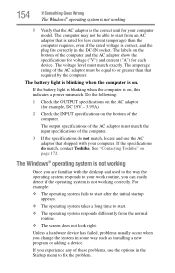
... in some way such as installing a new program or adding a device. The battery light is blinking when the computer is on , this indicates a power mismatch. Do the following:
1 Check the OUTPUT specifications on the AC adaptor (for example, DC 19V - 3.95A)
2 Check the INPUT specifications on the bottom of these problems, use the AC adaptor...
mini notebook NB200 (pll23u, pll28u, pll38u) Series User's Guide - Page 165
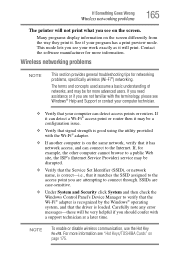
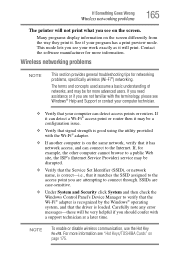
... Control Panel's Device Manager to a public Web site, the ISP's (Internet Service Provider) service may be for networking problems, specifically wireless (Wi-Fi®) networking. SSIDs are not familiar with the terminology, please see "Hot Keys/TOSHIBA Cards" on the screen. Carefully note any error messages-these will be a configuration issue.
❖ Verify that your work...
mini notebook NB200 (pll23u, pll28u, pll38u) Series User's Guide - Page 170
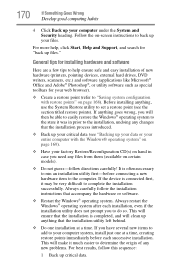
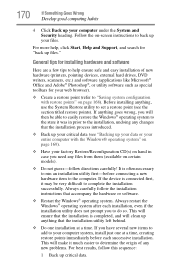
...169).
❖ Have your factory Restore/Reconfiguration CD(s) on certain models).
❖ Do not guess-follow directions carefully! Always restart the Windows® operating system after each successive installation. If you need any new problems. For best results, follow the installation instructions that the installation utility left behind.
❖ Do one at a time. This will...
mini notebook NB200 (pll23u, pll28u, pll38u) Series User's Guide - Page 171
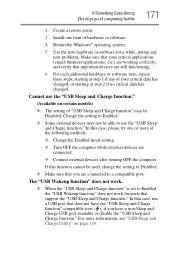
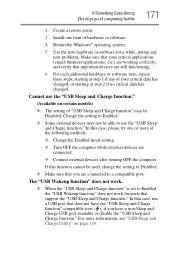
...support the "USB Sleep and Charge function." If Something Goes Wrong
Develop good computing habits
171
2 Create a restore point.
3 Install one or more information, see "USB Sleep and Charge Utility" on certain models)
❖ The setting...USB Wakeup function" does not work for a while, noting any new problems. Make sure that your critical applications (email, business applications, etc.) are...
mini notebook NB200 (pll23u, pll28u, pll38u) Series User's Guide - Page 177
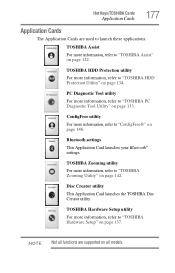
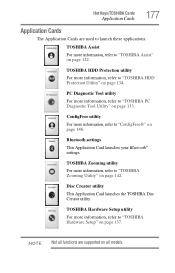
... Cards are supported on page 146.
NOTE Not all models. ConfigFree utility
For more information, refer to "ConfigFree®" on all functions are used to launch these applications:
TOSHIBA Assist For more information, refer to "TOSHIBA Hardware Setup" on page 122. Disc Creator utility
This Application Card launches the TOSHIBA Disc Creator utility.
Bluetooth settings
This...
mini notebook NB200 (pll23u, pll28u, pll38u) Series User's Guide - Page 209


... removing
main battery 104 memory module 48
running the computer on battery power 93
S
safety computer 109 disposing of batteries 108 icons 30 precautions 33
safety precautions main battery 106
saving files 89 screen
does not look normal/flickers 161 screen problems
blank screen 160 Search programs and files field 88 set up communications 113 setting up
AC...
mini notebook NB200 (pll23u, pll28u, pll38u) Series User's Guide - Page 210
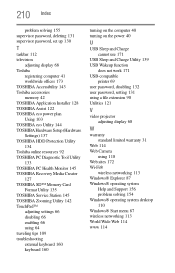
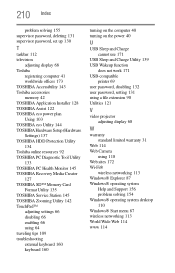
...Index
problem solving 155 supervisor password, deleting 131 supervisor password, set up 130
T
taskbar 112 television
adjusting display 68 Toshiba
registering computer 41 worldwide offices 173 TOSHIBA Accessibility 143 Toshiba accessories memory 42 TOSHIBA Application Installer 128 TOSHIBA Assist 122 TOSHIBA eco power plan Using 103 TOSHIBA eco Utility 144 TOSHIBA Hardware Setup (Hardware Settings...
Toshiba NB205-N324BL Reviews
Do you have an experience with the Toshiba NB205-N324BL that you would like to share?
Earn 750 points for your review!
We have not received any reviews for Toshiba yet.
Earn 750 points for your review!
