Toshiba Magnia 3100 Support and Manuals
Get Help and Manuals for this Toshiba item
This item is in your list!

View All Support Options Below
Free Toshiba Magnia 3100 manuals!
Problems with Toshiba Magnia 3100?
Ask a Question
Free Toshiba Magnia 3100 manuals!
Problems with Toshiba Magnia 3100?
Ask a Question
Popular Toshiba Magnia 3100 Manual Pages
User Guide - Page 12


... hints and tips. c The Toshiba Server Setup Tool User's Guide (on the Documentation
CD ROM) contains the technical information about the server which, while not essential, may be of interest to you. c The Safety Instruction Guide for setting up and optimizing installation of Toshiba- c Warranty information. xii
Other icons used in the text. authorized option drivers.
c Read Me First...
User Guide - Page 19
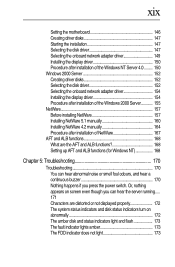
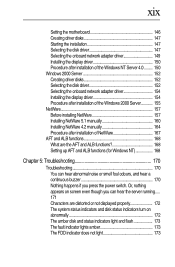
...the display driver 154 Procedure after installation of the Windows 2000 Server 155 NetWare 157 Before installing NetWare 157 Installing NetWare 5.1 manually 160 Installing NetWare 4.2 manually 164 Procedure after installation of NetWare 167 AFT and ALB functions 168 What are the AFT and ALB functions 168 Setting up AFT and ALB functions (for Windows NT 168
Chapter 5: Troubleshooting 170...
User Guide - Page 29
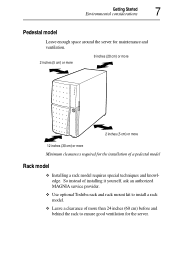
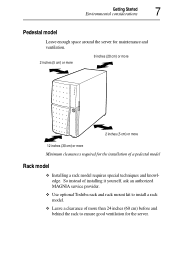
c Use optional Toshiba rack and rack mount kit to ensure good ventilation for the installation of a pedestal model
Rack model
c Installing a rack model requires special techniques and knowledge. c Leave a clearance of installing it yourself, ask an authorized MAGNIA service provider.
Getting Started Environmental considerations
7
Pedestal model
Leave enough space around the server for ...
User Guide - Page 63


... the POST, the operator is warned about it in one of the two different ways, depending on the kind of the error: one is by buzzer sound (beep code) in mid-course of the system. Press to enter SETUP
If the key is pressed following message appears on the display depending on the...
User Guide - Page 68


... to the instructions appearing on the Documentation CD ROM). Make backup floppy disks depending on used in the drive, remove it before setting a floppy disk.
46
Getting Started Making a floppy disk
Making a floppy disk
The server setup support software "Toshiba Server Setup Tool" has the function to make backup floppy disks of data on the driver, utilities...
User Guide - Page 70


... array (RAID)
When a RAID controller is additionally installed in the system after installation of the OS (for Windows NT or Windows 2000). When "Detailed setup" or "No setup" is selected, or the RAID is to set the disk array (RAID). Detailed information about the Toshiba Server Setup Tool: See "Toshiba Server Setup Tool User's Guide" on your Documentation CD-ROM.
User Guide - Page 108


...set again according to get wet. Be careful not to the regulations or rules of the server.
86
Installing and Removing Hardware Replacing the internal battery
Replacing the internal battery
This server has an internal battery to replace the internal battery.
Toshiba recommends that you ask your authorized MAGNIA service... the battery is replaced, set during setup) is lost when...
User Guide - Page 110


... the server to the power supply, turning on the DC power switch and switch on the server.
10 Set the server according to startup the BIOS setup utility.
88
Installing and Removing Hardware Replacing the internal battery
6 Install a new battery with polarity (+) up to the system configuration information that was written down in so that...
User Guide - Page 170
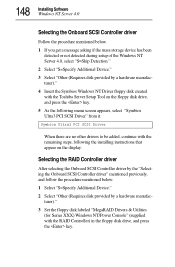
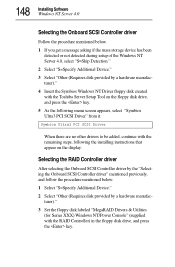
... the Onboard SCSI Controller driver
Follow the procedure mentioned below : 1 Select "S=Specify Additional Device." 2 Select "Other (Requires disk provided by a hardware manufacturer)." 4 Insert the Symbios Windows NT Driver floppy disk created with the Toshiba Server Setup Tool on the floppy disk drive, and press the key. 5 As the following the installing instructions that appear on the...
User Guide - Page 172
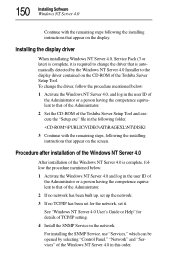
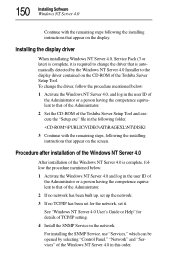
... of the Toshiba Server Setup Tool and execute the "Setup.exe" file in the following folder.
\PUBLIC\VIDEO\ATI\RAGEXL\NT\DISK1
3 Continue with the remaining steps following the installing instructions that appear on the display. See "Windows NT Server 4.0 User's Guide or Help" for the network, set it.
Installing the display driver
When installating Windows NT Server 4.0, Service Pack (3 or...
User Guide - Page 174
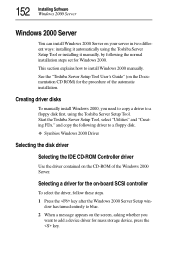
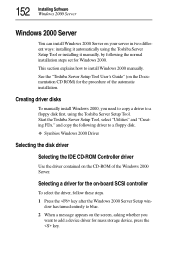
... normal installation steps set for the on-board SCSI controller
To select the driver, follow these steps. 1 Press the key after the Windows 2000 Server Setup win- c Symbios Windows 2000 Driver
Selecting the disk driver
Selecting the IDE CD-ROM Controller driver
Use the driver contained on the CD-ROM of the automatic installation. See the "Toshiba Server Setup Tool User's Guide...
User Guide - Page 177
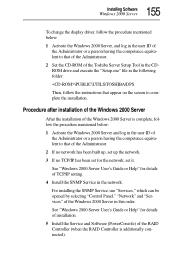
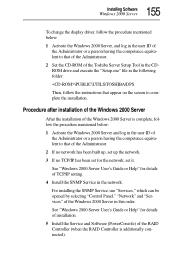
...
After the installation of TCP/IP setting.
4 Install the SNMP Service in the following folder:
\PUBLIC\UTILS\TOSHIBA\DPS
Then, follow the instructions that appear on the screen to that of the Toshiba Server Setup Tool in the CDROM drive and execute the "Setup.exe" file in the network. 155 Installing Software
Windows 2000 Server
To change the display driver, follow...
User Guide - Page 187
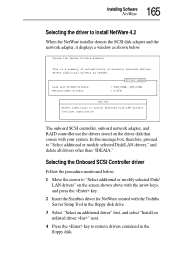
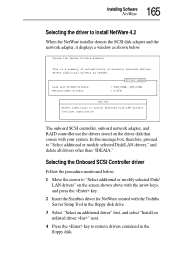
... modify selected Disk/ LAN drivers" on the driver disk that comes with the Toshiba Server Setup Tool in the floppy disk. Selecting the Onboard SCSI Controller driver
Follow the procedure mentioned below . Driver names
Disk and CD-ROM Drivers: Network(LAN) Drivers
> SYM_U3NW, SYM_U3NW > E100B
options
Select additional or modify selected Disk/LAN drivers Continue installation
The onboard SCSI...
User Guide - Page 188
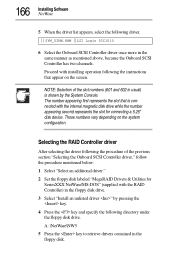
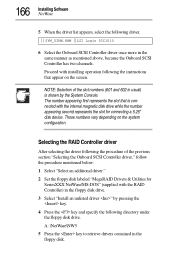
... of the previous section "Selecting the Onboard SCSI Controller driver," follow the procedure mentioned below: 1 Select "Select an additional driver." 2 Set the floppy disk labeled "MegaRAID Drivers & Utilities for connecting a 5.25" disk device. 166 Installing Software NetWare
5 When the driver list appears, select the following the instructions that is shown by pressing the key. 4 Press...
User Guide - Page 189


... Controller Utility
If the RAID controller is a RAID Controller Utility after installing NetWare. See "MegaRAID Software Guide" for NetWare created with the Toshiba Server Setup Tool as the Onboard NetWare Adapter driver.
If the MegaRAID Manager is not set up , the system cannot be sure to set up the "MegaRAID Manager" that appear on the Intel LAN...
Toshiba Magnia 3100 Reviews
Do you have an experience with the Toshiba Magnia 3100 that you would like to share?
Earn 750 points for your review!
We have not received any reviews for Toshiba yet.
Earn 750 points for your review!
