Toshiba LX830 PQQ19C-019007 Support and Manuals
Get Help and Manuals for this Toshiba item
This item is in your list!

View All Support Options Below
Free Toshiba LX830 PQQ19C-019007 manuals!
Problems with Toshiba LX830 PQQ19C-019007?
Ask a Question
Free Toshiba LX830 PQQ19C-019007 manuals!
Problems with Toshiba LX830 PQQ19C-019007?
Ask a Question
Popular Toshiba LX830 PQQ19C-019007 Manual Pages
Users Manual Canada; English - Page 4
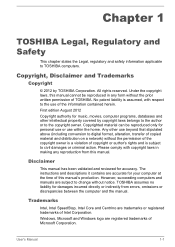
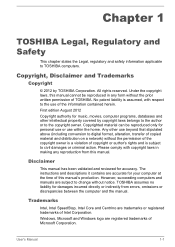
...instructions and descriptions it contains are subject to change without the permission of the copyright owner is a violation of copyright or author's rights and is assumed, with copyright laws in any reproduction from errors, omissions or discrepancies between the computer and the manual. However, succeeding computers and manuals....
User's Manual
1-1 Chapter 1
TOSHIBA Legal, Regulatory...
Users Manual Canada; English - Page 12


...PROCUREMENT OF SUBSTITUTE GOODS OR SERVICES; not just the SSL code. Copyright remains Eric Young's,... library being used . LOSS OF
User's Manual
1-9 This package is Tim Hudson (tjh@... long as the author of the parts of source code must include an acknowledgement:
"This ...as such any Windows specific code (or a derivative thereof) from the apps directory (application code) you include any ...
Users Manual Canada; English - Page 30


... sure to read the enclosed Instruction Manual for Safety and Comfort for touch screen models). It covers the following the...models). Using your computer. This section provides basic information to access the desktop that you may reduce your chance of charms: Search, Share, Start, Devices and Settings. By following topics:
Connecting the AC adaptor Connecting the wireless receiver Installing...
Users Manual Canada; English - Page 112
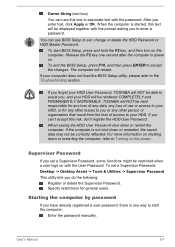
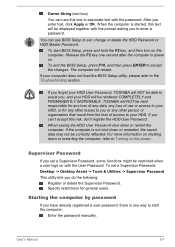
... HDD Password or HDD Master Password. TOSHIBA will NOT be displayed together with the password. For more information on . To end the BIOS Setup, press F10, and then press ENTER to accept the changes. Release the F2 key one way to assist you do the following:
Register or delete the Supervisor Password. User's Manual
5-7 To set a Supervisor Password: Desktop...
Users Manual Canada; English - Page 123
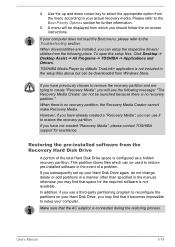
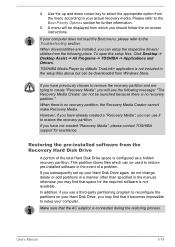
....
5.
This partition stores files which can setup the respective drivers/ utilities from the Recovery Hard Disk Drive
A portion of a problem. User's Manual
5-18
If you have previously chosen to remove the recovery partition and are installed, you may find that the AC adaptor is not available.
If you subsequently set up and down cursor key to...
Users Manual Canada; English - Page 126


..., look up the messages in mind:
Which part of the software if possible. Make a screenshot...error messages against the operating system documentation.
In addition, is correctly loaded
Always try loading another copy of the computer is set properly. Inspect all connecting cables for loose pins. In addition, if a problem recurs, the log you have made will help to TOSHIBA Support...
Users Manual Canada; English - Page 129


... information. Real Time Clock
Problem
The BIOS setting and system date/ time are soiled, they should be cleaned with the AC adaptor connected you have trouble turning on the computer with a clean cotton cloth. Set the date in the BIOS setup application by using the following steps:
1. Press the ENTER key -
User's Manual
6-5 If the computer...
Users Manual Canada; English - Page 130


...with the screen cleaner and always ensure you should contact TOSHIBA Support. Keyboard
Keyboard problems can be related to the computer's setup and configuration - If you are still unable to use...instructions with fingers. User's Manual
6-6 These marks may be caused by gently wiping the display panel with a clean dry cloth or, if this fails, with a good quality LCD screen cleaner. Problem...
Users Manual Canada; English - Page 131


...It should run the disk Defragmentation utility to resolve the problem, contact TOSHIBA Support. If it is, wipe it is firmly connected.... further information. Remove any foreign object. Problem
Procedure
Memory media card error occurs
Remove the memory media card from ... into place.
Make sure there is
properly seated. User's Manual
6-7 in water or a neutral cleaner. CD/DVD/Blu-...
Users Manual Canada; English - Page 132


... mouse section, and the documentation supplied with your mouse.
Set the pointer speed as required and click OK. USB mouse
Problem
On-screen pointer does not respond to mouse operation
Procedure
In this instance, you are still unable to resolve the problem, contact TOSHIBA Support. The on the memory media card that is firmly attached...
Users Manual Canada; English - Page 133


... refer to the Sleep and Charge section. Ensure that any required USB device drivers are still unable to clean it
is firmly attached. Sleep and Charge function
For more information and settings, please refer to both the device documentation and the operating system documentation. User's Manual
6-9
Problem
The on how to resolve the problem, contact TOSHIBA Support.
Users Manual Canada; English - Page 135


... check the connections to make sure the headphone connection is secure. User's Manual
6-11 Please check to see if Mute is turned to Off
Check to resolve the problem, contact TOSHIBA Support.
External monitor
Please also refer to Operating Basics, and to the documentation .... please refer to Sound System and Video mode for further information. Check the software volume settings.
Users Manual Canada; English - Page 136


... administrator. User's Manual
6-12 Display error occurs
Check that the cable connecting the external monitor to change the display priority and ensure that it will not display when the computer wakes up on again.
When the external monitor is firmly attached. Remember to resolve the problem, contact TOSHIBA Support. If you are set to see if...
Users Manual Canada; English - Page 137


... to resolve the problem, contact TOSHIBA Support.
If problems persist, contact your computer or if you may be related to ensure the computer's Wireless Communication function is installed in the computer - For more information on . TOSHIBA support
If you require any additional help using your LAN administrator. Wireless LAN
If the following :
Review troubleshooting sections in the...
Detailed Specs for All-in-One PC LX830 PQQ19C-019007 English - Page 1


... of complex modeling software, such as On-site and Next Business Day Service visit toshiba.ca/warranty
Accessories
PA3717C-1AC3- 120W Universal AC Adapter PA3844C-1ERB 2.4Ghz Wireless Optical Mouse PA3927C-1PRP Dynadock U3.0 USB Docking Station KTT-S3C/4G 4GB 1600MHz RAM KTT-S3C/8G 8GB 1600MHz RAM
Part Number/UPC code
PQQ19C-019007 / 6-23506-03512...
Toshiba LX830 PQQ19C-019007 Reviews
Do you have an experience with the Toshiba LX830 PQQ19C-019007 that you would like to share?
Earn 750 points for your review!
We have not received any reviews for Toshiba yet.
Earn 750 points for your review!
