Toshiba L70-B PSKRLC-01000G Support and Manuals
Get Help and Manuals for this Toshiba item
This item is in your list!

View All Support Options Below
Free Toshiba L70-B PSKRLC-01000G manuals!
Problems with Toshiba L70-B PSKRLC-01000G?
Ask a Question
Free Toshiba L70-B PSKRLC-01000G manuals!
Problems with Toshiba L70-B PSKRLC-01000G?
Ask a Question
Popular Toshiba L70-B PSKRLC-01000G Manual Pages
Users Manual Canada; English - Page 4
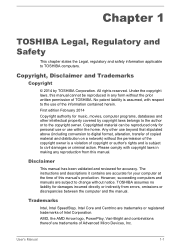
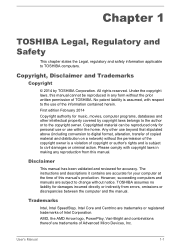
... a violation of this manual.
TOSHIBA assumes no liability for accuracy.
Under the copyright laws, this manual cannot be reproduced only for your computer at the time of copyright or author's rights and is assumed, with copyright laws in any reproduction from errors, omissions or discrepancies between the computer and the manual. The instructions and descriptions it...
Users Manual Canada; English - Page 13


...specific code (or a derivative thereof) from the library being used are not cryptographic related :-). 4. If you include any publically available version or derivative of this code...SERVICES;
LOSS OF USE, DATA, OR PROFITS; All advertising materials mentioning features or use of them may contain, in several archive packages;
some of this code...DISCLAIMED. User's Manual
1-10 OR ...
Users Manual Canada; English - Page 68


... also save your battery pack properly.
User's Manual
4-20 Please refer to handle your data manually. Care and use of the battery pack
This section provides the important safety precautions in order to Troubleshooting for safety sake, it is securely installed in Sleep Mode, as required by TOSHIBA as data will be shortened. Never remove...
Users Manual Canada; English - Page 109


... identify the problem faster.
User's Manual
6-2 loose cables can cause erroneous or intermittent signals. Check that its configuration is set properly. Analyzing the problem
Sometimes the ... detailed notes of this will usually include a problem solving section or a summary of error messages. If you should refer to TOSHIBA Support.
Write down what color are using a software...
Users Manual Canada; English - Page 112


... indicator.
Battery
If you should be discharged - User's Manual
6-5
Problem
Procedure
AC adaptor doesn't power the computer
Check the connections to make sure that the power cord/adaptor is frayed or damaged it should be replaced, while if the terminals are soiled, they should contact TOSHIBA Support.
in this instance all unsaved data in memory...
Users Manual Canada; English - Page 114


...problems may be related to the The Keyboard section for output to an external monitor. Click the power icon ( ) on - please refer to the computer's setup and configuration.
you should contact TOSHIBA Support. Set.... 5. User's Manual
6-7 Procedure
The lasting time of each key). the BIOS setup utility will restart.
Real Time Clock
Problem
The BIOS setting and system date/...
Users Manual Canada; English - Page 115


... the problem, contact TOSHIBA Support.
As a last resort you should try to Operating Basics. Please refer to see whether there is a disc in this has no effect, check the Boot Priority Options setting within the TOSHIBA System Settings. Procedure
These marks may be fragmented - if so remove it . If this instance you should always follow the instructions...
Users Manual Canada; English - Page 116


... label
facing up.
Pointing device
If you are still unable to resolve the problem, contact TOSHIBA Support.
Make sure there is dirty.
If you are using a USB mouse, ... Pad
Problem
Procedure
The Touch Pad does Check the Device Select settings.
Problem
Procedure
Memory media card error occurs
Remove the memory media card from reading the disc.
not work. User's Manual
6-9 ...
Users Manual Canada; English - Page 117


... system might be busy -
Set the double-click speed as required and click OK.
User's Manual
6-10 Problem
Procedure
On-screen pointer does not respond to pointing device operation
In this instance the system might be busy - USB mouse
Problem
On-screen pointer does not respond to resolve the problem, contact TOSHIBA Support. The on-screen pointer...
Users Manual Canada; English - Page 118


...the mouse responsible for instructions on how to both the device documentation and the operating system documentation.
Problem
Procedure
Double-clicking ...setting within the Mouse Control utility.
1. to resolve the problem, contact TOSHIBA Support. User's Manual
6-11 Ensure that any required USB device drivers are still unable to achieve this instance, you are properly installed...
Users Manual Canada; English - Page 120


... addition to the information in this instance you are still unable to increase or decrease volume.
User's Manual
6-13
Procedure
When Sleep and Charge function is heard
Press the function keys to resolve the problem, contact TOSHIBA Support. Problem
Procedure
No sound is enabled, the "USB WakeUp" function does not work .
please refer to the...
Users Manual Canada; English - Page 121


Check to resolve the problem, contact TOSHIBA Support.
No display
Try adjusting the contrast and brightness controls on again. To keep this occurs, press the function key to re-set to clone mode and they are still unable to see if the external monitor is set for a firm cable connection between the LAN jack and the...
Users Manual Canada; English - Page 122


... consumes power even when the system is connected.
User's Manual
6-15 The Wake-up on LAN does not work
Procedure
Make sure the AC adaptor is off.
If problems persist, consult your LAN administrator. Click Change settings that no optional Bluetooth Adaptor is disabled:
1. If problems persist, contact your LAN administrator.
Check to ensure...
Users Manual Canada; English - Page 128


...toshiba... such problem, immediately turn...function supports some...pc.support.global.toshiba.com , ...models are uncertain of the policy that applies on the equipment.
airports), you are equipped with both Wireless LAN and Bluetooth functions.
In some wireless communication devices. The level of the organization. Because Wireless products operate within the guidelines found in a specific...
Detailed Specs for Satellite L70-B PSKRLC-01000G English - Page 1
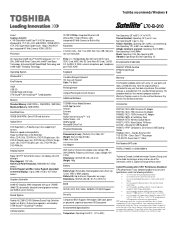
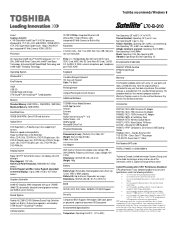
...Part Number/UPC code
PSKRLC-01000G / 6-23506-03869-0
iToshiba of Canada Limited Information Systems Group shall not be liable for damages of any kind for one (1) year parts and labour Limited Warranty.
Non-Operating 60G Vibration: Operating 0.5G; Note the original battery is excluded from specifications... Support and Max. Toshiba recommends Windows 8
L70-B-010
Model: i Satellite L70-B-...
Toshiba L70-B PSKRLC-01000G Reviews
Do you have an experience with the Toshiba L70-B PSKRLC-01000G that you would like to share?
Earn 750 points for your review!
We have not received any reviews for Toshiba yet.
Earn 750 points for your review!
