Toshiba L675 PSK3AC-06X00X Support and Manuals
Get Help and Manuals for this Toshiba item
This item is in your list!

View All Support Options Below
Free Toshiba L675 PSK3AC-06X00X manuals!
Problems with Toshiba L675 PSK3AC-06X00X?
Ask a Question
Free Toshiba L675 PSK3AC-06X00X manuals!
Problems with Toshiba L675 PSK3AC-06X00X?
Ask a Question
Popular Toshiba L675 PSK3AC-06X00X Manual Pages
Users Manual Canada; English - Page 4
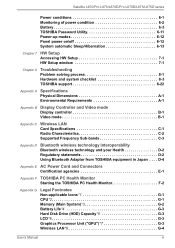
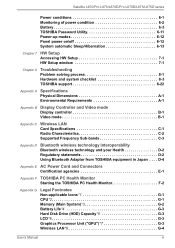
... of power condition 6-2 Battery 6-3 TOSHIBA Password Utility 6-11 Power-up modes 6-12 Panel power on/off 6-12 System automatic Sleep/Hibernation 6-13
Chapter 7 HW Setup Accessing HW Setup 7-1 HW Setup window 7-1
Chapter 8
Troubleshooting Problem solving process 8-1 Hardware and system checklist 8-3 TOSHIBA support 8-22
Appendix A Specifications Physical Dimensions A-1 Environmental...
Users Manual Canada; English - Page 6
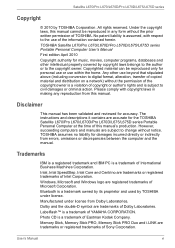
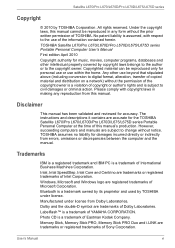
... Laboratories. TOSHIBA Satellite L670/Pro L670/L670D/Pro L670D/L675/L675D series Portable Personal Computer User's Manual First edition April 2010 Copyright authority for personal use or use beyond that stipulated above (including conversion to change without the permission of the copyright owner is assumed, with copyright laws in any reproduction from errors, omissions...
Users Manual Canada; English - Page 13
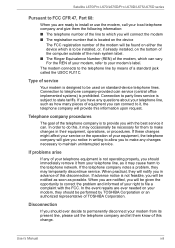
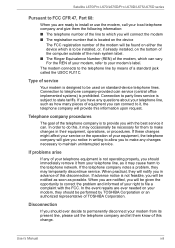
...TOSHIBA Corporation.
The modem connects to the telephone line by TOSHIBA Corporation or an authorized representative of the telephone company is designed to be notified as soon as possible. If problems... best service it may temporarily discontinue service. Satellite L670/Pro L670/L670D/Pro L670D/L675/L675D series
Pursuant to FCC CFR 47, Part 68:
When you are ready to install or ...
Users Manual Canada; English - Page 27
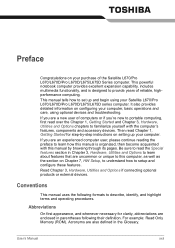
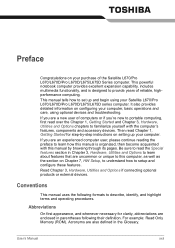
... computer. Then read the Special features section in parentheses following formats to this manual by -step instructions on your purchase of reliable, highperformance computing.
For example: Read Only Memory (ROM).
Preface
Congratulations on setting up and begin using optional devices and troubleshooting. If you are a new user of computers or if you are an...
Users Manual Canada; English - Page 34
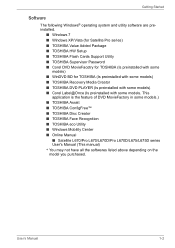
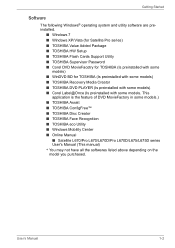
... (for Satellite Pro series) ■ TOSHIBA Value Added Package ■ TOSHIBA HW Setup ■ TOSHIBA Flash Cards Support Utility ■ TOSHIBA Supervisor Password ■ Corel DVD MovieFacotry for TOSHIBA (Is preinstalled with some
models) ■ WinDVD BD for TOSHIBA (Is preinstalled with some models) ■ TOSHIBA Recovery Media Creator ■ TOSHIBA DVD PLAYER (Is preinstalled with...
Users Manual Canada; English - Page 145
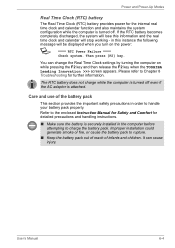
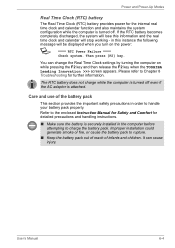
It can change the Real Time Clock settings by turning the computer on the power:
S **** RTC Power Failure ****...key when the TOSHIBA Leading Innovation >>> screen appears.
Refer to the enclosed Instruction Manual for Safety and Comfort for detailed precautions and handling instructions.
■ Make sure the battery is securely installed in order to Chapter 8 Troubleshooting for the ...
Users Manual Canada; English - Page 157


... is supported with some models.
User's Manual
7-3 Power On Display
This tab allows you customize your computer's display settings for either the internal display or an external monitor. HW Setup
Owner ...a password is 256 characters. Please note that this setting is only available on startup. Display
This tab lets you to select the display to display a message when the password field...
Users Manual Canada; English - Page 163


..., the cause may lie with any one having the ability to how the Boot Priority option is set within the TOSHIBA HW Setup program.
However, your reseller, dealer or service provider. in such an instance you cannot resolve a problem after following conditions are interrelated with another power related resource - If the self test is successful...
Users Manual Canada; English - Page 164


...replaced... Problem
Procedure...Manual
8-5 blinks orange
It is frayed or damaged it starts but shuts down quickly, contact your reseller, dealer or service...service provider.
If the AC adaptor still does not power the computer, you have trouble turning on the computer with either setting, the computer will be cleaned with the heat dispersal
and its DC IN indicator system - Troubleshooting...
Users Manual Canada; English - Page 166
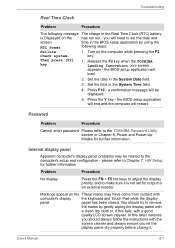
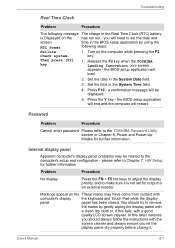
... to the computer's setup and configuration - Problem
Procedure
No display
Press the FN + F5 hot keys to adjust the display priority, and to make sure it .
Set the time in the System Date field.
3. Press F10 -
User's Manual
8-7 Troubleshooting
Real Time Clock
Problem
Procedure
The following steps:
Failure.
1. Release the F2 key when the TOSHIBA Leading Innovation...
Users Manual Canada; English - Page 175
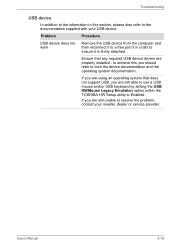
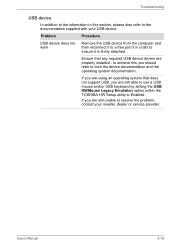
... USB keyboard by setting the USB KB/Mouse Legacy Emulation option within the TOSHIBA HW Setup utility to Enabled. to achieve this section, please also refer to the documentation supplied with your reseller, dealer or service provider. If you are using an operating system that any required USB device drivers are properly installed -
Troubleshooting
USB device
In...
Users Manual Canada; English - Page 178
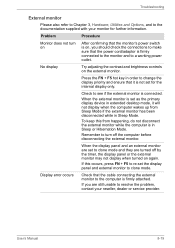
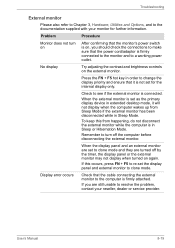
...service provider. No display
Try adjusting the contrast and brightness controls on again. To keep this occurs, press FN + F5 to re-set the display panel and external monitor to clone mode. When the display panel and an external monitor are set for further information. User's Manual
8-19
Display error... power outlet. Check to resolve the problem, contact your monitor for the internal ...
Users Manual Canada; English - Page 202
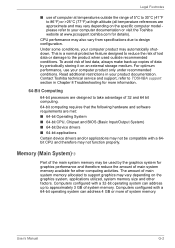
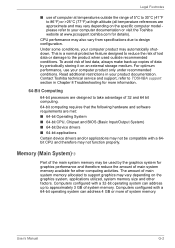
...available for other factors. User's Manual
G-2 Read additional restrictions in Chapter 8 Troubleshooting for details). Legal Footnotes
■ use your computer documentation or visit the Toshiba website at www.pcsupport.toshiba.com for more of system memory. The amount of main system memory allocated to support graphics may also vary from specifications due to take advantage of...
Users Manual Canada; English - Page 213
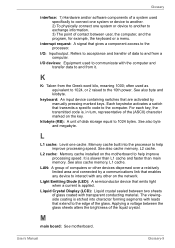
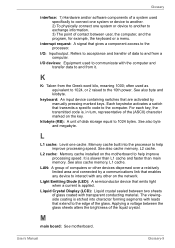
...specific code to the processor.
I /O: Input/output. The viewingside coating is , in turn, representative of the glass. User's Manual
Glossary-9 Glossary
interface: 1) Hardware and/or software components of a system used specifically... with leads that are activated by manually pressing marked keys. See also cache memory, L2 cache. L2 cache: Memory cache installed on the network. LAN: A ...
Detailed Specs for Satellite L675 PSK3AC-06X00X English - Page 1
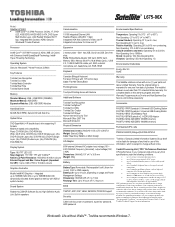
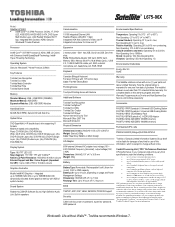
...
Part Number/UPC code
PSK3AC-06X00X (Bilingual)/6-23506-02745-8
iToshiba of Canada Limited Information Systems Group shall not be liable for damages of any kind for more information. To avoid risk of lost data or damage to the product when used outside the range of data by periodically storing it on password, supervisor password, HDD password
Environmental Specifications...
Toshiba L675 PSK3AC-06X00X Reviews
Do you have an experience with the Toshiba L675 PSK3AC-06X00X that you would like to share?
Earn 750 points for your review!
We have not received any reviews for Toshiba yet.
Earn 750 points for your review!
