Toshiba L670 PSK3FC-02G01L Support and Manuals
Get Help and Manuals for this Toshiba item
This item is in your list!

View All Support Options Below
Free Toshiba L670 PSK3FC-02G01L manuals!
Problems with Toshiba L670 PSK3FC-02G01L?
Ask a Question
Free Toshiba L670 PSK3FC-02G01L manuals!
Problems with Toshiba L670 PSK3FC-02G01L?
Ask a Question
Popular Toshiba L670 PSK3FC-02G01L Manual Pages
Users Manual Canada; English - Page 4
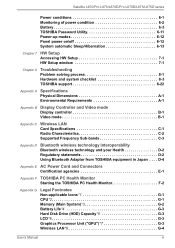
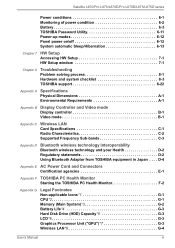
... of power condition 6-2 Battery 6-3 TOSHIBA Password Utility 6-11 Power-up modes 6-12 Panel power on/off 6-12 System automatic Sleep/Hibernation 6-13
Chapter 7 HW Setup Accessing HW Setup 7-1 HW Setup window 7-1
Chapter 8
Troubleshooting Problem solving process 8-1 Hardware and system checklist 8-3 TOSHIBA support 8-22
Appendix A Specifications Physical Dimensions A-1 Environmental...
Users Manual Canada; English - Page 6
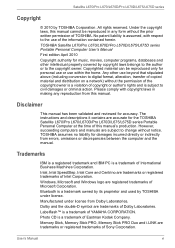
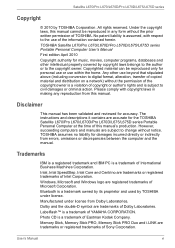
... and the double-D symbol are accurate for damages incurred directly or indirectly from Dolby Laboratories.
Satellite L670/Pro L670/L670D/Pro L670D/L675/L675D series
Copyright
© 2010 by TOSHIBA under license from errors, omissions or discrepancies between the computer and the manual.
The instructions and descriptions it contains are trademarks of Microsoft Corporation. User...
Users Manual Canada; English - Page 13
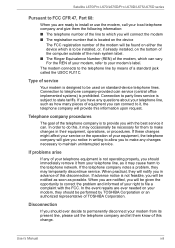
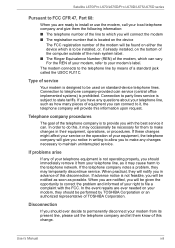
...to correct the problem and informed of your telephone equipment is designed to file a complaint with the best service it can. ... may temporarily discontinue service. For the REN of your modem, refer to the telephone line by TOSHIBA Corporation or an ... Manual
xiii Satellite L670/Pro L670/L670D/Pro L670D/L675/L675D series
Pursuant to FCC CFR 47, Part 68:
When you are ready to install ...
Users Manual Canada; English - Page 27
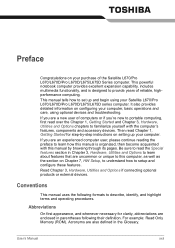
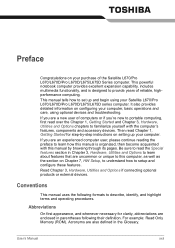
... on setting up and begin using your computer, basic operations and care, using optional devices and troubleshooting. Read Chapter 3, Hardware, Utilities and Options if connecting optional products or external devices. Acronyms are uncommon or unique to this manual by -step instructions on Chapter 7, HW Setup, to understand how to provide years of the Satellite L670/Pro L670...
Users Manual Canada; English - Page 34
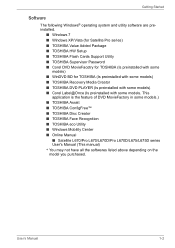
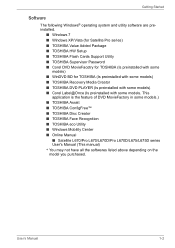
... of DVD MovieFactory in some models.
User's Manual
1-2 Getting Started
Software
The following Windows® operating system and utility software are preinstalled.
■ Windows 7 ■ Windows XP/Vista (for Satellite Pro series) ■ TOSHIBA Value Added Package ■ TOSHIBA HW Setup ■ TOSHIBA Flash Cards Support Utility ■ TOSHIBA Supervisor Password ■ Corel DVD...
Users Manual Canada; English - Page 145
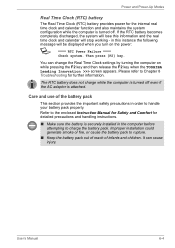
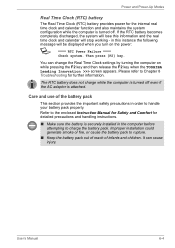
... the F2 key when the TOSHIBA Leading Innovation >>> screen appears. Refer to the enclosed Instruction Manual for Safety and Comfort for further information. Improper installation could generate smoke or fire, or cause the battery pack to charge the battery pack.
in order to Chapter 8 Troubleshooting for detailed precautions and handling instructions.
■ Make sure the battery...
Users Manual Canada; English - Page 161


... turn the computer back on or blink? User's Manual
8-2 Record your observations and keep the following questions in mind:
■ Which part of this will produce different symptoms.
■ Check the options within the operating system to your problems to ensure that all required driver software has been loaded (please refer to the documentation...
Users Manual Canada; English - Page 166
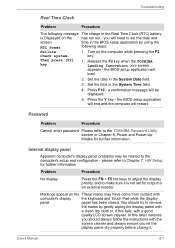
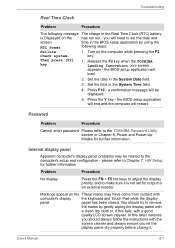
... computer will
load.
2. Troubleshooting
Real Time Clock
Problem
Procedure
The following steps:
Failure.
1. Turn on the These marks may be displayed.
5. Press the Y key -
a confirmation message will need to set for output to the computer's setup and configuration - Password
Problem
Procedure
Cannot enter password Please refer to the TOSHIBA Password Utility section in...
Users Manual Canada; English - Page 175
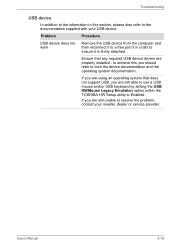
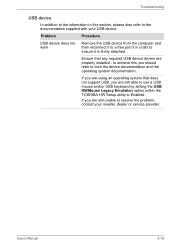
... any required USB device drivers are properly installed -
If you are still unable to the documentation supplied with your reseller, dealer or service provider.
Problem
Procedure
USB device does not...Manual
8-16 Ensure that does not support USB, you are still able to use a USB mouse and/or USB keyboard by setting the USB KB/Mouse Legacy Emulation option within the TOSHIBA HW Setup...
Users Manual Canada; English - Page 177
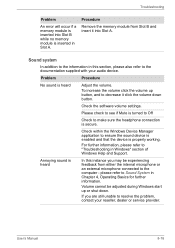
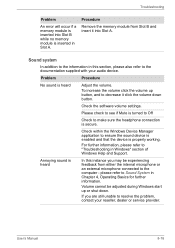
...feedback from Slot B and insert it click the volume down . User's Manual
8-18 Problem
Procedure
No sound is properly working. For further information, please refer to ...service provider. Annoying sound is heard
In this section, please also refer to the computer - Troubleshooting
Problem
An error will occur if a memory module is inserted into Slot A.
Check the software volume settings...
Users Manual Canada; English - Page 178
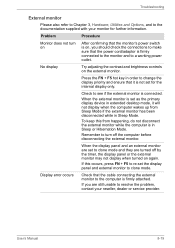
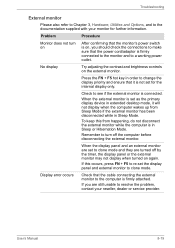
... to make sure that the power cord/adaptor is in Sleep Mode.
User's Manual
8-19 Troubleshooting
External monitor
Please also refer to Chapter 3, Hardware, Utilities and Options, and to the documentation supplied with your reseller, dealer or service provider. Problem
Procedure
Monitor does not turn off by the timer, the display panel or the...
Users Manual Canada; English - Page 202
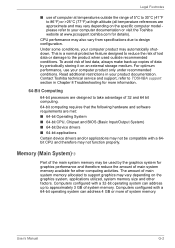
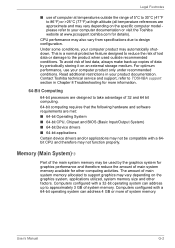
...CPU performance may vary depending on the specific computer model please refer to support graphics may vary depending on an external storage medium. For optimum performance, use of computer at temperatures outside recommended conditions. Memory (Main System)*3
Part of main system memory allocated to your product documentation. User's Manual
G-2 Legal Footnotes
■ use your computer...
Users Manual Canada; English - Page 213
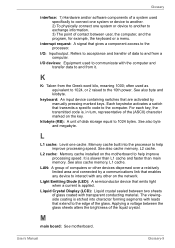
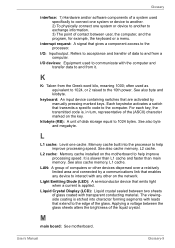
...or a menu. M
main board: See motherboard. interrupt request: A signal that transmits a specific code to the computer. Refers to acceptance and transfer of glass coated with the computer and transfer...other devices dispersed over a relatively limited area and connected by manually pressing marked keys.
L2 cache: Memory cache installed on the network. Light Emitting Diode (LED): A semiconductor...
Users Manual Canada; English - Page 221


...18
T
TOSHIBA Assist 3-13 TOSHIBA ConfigFree 3-13 TOSHIBA DVD-RAM Utility 3-13 TOSHIBA Disc Creator 3-13, 4-18 TOSHIBA HDD/SSD Alert Utility 3-
15 TOSHIBA Mic Effect 3-13 TOSHIBA PC Diagnostic Tool 3-11 TOSHIBA Service Station 3-15 TOSHIBA Value Added Package 3-
11 TOSHIBA Zooming Utility 3-11
U
USB FDD Kit 3-29 USB device
problems 8-16 USB floppy diskette drive
problems 8-11
User's Manual
Index...
Detailed Specs for Satellite Pro L670 PSK3FC-02G01L English - Page 1


... password, HDD password
Environmental Specifications
Accessories
PA3575C-1PRP Dynadock U Universal USB Docking Station PA3778C-1PRP Dynadock V Universal USB Docking Station PA3817U-1BRS 6 Cell Battery Pack PA3819U-1BRS 12Cell Battery Pack PA3710U-1BTM Bluetooth v2.1+EDR USB Adaptor PA3676U-1M2G 2GB DDR3 1066MHz memory PA3677U-1M4G 4GB DDR3 1066MHz memory
Part Number/UPC code
PSK3FC-02G01L...
Toshiba L670 PSK3FC-02G01L Reviews
Do you have an experience with the Toshiba L670 PSK3FC-02G01L that you would like to share?
Earn 750 points for your review!
We have not received any reviews for Toshiba yet.
Earn 750 points for your review!
