Toshiba L655 PSK1EC-09X00Q Support and Manuals
Get Help and Manuals for this Toshiba item
This item is in your list!

View All Support Options Below
Free Toshiba L655 PSK1EC-09X00Q manuals!
Problems with Toshiba L655 PSK1EC-09X00Q?
Ask a Question
Free Toshiba L655 PSK1EC-09X00Q manuals!
Problems with Toshiba L655 PSK1EC-09X00Q?
Ask a Question
Popular Toshiba L655 PSK1EC-09X00Q Manual Pages
Users Manual Canada; English - Page 4


... Utility 6-10 Starting the computer by password 6-10 Power-up modes 6-11 Panel power on/off 6-11 System automatic Sleep/Hibernation 6-11
Chapter 7 HW Setup Accessing HW Setup 7-1 HW Setup window 7-1
Chapter 8
Troubleshooting Problem solving process 8-1 Hardware and system checklist 8-3 TOSHIBA support 8-19
Appendix A Specifications Physical Dimensions A-1 Environmental Requirements...
Users Manual Canada; English - Page 6


...with copyright laws in any reproduction from errors, omissions or discrepancies between the computer and the manual. User's Manual
vi The instructions and descriptions it contains are trademarks or registered trademarks of this manual cannot be reproduced only for accuracy. TOSHIBA assumes no liability for the TOSHIBA Satellite L650/L655/L650D/L655D/Satellite Pro L650/L650D Series...
Users Manual Canada; English - Page 10


...L655/L650D/L655D/Satellite Pro L650/L650D
This Class B digital apparatus meets all requirements of that specific...
Specific switch settings or software setup are required for conformity to the models ...In the event of problems, you should contact your equipment...guide for pan-European single terminal connection to differences between the individual PSTNs provided in the first instance. User's Manual...
Users Manual Canada; English - Page 14


... authorized representative of TOSHIBA Corporation. User's Manual
xiv
In the event repairs are notified, you will be given the opportunity to correct the problem and informed of your right to permanently disconnect your modem from your telephone line, as possible. If advance notice is not operating properly, you should complete the setup of your fax...
Users Manual Canada; English - Page 23
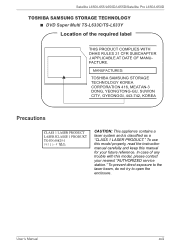
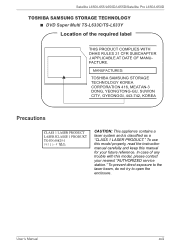
In case of any trouble with this manual for your nearest "AUTHORIZED service station."
To prevent direct exposure to the laser beam, do not try to open the enclosure. Satellite L650/L655/L650D/L655D/Satellite Pro L650/L650D
TOSHIBA SAMSUNG STORAGE TECHNOLOGY ■ DVD Super Multi TS-L633C/TS-L633Y
Precautions
TOSHIBA SAMSUNG STORAGE TECHNOLOGY KOREA CORPORATION...
Users Manual Canada; English - Page 24


... set up your computer, basic operations and care, using your purchase of the Satellite L650/L655/L650D/L655D/Satellite Pro L650/L650D series computer.
User's Manual
xxii This manual tells how to read Chapter 1, Getting Started for clarity, abbreviations are also defined in Chapter 3, Hardware, Utilities and Options to learn how this manual by -step instructions...
Users Manual Canada; English - Page 136


...Real Time Clock settings by turning the computer on the power:
S
The firmware has detected ...TOSHIBA Leading Innovation >>> screen appears. User's Manual
6-4 Please refer to charge the battery pack.
Refer to the enclosed Instruction Manual for Safety and Comfort for detailed precautions and handling instructions.
■ Make sure the battery is securely installed in order to setup...
Users Manual Canada; English - Page 146


... is supported with some models. User's Manual
7-3
Boot Priority
Boot Priority Options
This tab allows you to adjust the priority. Click the up and down arrow buttons to set the ...setting window will be used when the computer is started.
HW Setup
Display
This tab lets you to select the display to be displayed as part of the Windows Desktop properties. Please note that this setting...
Users Manual Canada; English - Page 153


... your reseller, dealer or service provider.
User's Manual
8-4
However, your computer also has a number of the following them, the cause may lie with either setting, the computer will be ... set within the TOSHIBA HW Setup program. in this instance all unsaved data in such an instance you cannot resolve a problem after following conditions are interrelated with any damage - Problem
...
Users Manual Canada; English - Page 164


... not support USB, you are properly installed -...Troubleshooting
Problem
Procedure
If you are using an operating system that any required eSATA device drivers are still able to use a USB mouse and/or USB keyboard by setting the Legacy USB Support option within the TOSHIBA HW Setup utility to Enabled. If you are still unable to resolve the problem, contact your reseller, dealer or service...
Users Manual Canada; English - Page 165


... monitor
Please also refer to Chapter 3, Hardware, Utilities and Options, and to the documentation supplied with your reseller, dealer or service provider.
Remember to "Troubleshooting in Windows" section of Windows Help and Support.
Troubleshooting
Problem
Annoying sound is heard
Procedure
Check within the Windows Device Manager application to ensure the sound device is enabled and...
Users Manual Canada; English - Page 166


... a call you are still unable to the computer is set the display panel and external monitor to clone mode.
Problem
Procedure
Communication software can 't be your reseller, dealer or service provider. Troubleshooting
Problem Display error occurs
Procedure
When the display panel and an external monitor are set to clone mode and they are turned off communication when...
Users Manual Canada; English - Page 190


... are approximate and may vary depending on the specific computer model please refer to your computer product may vary depending on an external storage medium. This is a normal protective feature designed to TOSHIBA support section in your computer product only under recommended conditions. Contact Toshiba technical service and support, refer to reduce the risk of lost data...
Users Manual Canada; English - Page 197


...setting 1-8
Soft keys enhanced keyboard 5-2
Sound system Stereo speakers 2-8 headphone jack 2-4 microphone jack 2-4 problems 8-15
T
TOSHIBA Assist 3-11 TOSHIBA Bulletin Board 3-14 TOSHIBA ConfigFree 3-11 TOSHIBA DVD-RAM Utility 3-11 TOSHIBA Disc Creator 3-11, 4-16 TOSHIBA HDD/SSD Alert Utility 3-12 TOSHIBA Media Controller 3-15 TOSHIBA PC Diagnostic Tool 3-10 TOSHIBA ReelTime 3-14 TOSHIBA Service...
Detailed Specs for Satellite L655 PSK1EC-09X00Q English - Page 1
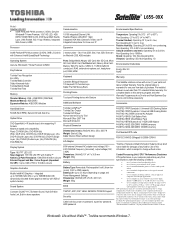
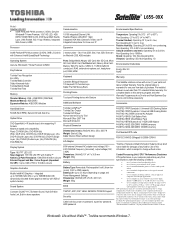
...references are approximate).
Toshiba recommends Windows 7. L655- 09X
Model: i Satellite L655-09X ...specifications under "Environmental Conditions" in stereo speakers
TSETUP, ACPI, PnP, VESA, SM BIOS, PCI BIOS Support Security
Cable lock slot, power on password, supervisor password, HDD password...Part Number/UPC code
PSK1EC-09X00Q... and Power Management Settings Dimensions: (WxHxD)...
Toshiba L655 PSK1EC-09X00Q Reviews
Do you have an experience with the Toshiba L655 PSK1EC-09X00Q that you would like to share?
Earn 750 points for your review!
We have not received any reviews for Toshiba yet.
Earn 750 points for your review!
