Toshiba L650 PSK1KC-03W02S Support and Manuals
Get Help and Manuals for this Toshiba item
This item is in your list!

View All Support Options Below
Free Toshiba L650 PSK1KC-03W02S manuals!
Problems with Toshiba L650 PSK1KC-03W02S?
Ask a Question
Free Toshiba L650 PSK1KC-03W02S manuals!
Problems with Toshiba L650 PSK1KC-03W02S?
Ask a Question
Popular Toshiba L650 PSK1KC-03W02S Manual Pages
Users Manual Canada; English - Page 4


... Pro L650/L650D
Battery 6-3 Password Utility 6-10 Starting the computer by password 6-10 Power-up modes 6-11 Panel power on/off 6-11 System automatic Sleep/Hibernation 6-11
Chapter 7 HW Setup Accessing HW Setup 7-1 HW Setup window 7-1
Chapter 8
Troubleshooting Problem solving process 8-1 Hardware and system checklist 8-3 TOSHIBA support 8-19
Appendix A Specifications Physical...
Users Manual Canada; English - Page 6


... and High-Definition Multimedia Interface are accurate for accuracy. TOSHIBA Satellite L650/L655/L650D/L655D/Satellite Pro L650/L650D Series User's Manual First edition March 2010 Copyright authority for damages incurred directly or indirectly from this manual. Any other intellectual property covered by TOSHIBA under license. The instructions and descriptions it contains are trademarks or...
Users Manual Canada; English - Page 10


...,08,10
Spain
ATAAB AN005,007,012, and ES01
Switzerland
ATAAB AN002
All other countries/regions ATAAB AN003,004
Specific switch settings or software setup are required for each network, please refer to the relevant sections of the user guide for conformity to national type regulations, and no guarantee of successful operation of that...
Users Manual Canada; English - Page 14


...L650/L650D
If problems arise
If any of TOSHIBA Corporation. If the telephone company notes a problem, they may cause harm to file a complaint with the FCC. In the event repairs... User's Manual
xiv If...setup of your fax modem, you should ever decide to use a computer or other entity or individual. Disconnection
If you will be notified as soon as it may temporarily discontinue service...
Users Manual Canada; English - Page 23
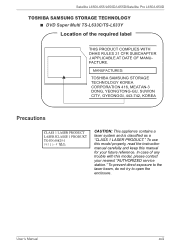
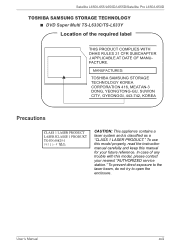
In case of any trouble with this manual for your nearest "AUTHORIZED service station." To prevent direct exposure to the laser beam, do not try to open the enclosure.
Satellite L650/L655/L650D/L655D/Satellite Pro L650/L650D
TOSHIBA SAMSUNG STORAGE TECHNOLOGY ■ DVD Super Multi TS-L633C/TS-L633Y
Precautions
TOSHIBA SAMSUNG STORAGE TECHNOLOGY KOREA CORPORATION 416...
Users Manual Canada; English - Page 24


... computer.
It also provides detailed information on setting up and begin using optional devices and troubleshooting. If you are uncommon or unique to this manual by -step instructions on configuring your computer, basic operations and care, using your purchase of the Satellite L650/L655/L650D/L655D/Satellite Pro L650/L650D series computer. Then read Chapter 1, Getting...
Users Manual Canada; English - Page 136


... when you turn on while pressing the F2 key and then release the F2 key when the TOSHIBA Leading Innovation >>> screen appears. Please refer to the enclosed Instruction Manual for Safety and Comfort for further information.
Improper installation could generate smoke or fire, or cause the battery pack to rupture.
■ Keep the battery...
Users Manual Canada; English - Page 146


... internal display (default).
Please note that this setting is only available on standard VGA mode and is supported with some models. Boot Priority
Boot Priority Options
This tab allows you customize your computer's display settings for booting the computer.
User's Manual
7-3 HW Setup
Display
This tab lets you to set the priority for either the internal display...
Users Manual Canada; English - Page 153


... lost. User's Manual
8-4 If any of which are present, the self test has failed:
■ The computer stops and does not proceed to how the Boot Priority option is set within the TOSHIBA HW Setup program.
This message remains on the screen for the TOSHIBA logo.
■ Random characters appear on the screen.
Problem
Procedure
Computer...
Users Manual Canada; English - Page 164


... Enabled.
Ensure that does not support USB, you are still able to use a USB mouse and/or USB keyboard by setting the Legacy USB Support option within the TOSHIBA HW Setup utility to the computer's eSATA...documentation and the operating system documentation. Troubleshooting
Problem
Procedure
If you are using an operating system that any required eSATA device drivers are properly installed -
Users Manual Canada; English - Page 165


...set for further information.
Volume cannot be experiencing feedback from happening, do not disconnect the external monitor while the computer is in Windows" section of Windows Help and Support... problem, contact your monitor for the internal display only.
Problem
Procedure
Monitor does not turn off the computer before disconnecting the external monitor. Troubleshooting
Problem
...
Users Manual Canada; English - Page 166


... a call you are correct within connection can 't initialize modem
Make sure the computer's internal modem settings are turned off communication when connection with a built-in modem.
Problem
Procedure
Communication software can 't be your communication application.
Troubleshooting
Problem Display error occurs
Procedure
When the display panel and an external monitor are...
Users Manual Canada; English - Page 190


... Troubleshooting for other factors.
User's Manual
G-2 Memory (Main System)
Part of the main system memory may be compatible with a 64bit CPU and therefore may automatically shutdown. Under some conditions, your product documentation. Contact Toshiba technical service and support, ...performance may vary depending on the specific computer model please refer to design configuration.
Users Manual Canada; English - Page 197


...setting 1-8
Soft keys enhanced keyboard 5-2
Sound system Stereo speakers 2-8 headphone jack 2-4 microphone jack 2-4 problems 8-15
T
TOSHIBA Assist 3-11 TOSHIBA Bulletin Board 3-14 TOSHIBA ConfigFree 3-11 TOSHIBA DVD-RAM Utility 3-11 TOSHIBA Disc Creator 3-11, 4-16 TOSHIBA HDD/SSD Alert Utility 3-12 TOSHIBA Media Controller 3-15 TOSHIBA PC Diagnostic Tool 3-10 TOSHIBA ReelTime 3-14 TOSHIBA Service...
Detailed Specs for Satellite Pro L650 PSK1KC-03W02S English - Page 1
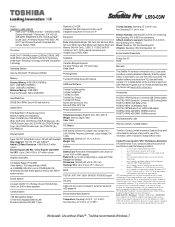
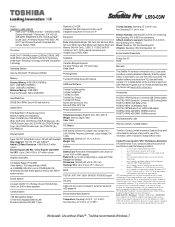
... Service visit www.toshiba.ca/warranty
Accessories
PA3575C-1PRP Dynadock U Universal USB Docking Station PA3778C-1PRP Dynadock V Universal USB Docking Station PA3817U-1BRS 6 Cell Battery Pack PA3819U-1BRS 12Cell Battery Pack PA3710U-1BTM Bluetooth v2.1+EDR USB Adaptor PA3676U-1M2G 2GB DDR3 1066MHz memory PA3677U-1M4G 4GB DDR3 1066MHz memory
Part Number/UPC code
PSK1KC-03W02S...
Toshiba L650 PSK1KC-03W02S Reviews
Do you have an experience with the Toshiba L650 PSK1KC-03W02S that you would like to share?
Earn 750 points for your review!
We have not received any reviews for Toshiba yet.
Earn 750 points for your review!
