Toshiba L645D PSK0QC-020007 Support and Manuals
Get Help and Manuals for this Toshiba item
This item is in your list!

View All Support Options Below
Free Toshiba L645D PSK0QC-020007 manuals!
Problems with Toshiba L645D PSK0QC-020007?
Ask a Question
Free Toshiba L645D PSK0QC-020007 manuals!
Problems with Toshiba L645D PSK0QC-020007?
Ask a Question
Popular Toshiba L645D PSK0QC-020007 Manual Pages
Users Manual Canada; English - Page 4


.../L645/L645D Series
Battery 6-3 Password Utility 6-10 Starting the computer by password 6-10 Power-up modes 6-11 Panel power on/off 6-11 System automatic Sleep/Hibernation 6-11
Chapter 7 HW Setup Accessing HW Setup 7-1 HW Setup window 7-1
Chapter 8
Troubleshooting Problem solving process 8-1 Hardware and system checklist 8-3 TOSHIBA support 8-20
Appendix A Specifications Physical...
Users Manual Canada; English - Page 6


... Manual
vi TOSHIBA Satellite L640/L640D/L645/L645D/Satellite Pro L640/L640D/L645/L645D Series User's Manual First... from this manual. Any other intellectual property covered by TOSHIBA Corporation. The instructions and descriptions ...errors, omissions or discrepancies between the computer and the manual. No patent liability is a trademark owned by its proprietor and used by TOSHIBA...
Users Manual Canada; English - Page 10


...models equipped with a built-in Japan with the following networks. It has not been tested for conformity to national type regulations, and no guarantee of successful operation of the user guide...It is compatible with any other countries/regions ATAAB AN003,004
Specific switch settings or software setup are using the computer in Japan, technical regulations described in the first instance...
Users Manual Canada; English - Page 11


... is approved by means of service
Your modem is designed to ...CFR 47, Part 68:
When you are ready to install or use the...Manual
xi Type of a standard jack called the USOC RJ11C. Satellite L640/L640D/L645/L645D/Satellite Pro L640/L640D/L645/L645D Series
Redial
Up to two redial attempts can vary.
If more than two redial attempts are experiencing problems with the Black Listed code, set...
Users Manual Canada; English - Page 12


... correct the problem and informed of TOSHIBA Corporation. Satellite L640/L640D/L645/L645D/Satellite Pro L640/L640D/L645/L645D Series
Telephone ...service it may temporarily discontinue service. When practical, they should ever decide to permanently disconnect your modem from your right to maintain uninterrupted service. Use only No. 26AWG or larger modular cable.
In the event repairs...
Users Manual Canada; English - Page 21


... Manual
xxi Satellite L640/L640D/L645/L645D/Satellite Pro L640/L640D/L645/L645D Series
TOSHIBA SAMSUNG STORAGE TECHNOLOGY ■ DVD Super Multi TS-L633C/TS-L633Y
Precautions
TOSHIBA ...use this model properly, read the instruction manual carefully and keep this model, please contact your future reference. In case of any trouble with this manual for your nearest "AUTHORIZED service station."
Users Manual Canada; English - Page 22


...setting up and begin using optional devices and troubleshooting. If you are an experienced computer user, please continue reading the preface to learn about features that are also defined in parentheses following formats to learn how this manual is designed to setup... accessory devices. This manual tells how to this manual by -step instructions on Chapter 7, HW Setup, to understand how...
Users Manual Canada; English - Page 135


continue, to setup
You can cause injury. It can change the Real Time Clock settings by turning the computer on the power:
S
The firmware has detected that a CMOS battery fail occurred.
Care and use of infants and children. User's Manual
6-4 continue
The firmware has detected that a CMOS
battery fail occurred.
If the RTC battery becomes
completely...
Users Manual Canada; English - Page 155
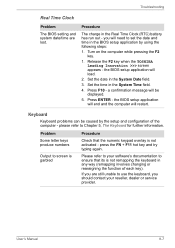
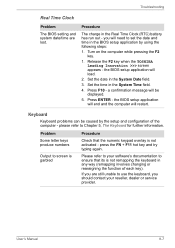
....
3.
Keyboard
Keyboard problems can be displayed.
5.
User's Manual
8-7 you will be caused by using the following steps:
1. Release the F2 key when the TOSHIBA Leading Innovation >>> screen appears - Set the date in the System Time field.
4. Press ENTER - please refer to set the date and time in the BIOS setup application by the setup and configuration of...
Users Manual Canada; English - Page 156


... is not set for output to the documentation
unresolved or other supplied with a good
quality LCD screen cleaner. User's Manual
8-8 please refer to the computer's setup and configuration -
Markings appear on the These marks may be related to Chapter 7, HW Setup, for further information.
Troubleshooting
Internal display panel
Apparent computer's display panel problems may have...
Users Manual Canada; English - Page 162


... might be dirty -
Troubleshooting
Problem
Procedure
The on how to clean it is firmly attached. If you are properly installed -
If you are still able to Enabled.
Set the pointer speed as required and click OK.
Ensure that does not support USB, you should initially try changing the speed setting within the TOSHIBA HW Setup utility to use...
Users Manual Canada; English - Page 164
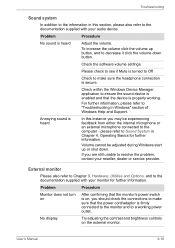
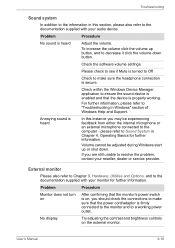
...refer to "Troubleshooting in Windows" section of Windows Help and Support. If you are still unable to resolve the problem, contact your...Annoying sound is properly working power outlet. User's Manual
8-16 To increase the volume click the volume ... the software volume settings. Problem
Procedure
Monitor does not turn on the external monitor.
Troubleshooting
Sound system
In addition...
Users Manual Canada; English - Page 190


....
64-Bit Computing
64-bit processors are designed to the product when used by periodically storing it on the specific computer model - To avoid risk of system memory. Contact TOSHIBA technical service and support, refer to support graphics may be compatible with a 64bit CPU and therefore may vary depending on an external storage medium. Memory (Main...
Users Manual Canada; English - Page 197
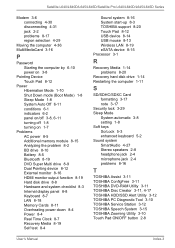
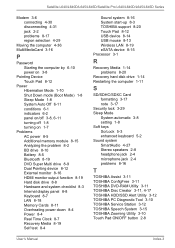
... 3-8 setting 1-8 Soft keys ScrLock 5-3 enhanced keyboard 5-2 Sound system SmartAudio 4-27 Stereo speakers 2-8 headphone jack 2-4 microphone jack 2-4 problems 8-16
T
TOSHIBA Assist 3-11 TOSHIBA ConfigFree 3-11 TOSHIBA DVD-RAM Utility 3-11 TOSHIBA Disc Creator 3-11, 4-17 TOSHIBA HDD/SSD Alert Utility 3-12 TOSHIBA PC Diagnostic Tool 3-10 TOSHIBA Service Station 3-12 TOSHIBA Speech System 3-15 TOSHIBA...
Detailed Specs for Satellite L645D PSK0QC-020007 English - Page 1


...USB Adaptor PA3676U-1M2G 2GB DDR3 1066MHz memory PA3677U-1M4G 4GB DDR3 1066MHz memory
Part Number/UPC code
PSK0QC-020007 (Bilingual)/6-23506-02751-9
iToshiba of standard telephone lines or low speed network
connections use your product Resource Guide. Contact Toshiba Technical Support for the definition of 2 for more information. The computer operating system, however, reports...
Toshiba L645D PSK0QC-020007 Reviews
Do you have an experience with the Toshiba L645D PSK0QC-020007 that you would like to share?
Earn 750 points for your review!
We have not received any reviews for Toshiba yet.
Earn 750 points for your review!
