Toshiba L55W-C5236 Support and Manuals
Get Help and Manuals for this Toshiba item
This item is in your list!

View All Support Options Below
Free Toshiba L55W-C5236 manuals!
Problems with Toshiba L55W-C5236?
Ask a Question
Free Toshiba L55W-C5236 manuals!
Problems with Toshiba L55W-C5236?
Ask a Question
Most Recent Toshiba L55W-C5236 Questions
I Want To Reverse The Fn Keys On My L55w-c5236. How Can I Do That?
I use the FN keys extensively in my court reporting software and need them always turned on without ...
I use the FN keys extensively in my court reporting software and need them always turned on without ...
(Posted by Jacicr 8 years ago)
Popular Toshiba L55W-C5236 Manual Pages
Satellite/Satellite Pro L50W-C Series Windows 8.1 User's Guide - Page 2


... PRODUCT WILL BE UNINTERRUPTED OR ERROR FREE.
Model: Satellite®/Satellite Pro® L50W-C Series
Recordable and/or ReWritable Drive(s) and Associated Software Warranty
The computer system you must read and follow all set-up and usage instructions in the applicable user guides and/or manuals enclosed or provided electronically. YOU AGREE THAT TOSHIBA, ITS AFFILIATES AND SUPPLIERS SHALL...
Satellite/Satellite Pro L50W-C Series Windows 8.1 User's Guide - Page 26


.... For more detailed information about your particular model, please visit Toshiba's Web site at support.toshiba.com. While Toshiba has made every effort at the time of publication to ensure the accuracy of contents and the index to perform tasks in Windows 8.1. 26
Introduction This guide
NOTE
The product specifications and configuration information are all the features...
Satellite/Satellite Pro L50W-C Series Windows 8.1 User's Guide - Page 28


... all possible configurations for other documentation
For accessory information, visit Toshiba's Web site at accessories.toshiba.com.
If you have a problem or need to regularly check the Toshiba Web site at support.toshiba.com. Toshiba's standard limited warranty, extended warranty, and service upgrade terms and conditions are designed to complement its standard limited warranty...
Satellite/Satellite Pro L50W-C Series Windows 8.1 User's Guide - Page 58
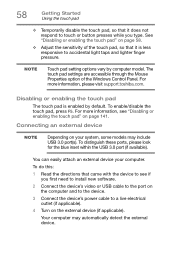
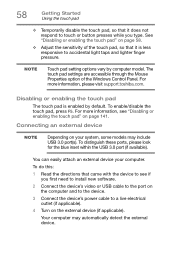
... model. To enable/disable the touch pad, press F5. You can easily attach an external device your system, some models ...install new software.
2 Connect the device's video or USB cable to the port on the external device (if applicable).
The touch pad settings...and lighter finger pressure. For more information, please visit support.toshiba.com. To distinguish these ports, please look for the...
Satellite/Satellite Pro L50W-C Series Windows 8.1 User's Guide - Page 111
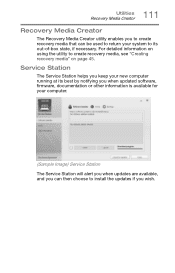
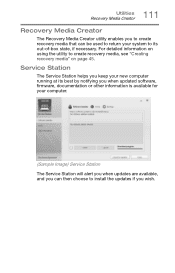
...using the utility to install the updates if you wish.
Service Station
The Service Station helps you keep your computer.
(Sample Image) Service Station The Service Station will alert you when updates are available, and ... that can be used to return your system to its best by notifying you when updated software, firmware, documentation or other information is available for your new computer running...
Satellite/Satellite Pro L50W-C Series Windows 8.1 User's Guide - Page 113


... encounter when using your network administrator or the manufacturer of this chapter.
113 Problems that are relatively easy to identify and solve.
If all else fails, contact Toshiba. For the purpose of simplifying the information we will find information on Toshiba's support services at the end of the software program. Chapter 6
If Something Goes Wrong...
Satellite/Satellite Pro L50W-C Series Windows 8.1 User's Guide - Page 117


... are retained ❖ Apps you change ❖ Your computer settings will launch. The computer restarts.
7 Click or touch Troubleshoot from the menu.
There are removed ❖ A list of removed apps is not working
Unless a hardware device has failed, problems usually occur when you installed are several options:
Refresh your pointer to the upper-right...
Satellite/Satellite Pro L50W-C Series Windows 8.1 User's Guide - Page 128


... disrupted.
❖ Verify that the driver is correct -
Launch the Device
Manager and carefully note any error messages - If you need assistance or if you should confer with the terminology, please see Windows Help and Support or contact your computer technician.
❖ If your selection. If, for networking problems, specifically wireless (Wi-Fi) networking. The...
Satellite/Satellite Pro L50W-C Series Windows 8.1 User's Guide - Page 133


... set a restore point (see "Backing up your data or your entire computer with restore points" on hand in the Windows Desktop screen, press the F1 key to launch the Windows Help and Support screen. Click or touch Control Panel from them. Before installing anything... discs, or a storage drive:
NOTE
You cannot back up the computer while running on -screen instructions to back up your files.
Satellite/Satellite Pro L50W-C Series Windows 8.1 User's Guide - Page 161


... the 88 icons 89 recycle bin 89 standard features 87, 88
Device Manager fixing a problem 120
directing display output 60
disabling touch pad 58
display troubleshooting 124
display configuration modes 66
display devices external 59
display output settings 60
display, external adjusting 61
disposal information 18 disposing of your computer 84 documentation 28...
Satellite/Satellite Pro L50W-C Series Windows 8.1 User's Guide - Page 163


...precautions safety 35
printer troubleshooting 127
problem solving contacting Toshiba 136 Startup options 117
R
real-time clock (RTC) battery 75
recording sounds 92
recovery creating recovery media 45
installing drivers and applications 54
... options 81 video cables 59
Service Station 111
setting low battery notifications 79
setting up AC adaptor 38 communications 91 computer 37 software 40 work ...
Detailed Specifications for Satellite L55W-C5236 - Page 1


..., Secure Digital Extended Capacity, Mini SD, Micro SD, Multi Media Card
Power
Part Number PA5177U-1ACA
Description Toshiba 45W Global AC Adaptor- This product specification is variable and subject to change without notice. Satellite Fusion® 15 L55W-C Detailed Product Specification1
Model Name: L55W-C5236
Part Number: PSLRAU-002005
UPC: 889661015468
Operating System C1 2
• Windows...
Detailed Specifications for Satellite L55W-C5236 - Page 2


... connections
5. Satellite Fusion 15 L55W-C5236
Page 3 of complex modeling software, such as high end computer aided design applications
6. All other products and names mentioned are
approximate and may vary depending on the specific computer model - Some software may differ from specifications under recommended conditions. CPU performance in your product "Detailed Specs."
use...
Detailed Specifications for Satellite L55W-C5236 - Page 3


... capacity. In such case, you may not be visible.
17 Intel® Wireless Display.
Satellite Fusion 15 L55W-C5236
Page 4 of 10. Shared System Memory will vary depending on the select models and configurations tested by any individual user. Part of the main system memory may prevent or limit viewing of the content, some video...
Detailed Specifications for Satellite L55W-C5236 - Page 4


... Rights reserved. This computer is compatible with European Union Directive 2011/65/EU, Restriction of the use of 5 Satellite Fusion 15 L55W-C5236
Page 5 of lead, cadmium, mercury, hexavalent chromium, PBB, and PBDE. This product specification is variable and subject to change without notice. Temperature Thermal Gradient Relative Humidity (non-condensing) Altitude (relative to...
Toshiba L55W-C5236 Reviews
Do you have an experience with the Toshiba L55W-C5236 that you would like to share?
Earn 750 points for your review!
We have not received any reviews for Toshiba yet.
Earn 750 points for your review!
