Toshiba L55-B5276 Support and Manuals
Get Help and Manuals for this Toshiba item
This item is in your list!

View All Support Options Below
Free Toshiba L55-B5276 manuals!
Problems with Toshiba L55-B5276?
Ask a Question
Free Toshiba L55-B5276 manuals!
Problems with Toshiba L55-B5276?
Ask a Question
Popular Toshiba L55-B5276 Manual Pages
Satellite L40/L50/L70/S40/S50/S70-B Series Windows 8.1 User's Guide - Page 2
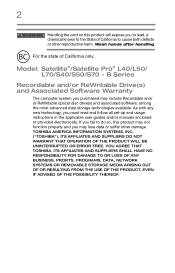
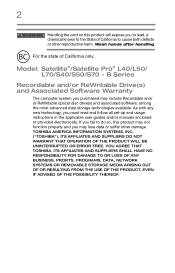
... instructions in the applicable user guides and/or manuals enclosed or provided electronically. As with any new technology, you purchased may lose data or suffer other reproductive harm. YOU AGREE THAT TOSHIBA, ITS AFFILIATES AND SUPPLIERS SHALL HAVE NO RESPONSIBILITY FOR DAMAGE TO OR LOSS OF ANY BUSINESS, PROFITS, PROGRAMS, DATA, NETWORK SYSTEMS OR REMOVABLE...
Satellite L40/L50/L70/S40/S50/S70-B Series Windows 8.1 User's Guide - Page 28


... has made every effort at support.toshiba.com. Your particular model may not have all subject to find specific information.
You can:
❖ Read the entire guide from beginning to end.
❖ Skim through and stop when a topic interests you.
❖ Use the table of the information provided herein, product specifications, configurations, prices, system/component/options availability...
Satellite L40/L50/L70/S40/S50/S70-B Series Windows 8.1 User's Guide - Page 30
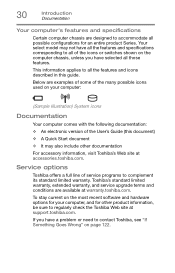
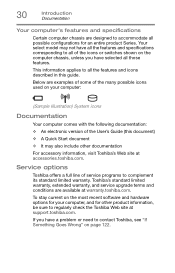
...
Your computer's features and specifications
Certain computer chassis are available at support.toshiba.com. Service options
Toshiba offers a full line of the User's Guide (this guide.
If you have selected all the features and icons described in this document) ❖ A Quick Start document ❖ It may not have a problem or need to contact Toshiba, see "If Something Goes...
Satellite L40/L50/L70/S40/S50/S70-B Series Windows 8.1 User's Guide - Page 73
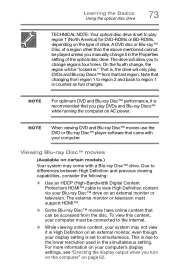
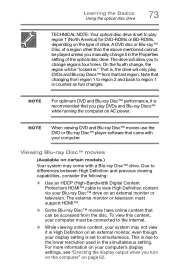
...; drive. Viewing Blu-ray Disc™ movies
(Available on certain models.)
Your system may not view it in the simultaneous setting. To view this content, your computer must support HDMI™.
❖ Some Blu-ray Disc™ movies have online content that you manually change regions four times. A DVD disc or Blu-ray™...
Satellite L40/L50/L70/S40/S50/S70-B Series Windows 8.1 User's Guide - Page 80
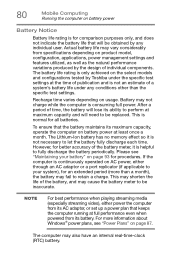
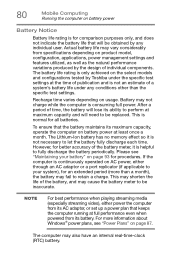
... is only achieved on the select models and configurations tested by Toshiba under the specific test settings at least once a month.
Recharge time varies depending on usage.
80
Mobile Computing Running the computer on battery power
Battery Notice
Battery life rating is for comparison purposes only, and does not indicate the battery life that keeps the computer running at maximum...
Satellite L40/L50/L70/S40/S50/S70-B Series Windows 8.1 User's Guide - Page 120
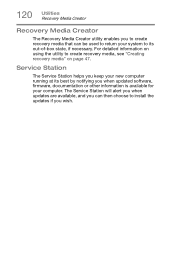
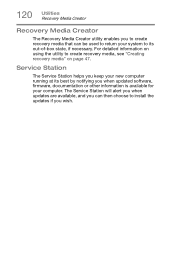
... detailed information on page 47. Service Station
The Service Station helps you keep your new computer running at its best by notifying you when updated software, firmware, documentation or other information is...you to create recovery media that can then choose to install the updates if you wish.
The Service Station will alert you when updates are available, and you can be used to create ...
Satellite L40/L50/L70/S40/S50/S70-B Series Windows 8.1 User's Guide - Page 126
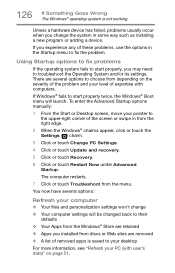
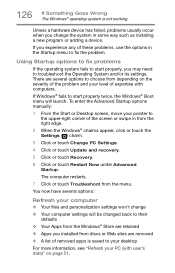
... some way such as installing a new program or adding a device. To enter the Advanced Startup options manually:
1 From the Start or Desktop screen, move your pointer to the upper-right corner of these problems, use the options in the Startup menu to fix the problem. If you change
❖ Your computer settings will launch. Using Startup...
Satellite L40/L50/L70/S40/S50/S70-B Series Windows 8.1 User's Guide - Page 136
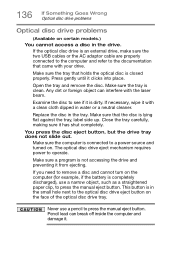
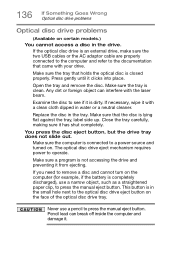
... Optical disc drive problems
Optical disc drive problems
(Available on certain models.) You cannot access...remove the disc.
Make sure the tray is lying flat against the tray, label side up. If necessary, wipe it from ejecting. Replace the disc in water or a neutral cleaner.
Make sure the computer is connected to a power source and turned on the computer (for example, if the battery...
Satellite L40/L50/L70/S40/S50/S70-B Series Windows 8.1 User's Guide - Page 138
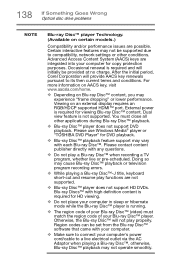
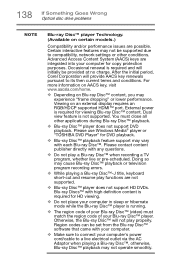
... to compatibility, network settings or other applications during Blu-ray Disc™ playback.
❖ Blu-ray Disc™ player does not support DVD playback. Region codes can be provided at.... 138 If Something Goes Wrong Optical disc drive problems
NOTE
Blu-ray Disc™ player Technology.
(Available on certain models.)
Compatibility and/or performance issues are integrated into your...
Satellite L40/L50/L70/S40/S50/S70-B Series Windows 8.1 User's Guide - Page 140
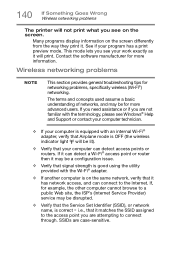
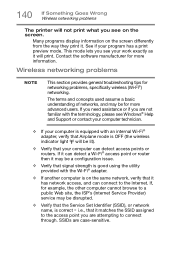
...please see Windows® Help and Support or contact your computer technician.
...Service Set Identifier (SSID), or network
name, is on the screen differently from the way they print it. SSIDs are attempting to the Internet. Contact the software manufacturer for networking problems, specifically...problems
NOTE
This section provides general troubleshooting tips for more advanced users.
Satellite L40/L50/L70/S40/S50/S70-B Series Windows 8.1 User's Guide - Page 142
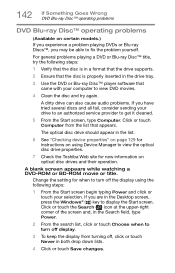
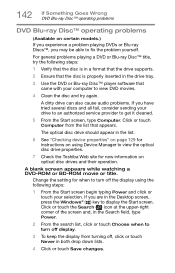
... touch the Search ( ) icon at the upper-right corner of the screen and, in the drive tray.
3 Use the DVD or Blu-ray Disc™ player software that appears.
Change the setting for new information on certain models.) If you experience a problem playing DVDs or Blu-ray Discs™, you are in both drop...
Satellite L40/L50/L70/S40/S50/S70-B Series Windows 8.1 User's Guide - Page 147
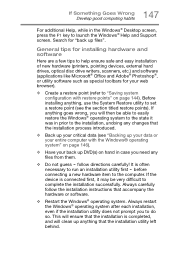
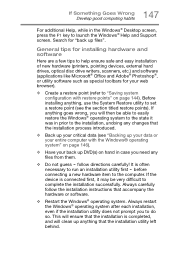
...and Support screen. If...set a restore point (see "Backing up anything , use the System Restore utility to the installation, undoing any files from them.
❖ Do not guess - Before installing anything that the installation...installation, even if the installation utility does not prompt you to run an installation utility first - follow the installation instructions that the installation...
Satellite L40/L50/L70/S40/S50/S70-B Series Windows 8.1 User's Guide - Page 154


... Functions
Output (Display switch)
This TOSHIBA Function key cycles through the display options and highlights the available options. ❖ PC screen only ❖ Duplicate ❖ Extend ❖ Second screen only
(Sample Image) Display mode options window
NOTE
All of the above modes are always displayed on the screen, however only the available modes for...
Satellite L40/L50/L70/S40/S50/S70-B Series Windows 8.1 User's Guide - Page 174


... backup troubleshooting 146
desktop creating new icon 99 exploring the 98 icons 99 recycle bin 99 standard features 97, 98
Device Manager fixing a problem 129
directing display output 62
disabling touch pad 60
display troubleshooting 133
display devices external 61
display output settings 62
display, external adjusting 63
disposal information 19 disposing of used batteries...
Satellite L40/L50/L70/S40/S50/S70-B Series Windows 8.1 User's Guide - Page 177
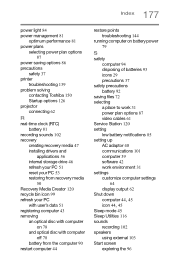
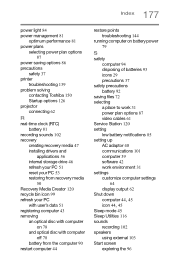
...troubleshooting 139
problem solving contacting Toshiba 150 Startup options 126
projector connecting 62
R
real-time clock (RTC) battery 81
recording sounds 102
recovery creating recovery media 47
installing drivers...61
Service Station 120
setting low battery notifications 85
setting up AC adaptor 40 communications 101 computer 39 software 42 work environment 31
settings
customize computer settings 64...
Toshiba L55-B5276 Reviews
Do you have an experience with the Toshiba L55-B5276 that you would like to share?
Earn 750 points for your review!
We have not received any reviews for Toshiba yet.
Earn 750 points for your review!
