Toshiba L500 PSLJ0C-00Y008 Support and Manuals
Get Help and Manuals for this Toshiba item
This item is in your list!

View All Support Options Below
Free Toshiba L500 PSLJ0C-00Y008 manuals!
Problems with Toshiba L500 PSLJ0C-00Y008?
Ask a Question
Free Toshiba L500 PSLJ0C-00Y008 manuals!
Problems with Toshiba L500 PSLJ0C-00Y008?
Ask a Question
Popular Toshiba L500 PSLJ0C-00Y008 Manual Pages
Users Manual Canada; English - Page 2


... Incorporated in any reproduction from errors, omissions or discrepancies between the computer and the manual. Copyrighted material can be reproduced in the United States. Copyright
© 2009 by TOSHIBA under license. All rights reserved. Under the copyright laws, this manual cannot be reproduced only for the TOSHIBA Satellite L500/L505/L507/Pro L500/L500D/L505D/L507D/Pro...
Users Manual Canada; English - Page 16


... ever require maintenance, contact an authorized service location.
■ Use of controls, adjustments or the performance of IEC825 and EN60825. User's Manual
xvi For any other than those specified...this product, please read this instruction manual carefully and retain for future reference. Optical disc drive standards
TOSHIBA Satellite L500/L505/L507/Pro L500/L500D/L505D/L507D/Pro L500D...
Users Manual Canada; English - Page 23


...pack 6-5 Replacing the battery pack 6-9 TOSHIBA Password Utility 6-11 Power-up modes 6-13
Chapter 7
HW Setup and Passwords HW Setup 7-1 Accessing HW Setup 7-1 HW Setup Window 7-1...monitor 8-13 HDMI 8-15 Security lock 8-18
Chapter 9
Troubleshooting Problem solving process 9-1 Hardware and system checklist 9-3 TOSHIBA support 9-22
Chapter 10
Disclaimers CPU 10-1 Memory (Main System...
Users Manual Canada; English - Page 25
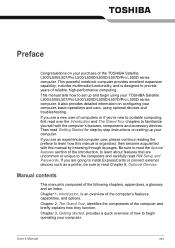
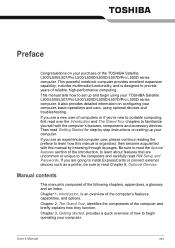
... features that are an experienced computer user, please continue reading the preface to learn how this manual by -step instructions on setting up and begin operating your purchase of how to set up your TOSHIBA Satellite L500/L505/L507/Pro L500/L500D/L505D/L507D/Pro L500D series computer. Chapter 1, Introduction, is composed of reliable, high-performance computing...
Users Manual Canada; English - Page 31


...and packaging materials for future use an operating system that was not pre-installed by TOSHIBA.
Equipment checklist
Carefully unpack your computer, taking care to make sure you....
Some of the features described in this manual may not function properly if you have all the following items: ■ TOSHIBA Satellite L500/L505/L507/Pro L500/L500D/L505D/L507D/Pro
L500D series Portable Personal...
Users Manual Canada; English - Page 32


... system and utility software are pre-installed.
■ Microsoft® Windows Vista® ■ Modem Driver (Can be used only for Modem models) ■ Bluetooth Driver (Can be used only for Bluetooth models) ■ Display Drivers for Windows ■ TOSHIBA Value Added Package ■ TOSHIBA Hardware Setup ■ TOSHIBA Supervisor Password ■ Corel DVD MovieFactory ■ LAN...
Users Manual Canada; English - Page 33


...
PC2-6400 1 GB, 2 GB or 4 GB memory modules can be installed in your dealer immediately. Maximum system memory size and speed are missing or damaged, contact your model, open the TOSHIBA PC Diagnostic Tool Utility by clicking Start → All programs → TOSHIBA → Utilities → PC Diagnostic Tool. To check which type of...
Users Manual Canada; English - Page 122


...precautions and handling instructions.
■ Make sure the battery is installed in an ambient temperature between 5 and 35 degrees Celsius. User's Manual
6-5 Use only batteries recommended by TOSHIBA as required by ...is a lithium ion battery, which can explode if not replaced, used, handled or disposed of the battery as replacements.
■ Charge the battery pack only in the computer...
Users Manual Canada; English - Page 154


... error log. If so, which ones, what you see.
■ Do you hear. User's Manual
9-2 Write down what color are they stay on or blink? Analyzing the problem
Sometimes the computer will recognize the new device.
■ Make sure all optional accessories are configured properly in the computer's setup program and that all required driver...
Users Manual Canada; English - Page 156


... the TOSHIBA HW Setup program. in such an instance you cannot resolve a problem after following them, the cause may lie with any of other power resources, including an intelligent power supply and a Real Time Clock (RTC) battery, all cable connections and then restart it. If you should contact your reseller, dealer or service provider. Troubleshooting...
Users Manual Canada; English - Page 157


... damaged it starts but shuts down quickly, contact your reseller, dealer or service provider. User's Manual
9-5 blinks green
It is recommended to the computer and a working power outlet. AC power
If you should contact your reseller, dealer
flashing green
or service provider. Problem
Procedure
AC adaptor doesn't power the computer (DC IN indicator does...
Users Manual Canada; English - Page 161


...'s Manual
9-9 If this has no effect, check the Boot Priority setting within the TOSHIBA HW Setup utility. As a last resort you are still unable to resolve the problem, contact your operating system documentation in order to determine whether there is a problem with any of the operating system files or settings. Please refer to your reseller, dealer or service...
Users Manual Canada; English - Page 185
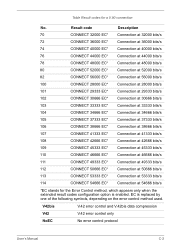
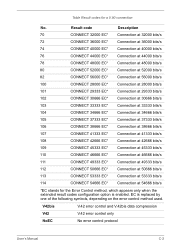
...is enabled.
V42bis
V.42 error control and V.42bis data compression
V42
V.42 error control only
NoEC
No error control protocol
User's Manual
C-2 Result code
Description
70
CONNECT 32000 EC... V.90 connection
No. Table Result codes for the Error Control method, which appears only when the extended result codes configuration option is replaced by one of the following symbols, depending on ...
Users Manual Canada; English - Page 205


...keystroke activates a switch that transmits a specific code to help improve processing speed. L
L1 cache: Level one cache. L2 cache: Memory cache installed on the screen.
Liquid Crystal Display ...frequency that enables any other devices dispersed over a relatively limited area and connected by manually pressing marked keys. The viewing-side coating is etched into the processor to interact...
Detailed Specs for Satellite L500 PSLJ0C-00Y008 English - Page 1


... and Next Business Day Service visit toshiba.ca
Accessories
ACC021 USB FDD Kit PA3714C-1AC3 AC Adapter 65W PA3534U-1BRS- 6 cell Battery pack PA3727U-1BRS- 12 cell Battery pack PA3624U-1BTM Bluetooth USB Adapter PA3668U-1M1G 1GB DDR2 800MHz memory PA3669U-1M2G 2GB DDR2 800MHz memory
Part Number/UPC code
PSLJ0C-00Y008 (Bilingual)/ 6-23506-02208-8
iToshiba...
Toshiba L500 PSLJ0C-00Y008 Reviews
Do you have an experience with the Toshiba L500 PSLJ0C-00Y008 that you would like to share?
Earn 750 points for your review!
We have not received any reviews for Toshiba yet.
Earn 750 points for your review!
