Toshiba L300D PSLC8C-AB2019 Support and Manuals
Get Help and Manuals for this Toshiba item
This item is in your list!

View All Support Options Below
Free Toshiba L300D PSLC8C-AB2019 manuals!
Problems with Toshiba L300D PSLC8C-AB2019?
Ask a Question
Free Toshiba L300D PSLC8C-AB2019 manuals!
Problems with Toshiba L300D PSLC8C-AB2019?
Ask a Question
Popular Toshiba L300D PSLC8C-AB2019 Manual Pages
Users Manual Canada; English - Page 2


...to civil damages or criminal action. TOSHIBA Satellite L300/Satellite Pro L300/Satellite L300D/Satellite Pro L300D series Portable Personal Computer User's Manual
First edition April 2008
Copyright authority for...TOSHIBA. No patent liability is a registered trademark, and IBM PC and PS/2 are accurate for personal use or use of International Business Machines Corporation.
The instructions...
Users Manual Canada; English - Page 6
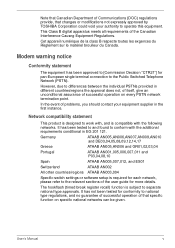
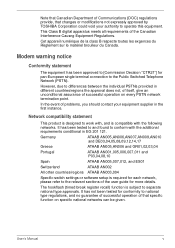
...relevant sections of the user guide for more details.
Germany...ATAAB AN003,004
Specific switch settings or software setup is subject to ...Manual
v
However, due to separate national type approvals.
Note that Canadian Department of Communications (DOC) regulations provide, that specific...TOSHIBA Corporation could void your equipment supplier in EG 201 121.
In the event of problems...
Users Manual Canada; English - Page 8


... problem ... service ...TOSHIBA Corporation. In order to provide you should be notified as soon as it may cause harm to it may temporarily discontinue service...service. If the telephone company notes a problem, they should complete the setup... service or...TOSHIBA Corporation or an authorized representative of this information upon request. User's Manual
vii
Connection to party lines service...
Users Manual Canada; English - Page 24


...Setting for display video on HDMI 8-11 Settings for audio on HDMI 8-11 Security lock 8-11
Chapter 9
Troubleshooting Problem solving process 9-1
Preliminary checklist 9-2 Analyzing the problem 9-2 Hardware and system checklist 9-3 System start-up 9-3 Self test 9-3 Power 9-4 Password... 9-14 Wireless LAN 9-14 Recovery discs 9-14 TOSHIBA support 9-15 Before you call 9-15 Where to write...
Users Manual Canada; English - Page 41


... Super Multi drive. TOSHIBA Accessibility
The TOSHIBA Accessibility utility provides support to movement impaired users when they need to use , the utility allows you continue to use the utility and hot keys. TOSHIBA DVD PLAYER
This software is provided for playback of the "F" keys in several times before you to access its specific function.
This...
Users Manual Canada; English - Page 42
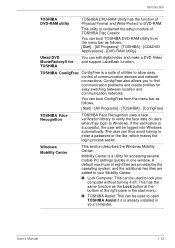
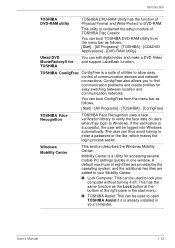
...
This section describes the Windows Mobility Center. User's Manual
1-12 ConfigFree also allows you to enter a password or the like, which makes the login process easier.
You can edit digital video and make a DVD-Video and support Labelflash function. If the verification is a utility for TOSHIBA
You can boot ConfigFree from the menu bar...
Users Manual Canada; English - Page 68


...click the Recovery Disc Creator icon on -screen instructions. In addition, if you use System Recovery... drive space is configured as the "Disc Set" on your hard disk, it may be...setting up your creating Recovery Media or using as the "Disc Set..., select the type of a problem. This partition stores files which ... for software may become impossible to re-setup your optical drive can not use a...
Users Manual Canada; English - Page 96
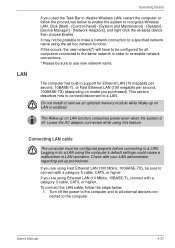
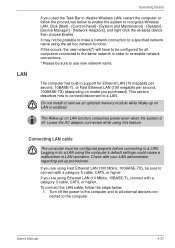
... off . To connect the LAN cable, follow the procedures below .
1. User's Manual
4-27 Do not install or remove an optional memory module while Wake-up on LAN function consumes power even ... model you used the Task Bar to a LAN. Check with a category 5 cable, CAT5, or higher. Leave the AC adaptor connected while using the computer's default settings could cause a malfunction in support ...
Users Manual Canada; English - Page 135
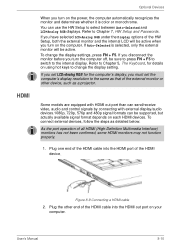
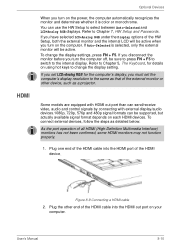
...set LCD+Analog RGB for details on the computer. If you set the computer's display resolution to Chapter 7, HW Setup and Passwords. Refer to the internal display. To connect external devices, follow the steps as a projector. User's Manual...the external monitor will be supported, but actually available signal ...computer off, be active. Some models are equipped with HDMI out port ...
Users Manual Canada; English - Page 141
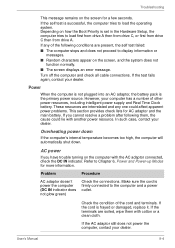
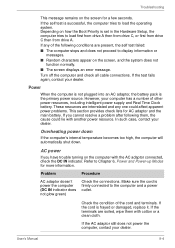
... is the primary power source. User's Manual
9-4 If you have trouble turning on the screen, and the system does not function normally.
■ The screen displays an error message.
Refer to load the operating system. Troubleshooting
This message remains on how the Boot Priority is set in the Hardware Setup, the computer tries to the computer...
Users Manual Canada; English - Page 149


... Setup is going through a PBX machine, make but can't make a call , but a connection can't be made
You can hear a dial tone If the call is set to the computer.
Troubleshooting
Problem
Procedure
Check Windows Device Manager.
If problems persist, contact your dealer.
If these devices do not conflict with other hardware devices that does not support...
Users Manual Canada; English - Page 155


... and BIOS (Basic Input/Output System) ■ 64-bit Device drivers ■ 64-bit applications Certain device drivers and/or applications may vary depending on an external storage medium. See "www.pcsupport.toshiba.com" for other factors. Contact Toshiba technical service and support, refer to support graphics may not be compatible with 4 GB of the operating system...
Users Manual Canada; English - Page 163


EC is enabled.
User's Manual
C-2 V.90/V.92
Table Result codes for the Error Control method, which appears only when the extended result codes configuration option is replaced by one of the following symbols, depending on the error control method used. Result code 70 CONNECT 32000 EC* 72 CONNECT 36000 EC*
Description Connection at 32000 bits/s Connection at 36000...
Users Manual Canada; English - Page 179


...specific code...of wave frequency that equals 1 million cycles per
second. User's Manual
Glossary-9 See also byte and megabyte. Glossary
K
K: Taken from.... keyboard: An input device containing switches that carries out instructions. kilobyte (KB): A unit of data storage equal to...central processing unit (CPU), one of the main parts of operation, for transmission over telephone lines and ...
Detailed Specs for Satellite L300D PSLC8C-AB2019 English - Page 1
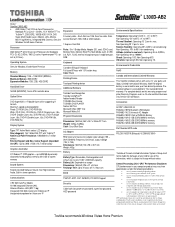
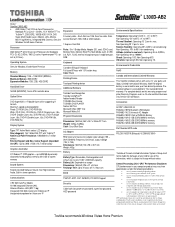
... Service visit toshiba.ca
Accessories
ACC021 USB FDD Kit PA3624U-1BTM Bluetooth USB Adapter PA3468C-1AC3 Universal AC Adaptor PA3682U-1BRS 9 Cell w/7500mAh Battery PA3668U-1M1G 1GB DDR2 800MHz memory PA3669U-1M2G 2GB DDR2 800MHz memory PA3670U-1M4G 4GB DDR2 800MHz memory
Part Number/UPC code
PSLC8C-AB2019 (Bilingual)/ 6-23506-02189-0
ATI Radeon™ 3100 graphics - L300D...
Toshiba L300D PSLC8C-AB2019 Reviews
Do you have an experience with the Toshiba L300D PSLC8C-AB2019 that you would like to share?
Earn 750 points for your review!
We have not received any reviews for Toshiba yet.
Earn 750 points for your review!
