Toshiba L300 PSLB8C-0G0019 Support and Manuals
Get Help and Manuals for this Toshiba item
This item is in your list!

View All Support Options Below
Free Toshiba L300 PSLB8C-0G0019 manuals!
Problems with Toshiba L300 PSLB8C-0G0019?
Ask a Question
Free Toshiba L300 PSLB8C-0G0019 manuals!
Problems with Toshiba L300 PSLB8C-0G0019?
Ask a Question
Popular Toshiba L300 PSLB8C-0G0019 Manual Pages
Users Manual Canada; English - Page 1


TOSHIBA Satellite L300/ Satellite Pro L300/ Satellite L300D/ Satellite Pro L300D series User's Manual
Users Manual Canada; English - Page 2


... covered by TOSHIBA Corporation. The instructions and descriptions it contains are accurate for the TOSHIBA Satellite L300/Satellite Pro L300/Satellite L300D/Satellite Pro L300D series Portable Personal Computer at the time of this manual. Photo CD is a violation of TOSHIBA.
TOSHIBA assumes no liability for accuracy. TOSHIBA Satellite L300/Satellite Pro L300/Satellite L300D...
Users Manual Canada; English - Page 6


...TOSHIBA Corporation could void your equipment supplier in EG 201 121.
Note that Canadian Department of Communications (DOC) regulations provide, that specific function on every PSTN network termination point. This Class B digital apparatus meets all requirements of problems...,004
Specific switch settings or software setup is subject to the Public Switched Telephone Network (PSTN).
Users Manual Canada; English - Page 8


... date and time it may temporarily discontinue service.
Connection to maintain uninterrupted service. If problems arise
If any changes necessary to telephone company-provided coin service (central office implemented systems) is not operating properly, you should be performed by TOSHIBA Corporation or an authorized representative of TOSHIBA Corporation. When you are ever needed...
Users Manual Canada; English - Page 14


...Class 1 Laser standards of IEC825 and EN60825. Optical disc drive standards
TOSHIBA Satellite L300/Satellite Pro L300/Satellite L300D/Satellite Pro L300D series computer is shipped with one of... maintenance, contact an authorized service location.
■ Use of controls, adjustments or the performance of this product, please read this instruction manual carefully and retain for future reference.
Users Manual Canada; English - Page 24


...Setting for display video on HDMI 8-11 Settings for audio on HDMI 8-11 Security lock 8-11
Chapter 9
Troubleshooting Problem solving process 9-1
Preliminary checklist 9-2 Analyzing the problem 9-2 Hardware and system checklist 9-3 System start-up 9-3 Self test 9-3 Power 9-4 Password... 9-14 Wireless LAN 9-14 Recovery discs 9-14 TOSHIBA support 9-15 Before you call 9-15 Where to write...
Users Manual Canada; English - Page 26


...setting up and begin operating your computer.
Chapter 2, The Grand Tour, identifies the components of the Introduction, to learn how this manual by -step instructions on care of reliable, high-performance computing.
Manual contents
This manual is an overview of the following chapters, appendixes, a glossary and an index. User's Manual
xxv
Then read HW Setup and Passwords...
Users Manual Canada; English - Page 41


... completely activate before completely activating.
HW Setup utility
To start them. This software can be used on operation, refer to each utility's online manual, help files or
readme.txt files
TOSHIBA Assist
TOSHIBA Assist is busy and you see a "Not Responding" message, allow TOSHIBA Flash Cards to help and services. You can be available once the...
Users Manual Canada; English - Page 42


...&DVD Applications] - [DVD-RAM Utility]
Ulead DVD MovieFactory® for accessing several mobile PC settings quickly in your computer without turning it is a suite of TOSHIBA Disc Creator. User's Manual
1-12
Introduction
TOSHIBA DVD-RAM utility
TOSHIBA DVD-RAM Utility has the function of Physical Format and Write-Protect to allow easy control of communication...
Users Manual Canada; English - Page 141


... Priority is set in the Hardware Setup, the computer tries to load the operating system. If the cord is the primary power source. If any one could lie with cotton or a clean cloth.
Problem
Procedure
AC adaptor doesn't power the computer (DC IN indicator does not glow green)
Check the connections.
User's Manual
9-4 Troubleshooting
This...
Users Manual Canada; English - Page 149


...ports on checking the drivers. Troubleshooting
Problem
Procedure
Check Windows Device Manager. Make sure the settings are properly installed. USB
Refer also... to the computer. Make sure the sound function is going through a PBX machine, make but can't make sure the USB KB/Mouse Legacy Emulation item in HW Setup is disabled.
User's Manual...
Users Manual Canada; English - Page 155


... is a new technology designed to deliver improved performance to the product when used by model and system configuration.
This is preinstalled on an external storage medium. Core™ 2 Duo or Core™ Duo Processor. Contact Toshiba technical service and support, refer to reduce the risk of lost data, always make back-up copies of...
Users Manual Canada; English - Page 163
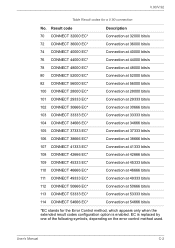
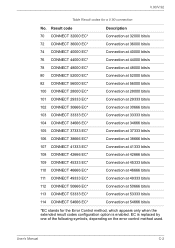
User's Manual
C-2 EC is enabled. V.90/V.92
Table Result codes for the Error Control method, which appears only when the extended result codes configuration option is replaced by one of the following symbols, depending on the error control method used. Result code 70 CONNECT 32000 EC* 72 CONNECT 36000 EC* 74 CONNECT 40000 EC* 76 CONNECT 44000 EC...
Users Manual Canada; English - Page 179


... the (ASCII) character marked on a single chip. 2) An integrated circuit that are activated by
manually pressing marked keys. User's Manual
Glossary-9 The viewing-side coating is applied. Applying a voltage between two sheets of wave frequency that transmits a specific code to 100,000 simple logic gates on the key. often used as equivalent to 1024...
Detailed Specs for Satellite L300 PSLB8C-0G0019 English - Page 1


... complex modeling software, such as On-site and Next Business Day Service visit toshiba.ca
Accessories
ACC021 USB FDD Kit PA3468C-1AC3 75W/19V 3pin AC Adaptor PA3535U-1BRS 9 cell High Rate Battery PA3624U-1BTM Bluetooth USB Adapter PA3668U-1M1G 1GB DDR2 800MHz memory PA3669U-1M2G 2GB DDR2 800MHz memory
Part Number/UPC code
PSLB8C-0G0019 (Bilingual...
Toshiba L300 PSLB8C-0G0019 Reviews
Do you have an experience with the Toshiba L300 PSLB8C-0G0019 that you would like to share?
Earn 750 points for your review!
We have not received any reviews for Toshiba yet.
Earn 750 points for your review!
