Toshiba HDTC707XR3A1 Support and Manuals
Get Help and Manuals for this Toshiba item
This item is in your list!

View All Support Options Below
Free Toshiba HDTC707XR3A1 manuals!
Problems with Toshiba HDTC707XR3A1?
Ask a Question
Free Toshiba HDTC707XR3A1 manuals!
Problems with Toshiba HDTC707XR3A1?
Ask a Question
Popular Toshiba HDTC707XR3A1 Manual Pages
PogoPlug User Guide - Page 1
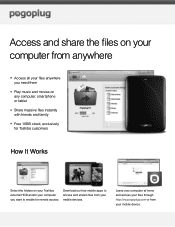
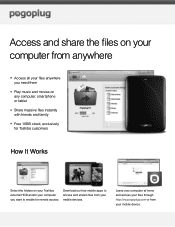
... files from your mobile devices.
Download our free mobile apps to enable for Toshiba customers
How It Works
Select the folders on your Toshiba external HDD and/or your computer you need them Play music and movies on any computer, smartphone or tablet Share massive files instantly with friends and family Free 10GB cloud, exclusively...
PogoPlug User Guide - Page 2


... your Pogoplug PC account. Select folders to add to access your computer
2. Then look for the Pogoplug PC installer ("PogoplugPCforWindowsSetup.exe" or "PogoplugPCforMac.dmg") in the installation wizard. To install the full version of Pogoplug PC, simply connect your Toshiba hard drive to your computer for Access From Anywhere
Once you 'll be able to your...
PogoPlug User Guide - Page 3


..., play or download any Web browser or open Pogoplug's free mobile app on a smartphone or tablet, you'll see the contents of each folder you 've enabled for remote access.
4.
Your... view your folders from any file that you 've added to Facebook and Twitter with Facebook support@pogoplug.com Access your photo albums instantly. 3. Share Instantly With Friends and Family
Share massive ...
PogoPlug User Guide - Page 4


... default destination for backups
Set the default destination for iPhone®, iPad® and Android™ to protect the photos and videos stored on your Toshiba external hard drive. Pogoplug...Android™
http://pogoplug.com/software
support@pogoplug.com Access your cloud by automatically backing them up to your computer or your phone or tablet by signing into http://my.pogoplug....
NTI-Backup-Now-EZ User Manual - Page 2
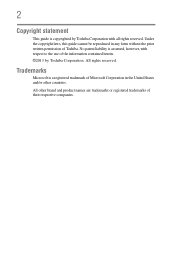
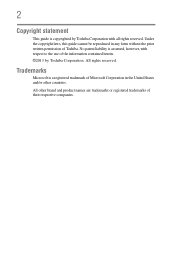
... a registered trademark of Microsoft Corporation in any form without the prior written permission of Toshiba. All other countries. 2
Copyright statement
This guide is copyrighted by Toshiba Corporation with respect to the use of the information contained herein. ©2013 by Toshiba Corporation.
All rights reserved. No patent liability is assumed, however, with all rights...
NTI-Backup-Now-EZ User Manual - Page 3


...be scheduled to regularly update by user-defined intervals. The data in the backup folder can be scheduled to run on a set , avoiding the need to manually search through the ...set hourly, daily, weekly, or monthly basis, see "Modifying the Backup Source" on page 6. These jobs can now backup your data to your data files, as well as the programs and operating systems. Backup Now EZ supports...
NTI-Backup-Now-EZ User Manual - Page 4


... and folders can be selected.
4
Introduction
Overview of the Main Screen
(Sample Image) NTI Backup Now EZ window
Backup Window
Modify
Enables you to edit a specific setting of the backed up files. Show My Files Displays the location of a selected job.
Closes the program. Status Details
Launches the Job Status window, displaying...
NTI-Backup-Now-EZ User Manual - Page 6
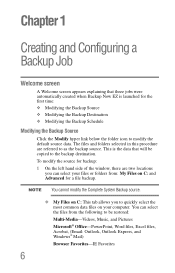
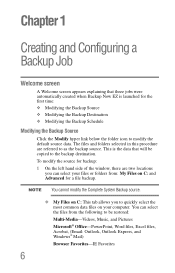
... select the files from : My Files on your files or folders from the following to be copied to the backup destination. You can select your computer.
NTI-Backup-Now-EZ User Manual - Page 7


... To set the threshold from the computer such as folders on the folder image below the drive.
2 Click Finish.
This procedure allows you wish to the desired destination drive.
A password is... Creating and Configuring a Backup Job
7
Welcome screen
❖ Advanced: You can select specific files and folders from 50%-100%. All files and folders that are available below the ...
NTI-Backup-Now-EZ User Manual - Page 8
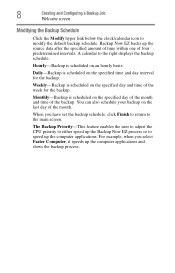
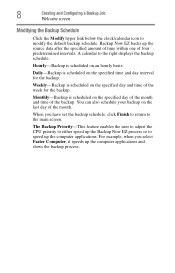
...is scheduled on the specified day and time of the backup. For example, when you have set the backup schedule, click Finish to return to the right displays the backup schedule. Daily-Backup...Modifying the Backup Schedule
Click the Modify hyper link below the clock/calendar icon to speed up the computer applications. A calendar to the main screen. Backup Now EZ backs up the source data after the...
NTI-Backup-Now-EZ User Manual - Page 9
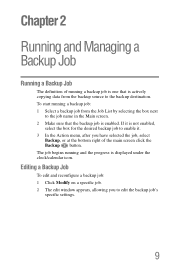
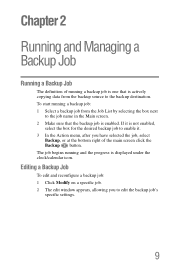
... the Main screen. 2 Make sure that is actively copying data from the backup source to edit the backup job's
specific settings.
9 Editing a Backup Job
To edit and reconfigure a backup job: 1 Click Modify on a specific job. 2 The edit window appears, allowing you have selected the job, select
Backup, or at the bottom right of...
NTI-Backup-Now-EZ User Manual - Page 10


... through the Explorer view window and choose which data to restore by selecting the box next to choose the most common data files on your computer. 10
Running and Managing a Backup Job
Restoring a Backup Job
Restoring a Backup Job
Online Cloud Restore
Restoring in the restore. You can select the files from...
NTI-Backup-Now-EZ User Manual - Page 11
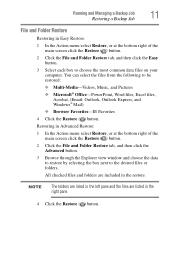
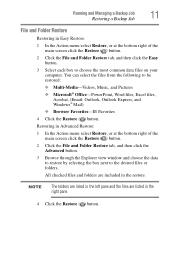
....
2 Click the File and Folder Restore tab, and then click the Easy button.
3 Select each box to choose the most common data files on your computer.
NTI-Backup-Now-EZ User Manual - Page 12


...-This option replaces the original files...shut down. This is at least one enabled job previously set to regularly check the Toshiba Web site at Startup and the application was running when you...for other Product information, be sure to backup at support.toshiba.com.
Contacting Toshiba
Toshiba's technical support Web site
For technical support, or to stay current on Startup
Backup Now EZ...
Toshiba HDTC707XR3A1 Reviews
Do you have an experience with the Toshiba HDTC707XR3A1 that you would like to share?
Earn 750 points for your review!
We have not received any reviews for Toshiba yet.
Earn 750 points for your review!
