Toshiba FT-8801 Support and Manuals
Get Help and Manuals for this Toshiba item
This item is in your list!

View All Support Options Below
Free Toshiba FT-8801 manuals!
Problems with Toshiba FT-8801?
Ask a Question
Free Toshiba FT-8801 manuals!
Problems with Toshiba FT-8801?
Ask a Question
Popular Toshiba FT-8801 Manual Pages
Owners Manual - Page 2
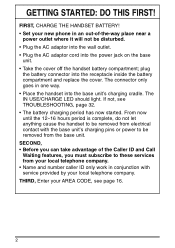
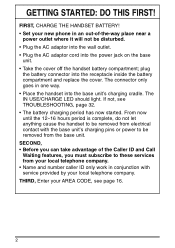
...telephone company. • Name and number caller ID only work in conjunction with service provided by your local telephone company. The IN USE/CHARGE LED should light. ...the receptacle inside the battery compartment and replace the cover. GETTING STARTED: DO THIS FIRST!
FIRST, CHARGE THE HANDSET BATTERY! • Set your AREA CODE, see TROUBLESHOOTING, page 32. • The battery...
Owners Manual - Page 6
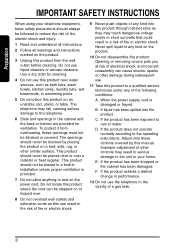
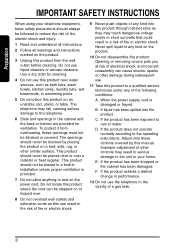
...service technician under any of electrical shock, and incorrect reassembly can cause shocks, sparks or other damage during subsequent use this product near or over .
8 Do not overload wall outlets and extension cords as this product on the power cord.
F. Preparation
IMPORTANT SAFETY INSTRUCTIONS...out parts that...disassemble this manual. If... telephone in installation unless proper ...
Owners Manual - Page 7
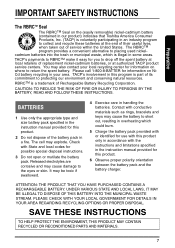
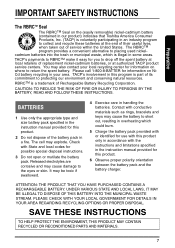
... pack in a fire. TACP's involvement in this program is part of its commitment to drop off the spent battery at authorized TACP product service centers. CAUTION: TO REDUCE THE RISK OF FIRE OR INJURY TO PERSONS BY THE BATTERY, READ AND FOLLOW THESE INSTRUCTIONS. PLEASE CHECK WITH YOUR LOCAL GOVERNMENT FOR DETAILS IN...
Owners Manual - Page 9
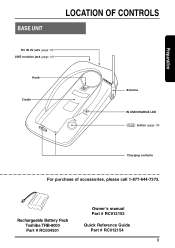
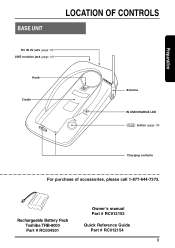
Rechargeable Battery Pack Toshiba TRB-8000 Part # RC004931
Owner's manual Part # RC012153
Quick Reference Guide Part # RC012154
9 Preparation
BASE UNIT
LOCATION OF CONTROLS
DC IN 9V jack (page 10) LINE modular jack (page 10)
Hook Cradle
9 0 0 M Hz
IN USE CHARGE
PAGE
...
Owners Manual - Page 11
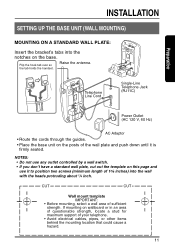
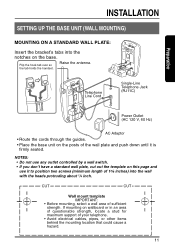
...Power Outlet (AC 120 V, 60 Hz)
AC Adaptor
• Route the cords through the guides. • Place the base unit on the posts of sufficient strength.
Raise the antenna. ...support of 13/8 inches) into the notches on this page and
use any outlet controlled by a wall switch. • If you don't have a standard wall plate, cut out the template on the base. Preparation
INSTALLATION
SETTING...
Owners Manual - Page 15
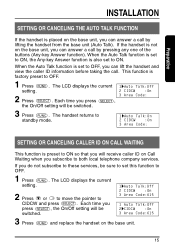
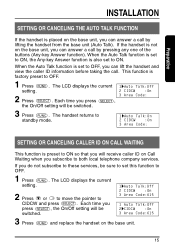
...
1 Auto Talk:Off
2sCIDCW
:On
3 Area Code:615
3 Press FUNC and replace the handset on the base unit.
15
Preparation
INSTALLATION
SETTING OR CANCELING THE AUTO TALK FUNCTION
If the handset is also set to ON. The LCD displays the current 1sAuto Talk:Off
setting.
2 CIDCW :On
2 3 Area Code: Press SELECT . When the Auto Talk function is...
Owners Manual - Page 16


... Talk:Off 2 CIDCW :On 3sArea Code:
1 Auto Talk:Off 2 CIDCW :On 3 Area Code:615
Enter a 3-digit area code. NOTES: • Change your area code when you move the pointer to the standby mode.
Preparation
INSTALLATION
SETTING THE AREA CODE
It is necessary to a number within your area code so that has a
different area code. • When you make a call...
Owners Manual - Page 18
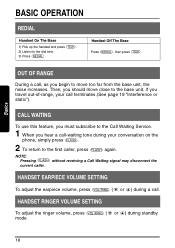
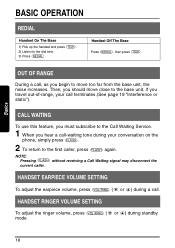
...SETTING
To adjust the earpiece volume, press VOL/RING ( or ) during your call terminates.(See page 19 "Interference or static").
CALL WAITING
To use this feature, you hear a call-waiting tone during a call , as you begin to move close to the Call Waiting Service...return to the first caller, press FLASH again. HANDSET RINGER VOLUME SETTING
To adjust the ringer volume, press VOL/RING ( or ) ...
Owners Manual - Page 19
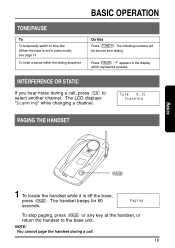
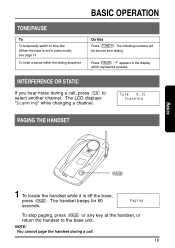
... The following numbers will be sent as tone dialing. Talk 0:15 Scanning
PAGING THE HANDSET
Basics
9 0 0 M Hz
PAGE
1 To locate the handset while it is set to the base unit.
BASIC OPERATION
TONE/PAUSE
To To temporarily switch to tone dial (When the base is off the base, press PAGE . INTERFERENCE...
Owners Manual - Page 32
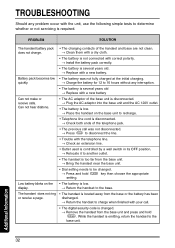
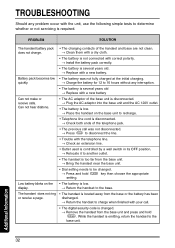
...servicing is required.
The handset does not ring • The handset is located away from the base unit and press and hold FLASH key then choose the appropriate setting.
quickly.
→ Charge the battery for 12 to 16 hours without any problem... The battery is low. TROUBLESHOOTING
Should any interruption.
• The battery is several years old. → Replace with a new battery.
...
Owners Manual - Page 33
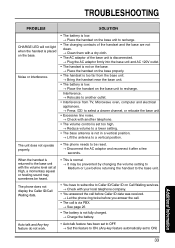
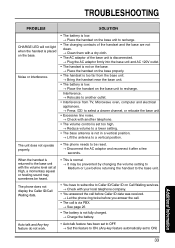
...feature do not work.
• Auto talk feature has been set to OFF. → Set this feature to a vertical position. Noise or interference.
•...services. → Check with another outlet.
• Interference from the base unit. → Bring the handset near the base unit.
• The battery is returned to the base unit with the volume level set to recharge. TROUBLESHOOTING
PROBLEM...
Owners Manual - Page 34


...to correct the problem. You may...repair this manual. This unit has been registered with your local telephone company if you wish to connect your telephone equipment to a party line service...Toshiba Service Station. Check with the FCC for service to the Toshiba dealer. WARRANTY/SERVICE
SERVICE REQUIREMENTS
If the cordless telephone should malfunction, or need changes or modifications, all repairs...
Owners Manual - Page 35
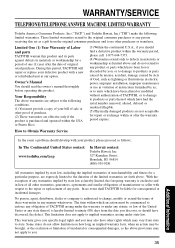
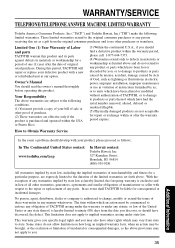
...WARRANTY/SERVICE
TELEPHONE/TELEPHONE ANSWER MACHINE LIMITED WARRANTY
Toshiba America Consumer Products. These limited warranties extend to the original consumer purchaser or any parts. Limited One (1) Year Warranty of Labor and parts TACP/THI warrant this period, TACP/THI will repair or replace your product, please proceed as lightning or fluctuations in electric power, improper installation...
Owners Manual - Page 36
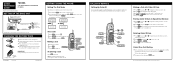
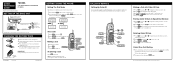
... 3 . 2 Press SELECT and enter a 3-digit area code. 3 Press SELECT , then press FUNC .
FLASH TALK
SELECT 3
# / PULSE
FUNC
CALLER ID SERVICE
Setting Up Caller ID
To use Caller ID/ Caller ID on your local telephone company. Press Pulse-
QUICK REFERENCE GUIDE
CALLER ID CORDLESS TELEPHONE FT-8801A
Read the Owner's Manual for pulse dialing, press # / PULSE . NOTE...
Owners Manual - Page 37
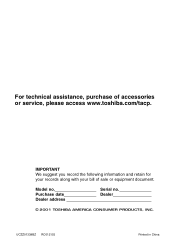
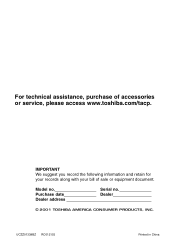
... address
Serial no . Model no .
UCZZ01338BZ RC012153
Printed in China For technical assistance, purchase of sale or equipment document. Dealer
© 2001 TOSHIBA AMERICA CONSUMER PRODUCTS, INC.
IMPORTANT We suggest you record the following information and retain for your records along with your bill of accessories or service, please access www.toshiba.com/tacp.
Toshiba FT-8801 Reviews
Do you have an experience with the Toshiba FT-8801 that you would like to share?
Earn 750 points for your review!
We have not received any reviews for Toshiba yet.
Earn 750 points for your review!
