Toshiba E45T-B4106 Support and Manuals
Get Help and Manuals for this Toshiba item
This item is in your list!

View All Support Options Below
Free Toshiba E45T-B4106 manuals!
Problems with Toshiba E45T-B4106?
Ask a Question
Free Toshiba E45T-B4106 manuals!
Problems with Toshiba E45T-B4106?
Ask a Question
Popular Toshiba E45T-B4106 Manual Pages
Satellite E40-B Series Windows 8.1 User's Guide - Page 26


..., configurations, prices, system/component/options availability are designed for a product Series.
For more detailed information about your particular model, please visit Toshiba's Web site at support.toshiba.com.
For the most up-to-date product information about the features and specifications on your computer, or to perform tasks in Windows 8.1. This guide
This guide introduces...
Satellite E40-B Series Windows 8.1 User's Guide - Page 54
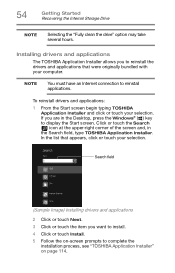
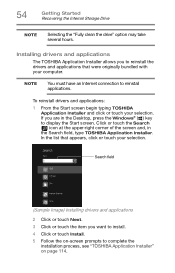
54
Getting Started Recovering the Internal Storage Drive
NOTE
Selecting the "Fully clean the drive" option may take several hours.
Installing drivers and applications
The TOSHIBA Application Installer allows you to complete the
installation process, see "TOSHIBA Application Installer" on -screen prompts to reinstall the drivers and applications that appears, click or touch your ...
Satellite E40-B Series Windows 8.1 User's Guide - Page 71
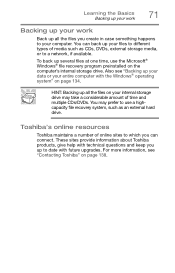
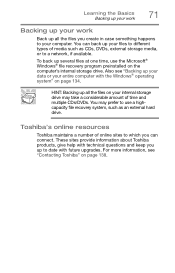
...files on your internal storage drive may prefer to use the Microsoft® Windows® file recovery program preinstalled on page 138.
Toshiba's online resources
Toshiba maintains a number of ...You may take a considerable amount of media such as an external hard drive.
These sites provide information about Toshiba products, give help with technical questions and keep you up all the...
Satellite E40-B Series Windows 8.1 User's Guide - Page 113
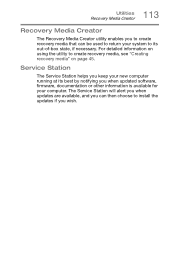
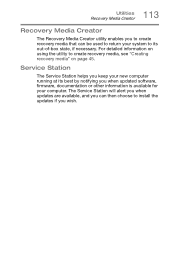
... at its best by notifying you when updated software, firmware, documentation or other information is available for your system to its out-of-box state, if necessary. For detailed information on using the utility to create recovery media, see "Creating recovery media" on page 45. The Service Station will alert you when updates are available...
Satellite E40-B Series Windows 8.1 User's Guide - Page 114
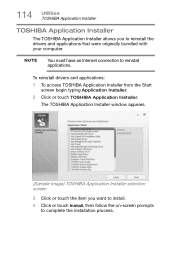
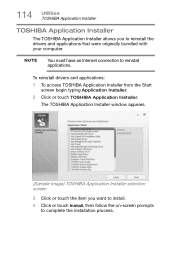
.... To reinstall drivers and applications: 1 To access TOSHIBA Application Installer from the Start
screen begin typing Application Installer. 2 Click or touch TOSHIBA Application Installer. 114 Utilities TOSHIBA Application Installer
TOSHIBA Application Installer
The TOSHIBA Application Installer allows you want to install.
4 Click or touch Install, then follow the on-screen prompts to complete...
Satellite E40-B Series Windows 8.1 User's Guide - Page 119
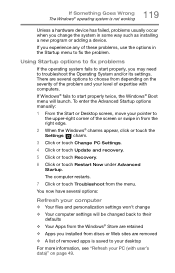
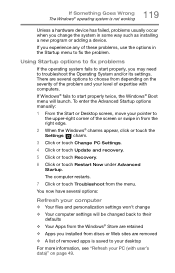
...troubleshoot the Operating System and/or its settings.
To enter the Advanced Startup options manually:
1 From the Start or Desktop screen, move your PC (with user's data)" on the severity of the problem...of the screen or swipe in from the right edge.
2 When the Windows® charms appear, click or touch the Settings ( ) charm.
3 Click or touch Change PC Settings.
4 Click or touch Update and ...
Satellite E40-B Series Windows 8.1 User's Guide - Page 134


...was in case the internal storage drive fails. No additional software is displayed. Most of the optical disc drives built into recent Toshiba portable computer models can click or touch "Scan...to optical disc drives, or hard drives.
External optical disc writers are also widely available. NOTE
At this point you want to use then click or touch Next.
Since problems with the ...
Satellite E40-B Series Windows 8.1 User's Guide - Page 135
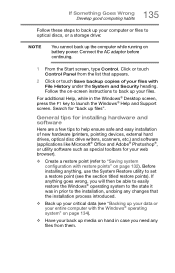
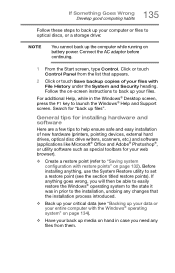
...; operating system" on battery power. Search for "back up the computer while running on page 134).
❖ Have your back up your files. Before installing anything goes wrong, you need any changes that appears.
2 Click or touch Save backup copies of new hardware (printers, pointing devices, external hard drives, optical disc drive writers, scanners, etc...
Satellite E40-B Series Windows 8.1 User's Guide - Page 137
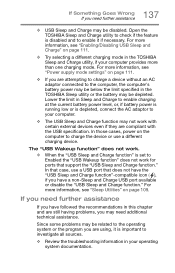
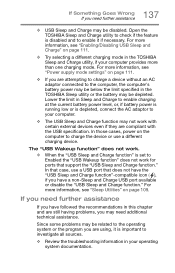
...battery power is running low or is important to charge the device or use a USB port that support the "USB Sleep and Charge function." If you may be disabled.
For more information, see "Enabling/Disabling USB Sleep and Charge" on the computer to investigate all sources.
❖ Review the troubleshooting information in the TOSHIBA... are still having problems, you need additional...
Satellite E40-B Series Windows 8.1 User's Guide - Page 163
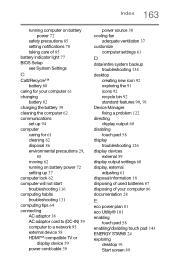
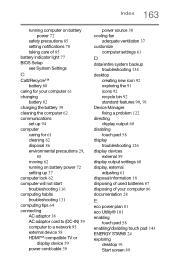
... 92 recycle bin 92 standard features 90, 91
Device Manager fixing a problem 122
directing display output 60
disabling touch pad 58
display troubleshooting 126
display devices external 59
display output settings 60
display, external adjusting 61
disposal information 18 disposing of used batteries 87 disposing of your computer 86 documentation 28
E
eco power plan...
Satellite E40-B Series Windows 8.1 User's Guide - Page 166
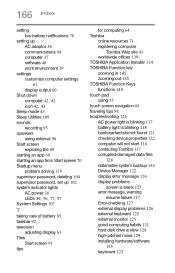
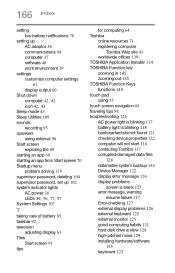
... problem solving 119
supervisor password, deleting 104 supervisor password, set up 102
system indicator lights AC power 38 LEDs 39, 76, 77, 97
System Settings 107
T
taking care of battery 85 taskbar 92
television adjusting display 61
Tiles Start screen 91
tips
for computing 64
Toshiba online resources 71
registering computer Toshiba Web site 41
worldwide offices 139 TOSHIBA Application Installer...
Detailed Specifications for Satellite E45T-B4106 - Page 1


... Black
Subject to Change
While Toshiba has made every effort at the time of publication to ensure the accuracy of 5 Satellite E45T-B4106
Page 2 of the information provided herein, product specifications, configurations, prices, system/component/options availability are occupied. (Memory not user replaceable)
Storage Drive6
• 1TB (5400 RPM) Serial ATA hard disk drive
Display7
• 14...
Detailed Specifications for Satellite E45T-B4106 - Page 2


...parts, or bundled software, that the following conditions:
1.
use technological measures for use of 5 Contact Toshiba Technical Service and Support for more information.
4 Graphics (Graphics Processing Unit). Pro-rata refunds on product model, design configuration, applications, power management settings.... Satellite E45T-B4106
Page 3 of certain external peripheral products
2.
Detailed Specifications for Satellite E45T-B4106 - Page 3


.../functionality/settings. Actual battery life may vary considerably from specifications depending on the quality of system memory.
6 Storage Drive Solid State Drive (SSD) Capacity. Depending on product model, configuration, applications, power management settings and features utilized, as well as the natural performance variations produced by Toshiba under the specific test settings at...
Detailed Specifications for Satellite E45T-B4106 - Page 4
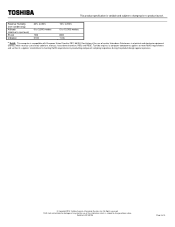
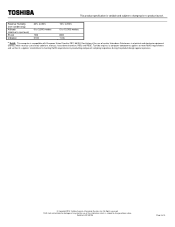
... of 5
Toshiba requires its computer component suppliers to meet RoHS requirements and verifies its suppliers' commitment to product launch. Satellite E45T-B4106
Page 5 of this information, which restricts use of certain Hazardous Substances in electrical and electronic equipment (RoHS), which is variable and subject to change without notice. This product specification is subject...
Toshiba E45T-B4106 Reviews
Do you have an experience with the Toshiba E45T-B4106 that you would like to share?
Earn 750 points for your review!
We have not received any reviews for Toshiba yet.
Earn 750 points for your review!
