Toshiba E45-B4100 Support and Manuals
Get Help and Manuals for this Toshiba item
This item is in your list!

View All Support Options Below
Free Toshiba E45-B4100 manuals!
Problems with Toshiba E45-B4100?
Ask a Question
Free Toshiba E45-B4100 manuals!
Problems with Toshiba E45-B4100?
Ask a Question
Popular Toshiba E45-B4100 Manual Pages
Satellite E40-B Series Windows 8.1 User's Guide - Page 2
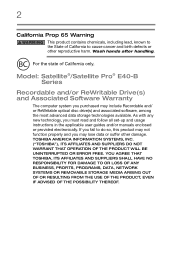
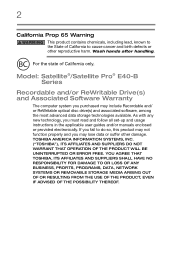
... OR ERROR FREE.
YOU AGREE THAT TOSHIBA, ITS...drive(s) and associated software, among the most advanced data storage technologies available.
Model: Satellite®/Satellite Pro® E40-B Series
Recordable and/or ReWritable Drive(s) and Associated Software Warranty
The computer system you must read and follow all set-up and usage instructions in the applicable user guides and/or manuals...
Satellite E40-B Series Windows 8.1 User's Guide - Page 26


... some basic procedures needed to find specific information. You can:
❖ Read the entire guide from beginning to stay current with the various computer software or hardware options, visit Toshiba's Web site at support.toshiba.com. For more detailed information about your particular model, please visit Toshiba's Web site at support.toshiba.com. While Toshiba has made every effort at...
Satellite E40-B Series Windows 8.1 User's Guide - Page 28
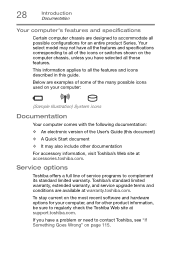
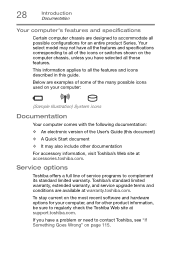
... the features and specifications corresponding to all the features and icons described in this document) ❖ A Quick Start document ❖ It may not have selected all possible configurations for other documentation
For accessory information, visit Toshiba's Web site at accessories.toshiba.com.
Toshiba's standard limited warranty, extended warranty, and service upgrade terms and...
Satellite E40-B Series Windows 8.1 User's Guide - Page 71
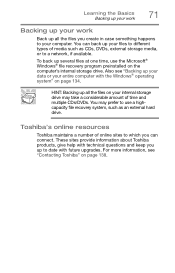
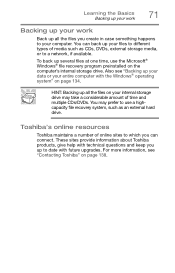
... date with future upgrades.
You may take a considerable amount of time and multiple CDs/DVDs. To back up your files to different types of online sites to which you create in case something happens to a network, if available.
Toshiba's online resources
Toshiba maintains a number of media such as an external hard drive. You can connect...
Satellite E40-B Series Windows 8.1 User's Guide - Page 73
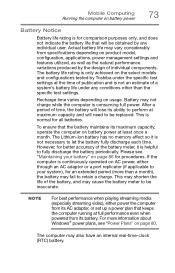
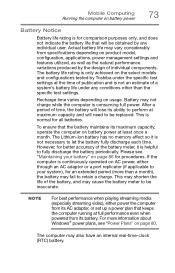
... by Toshiba under the specific test settings at the time of publication and is not necessary to your battery" on battery power at full performance even when powered from specifications depending on the select models and configurations tested by the design of the battery meter, it is not an estimate of a system's battery life under any individual user. NOTE
For best...
Satellite E40-B Series Windows 8.1 User's Guide - Page 74
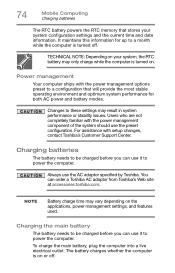
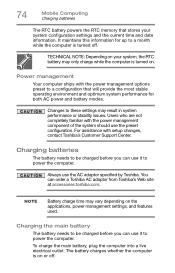
... stable operating environment and optimum system performance for up to these settings may result in system performance or stability issues. It maintains this information for both AC power and battery modes. To charge the main battery, plug the computer into a live electrical outlet. Power management
Your computer ships with setup changes, contact Toshiba's Customer Support Center.
Satellite E40-B Series Windows 8.1 User's Guide - Page 87
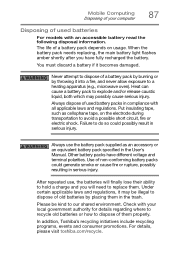
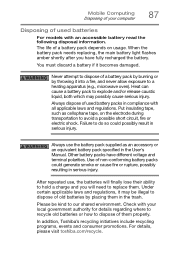
... serious injury. Always use , the batteries will need to replace them. Use of non-conforming battery packs could possibly result in serious injury. After repeated use the battery pack supplied as cellophane tape, on usage. In addition, Toshiba's recycling initiatives include recycling programs, events and consumer promotions. The life of a battery pack depends on the electrode during...
Satellite E40-B Series Windows 8.1 User's Guide - Page 113
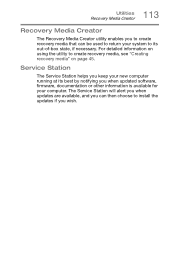
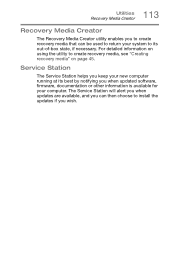
... your new computer running at its best by notifying you when updated software, firmware, documentation or other information is available for your system to its out-of-box state, if necessary. The Service Station will alert you when updates are available, and you can be... Recovery Media Creator utility enables you to create recovery media that can then choose to install the updates if you wish.
Satellite E40-B Series Windows 8.1 User's Guide - Page 115


It covers the problems you solve many problems by yourself. You will use of the software program. For the purpose of simplifying the
information we will find information on Toshiba's support services at the end of this
chapter.
115
Others may encounter when using your network administrator or the manufacturer of both applications ("Apps" used with...
Satellite E40-B Series Windows 8.1 User's Guide - Page 119
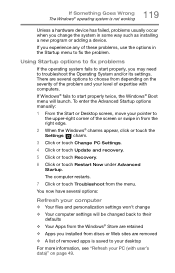
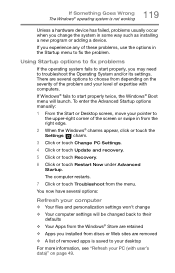
... may need to start properly, you installed from discs or Web sites are several options:
Refresh your PC (with computers. 119 If Something Goes Wrong
The Windows® operating system is saved to fix the problem. If Windows® fails to troubleshoot the Operating System and/or its settings. There are removed ❖ A list...
Satellite E40-B Series Windows 8.1 User's Guide - Page 130
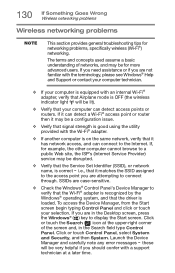
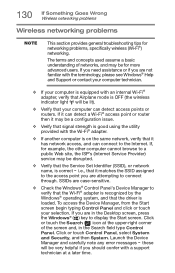
... Control Panel. 130 If Something Goes Wrong Wireless networking problems
Wireless networking problems
NOTE
This section provides general troubleshooting tips for more advanced users. these
will be for networking problems, specifically wireless (Wi-Fi®) networking. Launch the Device
Manager and carefully note any error messages - Click or touch Control Panel, select System and...
Satellite E40-B Series Windows 8.1 User's Guide - Page 134


... of the optical disc drives built into recent Toshiba portable computer models can write to use then click or touch Next. NOTE
At this point you want to (or 'burn') as well as read from optical discs. Fortunately, the Windows® operating system offers a convenient way to optical disc drives, or hard drives. Most of your...
Satellite E40-B Series Windows 8.1 User's Guide - Page 135
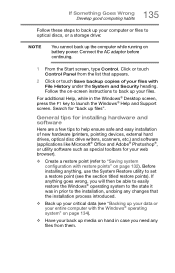
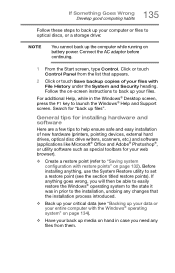
... the on-screen instructions to "Saving system configuration with File History under the System and Security heading. Click or touch Control Panel from them. Before installing anything goes wrong, you need any changes that appears.
2 Click or touch Save backup copies of new hardware (printers, pointing devices, external hard drives, optical disc drive writers, scanners...
Satellite E40-B Series Windows 8.1 User's Guide - Page 161
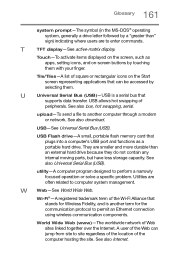
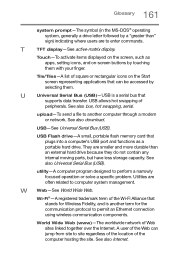
... by selecting them with your finger.
Touch-To activate items displayed on the screen, such as a portable hard drive. See also download.
They are smaller and more durable than " sign) indicating where users are often related to perform a narrowly focused operation or solve a specific problem.
World Wide Web (www)-The worldwide network of
peripherals.
Satellite E40-B Series Windows 8.1 User's Guide - Page 163
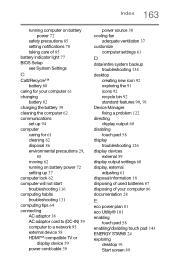
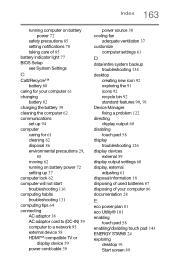
... 92 recycle bin 92 standard features 90, 91
Device Manager fixing a problem 122
directing display output 60
disabling touch pad 58
display troubleshooting 126
display devices external 59
display output settings 60
display, external adjusting 61
disposal information 18 disposing of used batteries 87 disposing of your computer 86 documentation 28
E
eco power plan...
Toshiba E45-B4100 Reviews
Do you have an experience with the Toshiba E45-B4100 that you would like to share?
Earn 750 points for your review!
We have not received any reviews for Toshiba yet.
Earn 750 points for your review!
