Toshiba C75D-B7304 Support and Manuals
Get Help and Manuals for this Toshiba item
This item is in your list!

View All Support Options Below
Free Toshiba C75D-B7304 manuals!
Problems with Toshiba C75D-B7304?
Ask a Question
Free Toshiba C75D-B7304 manuals!
Problems with Toshiba C75D-B7304?
Ask a Question
Toshiba C75D-B7304 Videos
Popular Toshiba C75D-B7304 Manual Pages
Satellite C40/C50/C70-B Series Windows 8.1 User's Guide - Page 27
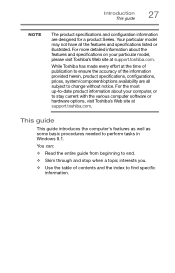
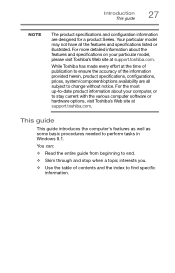
... site at support.toshiba.com. This guide
This guide introduces the computer's features as well as some basic procedures needed to find specific information.
Your particular model may not have all subject to end.
❖ Skim through and stop when a topic interests you.
❖ Use the table of the information provided herein, product specifications, configurations, prices, system...
Satellite C40/C50/C70-B Series Windows 8.1 User's Guide - Page 78


... components. However, for better accuracy of a system's battery life under the specific test settings at the time of publication and is not an estimate of the battery meter, it is not necessary to be replaced. For more than the specific test settings. 78
Mobile Computing Running the computer on battery power
Battery Notice
Battery life rating is for comparison purposes only, and...
Satellite C40/C50/C70-B Series Windows 8.1 User's Guide - Page 114
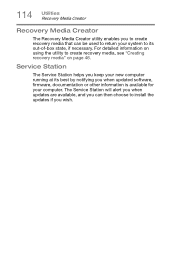
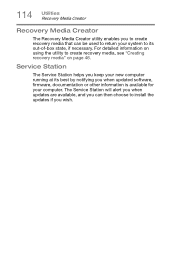
... utility enables you to create recovery media that can then choose to install the updates if you when updated software, firmware, documentation or other information is available for your new computer running at its out-of-box state, if necessary. Service Station
The Service Station helps you keep your computer. For detailed information on page 46...
Satellite C40/C50/C70-B Series Windows 8.1 User's Guide - Page 120
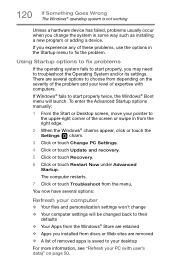
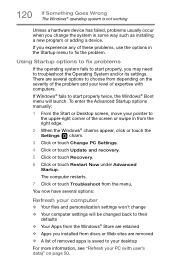
... to start properly, you installed from the right edge.
2 When the Windows® charms appear, click or touch the Settings ( ) charm.
3 Click or touch Change PC Settings.
4 Click or touch Update and recovery.
5 Click or touch Recovery.
6 Click or touch Restart Now under Advanced Startup. If Windows® fails to troubleshoot the Operating System and...
Satellite C40/C50/C70-B Series Windows 8.1 User's Guide - Page 139
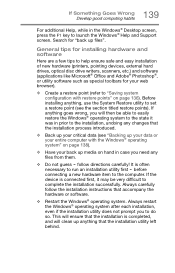
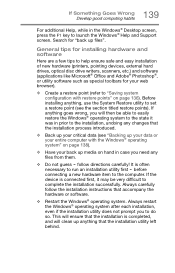
... installation instructions that the installation is completed, and will then be very difficult to set ...a restore point (see "Backing up your data or your entire computer with the Windows® operating system" on page 138).
❖ Have your web browser).
❖ Create a restore point (refer to do so. before
connecting a new hardware item to launch the Windows® Help and Support...
Satellite C40/C50/C70-B Series Windows 8.1 User's Guide - Page 159
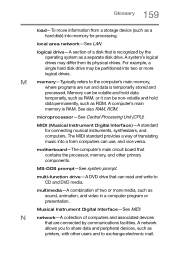
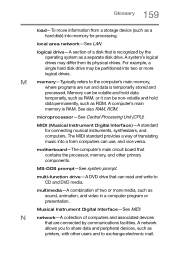
... data is temporarily stored and
processed. N
network-A collection of two or more media, such as RAM, or it can be partitioned into a form computers can be volatile and hold
data permanently, such as a hard disk) into memory for connecting musical instruments, synthesizers, and computers. 159 Glossary
load-To move information from its...
Satellite C40/C50/C70-B Series Windows 8.1 User's Guide - Page 161


...drive. processor-See Central Processing Unit (CPU).
R
RAM (Random Access Memory)-Volatile memory that
information in dots per inch (dpi).
The...instructions that can be executed by reloading the operating system without turning the computer off your computer's main
memory.
Volatile here means that
can be written to move a mouse. reboot-See boot, restart. program-A set...
Satellite C40/C50/C70-B Series Windows 8.1 User's Guide - Page 162
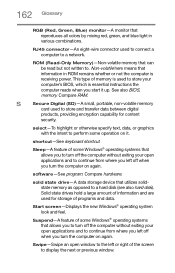
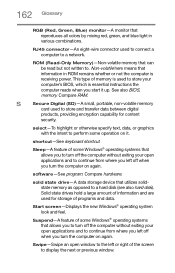
ROM (Read-Only Memory)-Non-volatile memory that utilizes solidstate memory as opposed to continue from where you start it . Compare RAM. Sleep-A feature of some ...memory
card used to store your open window to .
solid state drive-A data storage device that can be read but not written to the left off the computer without exiting your computer's BIOS, which is essential instructions...
Satellite C40/C50/C70-B Series Windows 8.1 User's Guide - Page 165


... 96 recycle bin 96
standard features 94, 95
Device Manager fixing a problem 123
directing display output 61
disabling touch pad 59
display troubleshooting 127
display devices external 60
display output settings 61
display, external adjusting 62
disposal information 19 disposing of used batteries 90 documentation 29
DVD removing with computer off 76 removing with...
Satellite C40/C50/C70-B Series Windows 8.1 User's Guide - Page 166
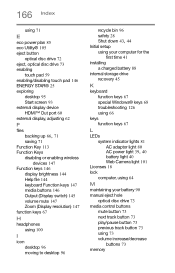
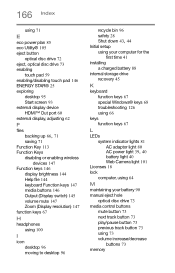
... to desktop 96
recycle bin 96 safety 28
Shut down 43, 44
Initial setup
using your computer for the first time 41
installing a charged battery 88
internal storage drive recovery 45
K
keyboard function keys 67 special Windows® keys 68 troubleshooting 126 using 66
keys function keys 67
L
LEDs system indicator lights 81 AC...
Satellite C40/C50/C70-B Series Windows 8.1 User's Guide - Page 168


...36
printer troubleshooting 131
problem solving contacting Toshiba 141 Startup options 120
projector connecting 61
R
recording sounds 99
recovery creating recovery media 46
installing drivers and ... cables 60
Service Station 114
setting low battery notifications 82
setting up AC adaptor 39 communications 98 computer 38 software 42 work environment 30
settings
customize computer settings 62
display...
Detailed Specifications for Satellite C75D-B7304 - Page 1
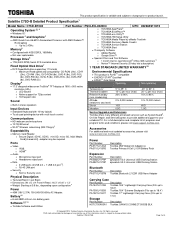
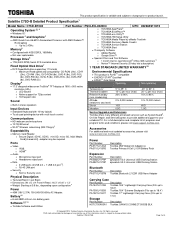
... (802.11b/g/n)9
Expandability
Service Upgrades and Extensions Toshiba offers many different enhanced services such as SystemGuard®, On-Site Repair, and ServiceExpress to provide additional support to your notebook PC. This product specification is variable and subject to change without notice. Accessories
For additional and most updated accessories, please visit
• Memory Card Reader...
Detailed Specifications for Satellite C75D-B7304 - Page 2
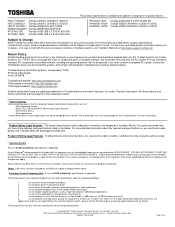
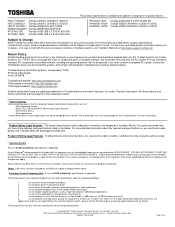
... may be liable for damages of component parts, or bundled software, that the following conditions:
1. See "Detailed Specs" for a product Series. Your particular model may also vary from the PC system. Product Offering Legal Footnote. reserves the right to modify or withdraw this offer at http://www.support.toshiba.com
Return Policy
Notwithstanding anything to...
Detailed Specifications for Satellite C75D-B7304 - Page 3


...and will also be replaced. Actual formatted capacity may vary depending on an external storage medium. These problems are available at www.warranty.toshiba.com.
© Copyright 2014 Toshiba America Information Systems Inc. Shared System Memory will not be liable for models preinstalled with this information, which you purchased it. Satellite C75D-B7304
Page 4 of system...
Detailed Specifications for Satellite C75D-B7304 - Page 4


Satellite C75D-B7304
Page 5 of your computer may vary from specifications even when operating within the recommended temperature range.
© Copyright 2014 Toshiba America Information Systems Inc. All Rights reserved. All temperature references are approximate and the performance of 5 This product specification is subject to change prior to product launch.
16 RoHS. TAIS shall not be ...
Toshiba C75D-B7304 Reviews
Do you have an experience with the Toshiba C75D-B7304 that you would like to share?
Earn 750 points for your review!
We have not received any reviews for Toshiba yet.
Earn 750 points for your review!

