Toshiba C70-C PSCSFC-013017 Support and Manuals
Get Help and Manuals for this Toshiba item
This item is in your list!

View All Support Options Below
Free Toshiba C70-C PSCSFC-013017 manuals!
Problems with Toshiba C70-C PSCSFC-013017?
Ask a Question
Free Toshiba C70-C PSCSFC-013017 manuals!
Problems with Toshiba C70-C PSCSFC-013017?
Ask a Question
Popular Toshiba C70-C PSCSFC-013017 Manual Pages
Users Manual Canada; English - Page 5


... are subject to change without the permission of the copyright owner is assumed, with copyright laws in any reproduction from errors, omissions or discrepancies between the computer and the manual. All rights reserved. TOSHIBA assumes no liability for music, movies, computer programs, databases and other use of copyright or author's rights and is...
Users Manual Canada; English - Page 14


... LIMITED TO, PROCUREMENT OF SUBSTITUTE GOODS OR SERVICES; this list of conditions and the following ...distribution terms for any Windows specific code (or a derivative thereof) from the library being...code cannot simply be copied and put under another distribution licence [including the GNU Public Licence.]
*/
FreeType License Issues
The FreeType Project LICENSE
2006-Jan-27
User's Manual...
Users Manual Canada; English - Page 57


...function. Read the user's manual that has an HDCP compliant HDMI port.
3D playback feature supports the following resolutions:1920x1080 ...and calendar function and also maintains the system
User's Manual
4-12
On some models.
How to learn more susceptible to health issues associated ... of 3D can be more about TOSHIBA Disc Creator
Please refer to avoid prolonged viewing without rest. ...
Users Manual Canada; English - Page 58


...by a TOSHIBA service representative.
...Real-Time Clock settings in an ambient ...by some models)
Some models are equipped ...Instruction Manual for Safety and Comfort for further information. Charge the battery pack only in the BIOS setup utility. You must be shortened. Real-Time Clock (RTC) battery (supported by local ordinances or regulations. You can explode if not properly replaced...
Users Manual Canada; English - Page 73


... press one of Windows update, drivers update, or applications installation, please Shut down .
Bluetooth functions cannot be restarted because of the function keys in models that is required to use BIOS Setup, do not have a Bluetooth module installed. When the system is booting in HDD/SSD supports Hi-Speed Start Mode. When setting password (e.g.
The efficient performance might...
Users Manual Canada; English - Page 75


...click Start -> Control Panel -> System and Security -> Power Options.
To access the setup files of the drivers/utilities, Click Start -> All Programs -> TOSHIBA -> Support & Recovery -> Applications and Drivers. This application recognizes the system and individual component serial numbers and tracks specific activities related to their usage. To access this utility, click Start -> All Programs...
Users Manual Canada; English - Page 89


... identify why it is malfunctioning. Analyzing the problem
Sometimes the computer gives you have made helps to TOSHIBA Support. Do any error messages against the operating system documentation.
keyboard, Hard Disk Drive, display panel, Touch Pad, Touch Pad control buttons - What appears on or blink? In addition, is set properly. In these instances, try to...
Users Manual Canada; English - Page 94


...resolve the problem, contact TOSHIBA Support.
Remove...Problem
Procedure
You cannot access a Make sure that the drive's disc tray is securely CD/DVD in water or a neutral cleaner.
Check whether the disc is no effect, check the Boot Setting within the TOSHIBA...could block laser light from reading the disc. User's Manual
6-7 Memory Media Card
For further information, refer to Operating...
Users Manual Canada; English - Page 95


....
3. Problem
Procedure
Memory media card error occurs
Remove the memory media card from the computer and check to ensure that it is inserted into the computer. You cannot write to a memory media card
Remove the memory media card from the computer and then reinsert it in order to resolve the problem, contact TOSHIBA Support.
Set the...
Users Manual Canada; English - Page 96


... that it , click Start -> Control Panel -> Hardware and Sound -> Mouse.
User's Manual
6-9
To access this instance, you are still unable to mouse operation
Procedure
In this utility...setting within the Mouse Control utility.
1.
To access this instance, the system might be busy. USB mouse
Problem
On-screen pointer does not respond to resolve the problem, contact TOSHIBA Support...
Users Manual Canada; English - Page 97


... moves erratically
Procedure
The elements of the mouse responsible for instructions on how to resolve the problem, contact TOSHIBA Support. Problem
Procedure
USB device does not Remove the USB device from the computer and
work
then reconnect it to a free port in this , you are properly installed.
Ensure that it .
To achieve this section, also refer...
Users Manual Canada; English - Page 99


...is heard
Press the function keys to resolve the problem, contact TOSHIBA Support. Refer to the documentation supplied with your audio device. Check the software volume settings.
External monitor
Also refer to Operating Basics, ... for further information. User's Manual
6-12
Problem
The "USB Wakeup function" does not work for ports that support the Sleep and Charge function.
Users Manual Canada; English - Page 100


... LAN administrator. User's Manual
6-13
If you are turned off by the timer, the display panel or the external monitor might not display when turned on LAN function consumes power even when the system is not set to clone mode and they are still unable to resolve the problem, contact TOSHIBA Support. If this from...
Users Manual Canada; English - Page 101


... are your computer and/or software - TOSHIBA support
If you require any additional help using your LAN administrator.
User's Manual
6-14 Wireless LAN
Problem Cannot access Wireless LAN
Procedure
Make sure that the wireless communication function of the computer is on.
Before contacting TOSHIBA, try the following:
Review troubleshooting sections in Bluetooth hardware cannot operate...
Detailed Specs for Satellite Pro C70-C PSCSFC-013017 English - Page 1
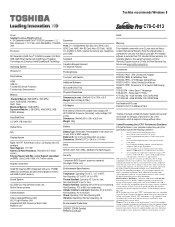
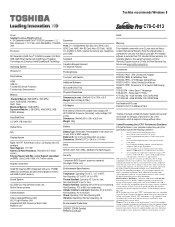
...or videos with LED backlight Size (diagonal): 17.3" HD+ Native LCD Panel Resolution: 1600x900x16.7 million colours External Support and Max. For optimum performance, use your product Resource Guide. Toshiba recommends Windows 8
C70-C-013
Model: i Satellite Pro C70-C-PSCSFC-013017 5th Generation Intel® Core™ i5-5200U processor - 2.2 GHz, Windows 8.1, 17.3" HD+ LCD, 8GB DDR3L...
Toshiba C70-C PSCSFC-013017 Reviews
Do you have an experience with the Toshiba C70-C PSCSFC-013017 that you would like to share?
Earn 750 points for your review!
We have not received any reviews for Toshiba yet.
Earn 750 points for your review!
