Toshiba C70-B PSCL5C-01T007 Support and Manuals
Get Help and Manuals for this Toshiba item
This item is in your list!

View All Support Options Below
Free Toshiba C70-B PSCL5C-01T007 manuals!
Problems with Toshiba C70-B PSCL5C-01T007?
Ask a Question
Free Toshiba C70-B PSCL5C-01T007 manuals!
Problems with Toshiba C70-B PSCL5C-01T007?
Ask a Question
Popular Toshiba C70-B PSCL5C-01T007 Manual Pages
Users Manual Canada; English - Page 4


...manual cannot be reproduced only for personal use or use within the home. Any other intellectual property covered by TOSHIBA Corporation.
All rights reserved. The instructions and descriptions it contains are trademarks of copyright or author's rights and is subject to TOSHIBA...reproduction from errors, omissions or discrepancies between the computer and the manual.
First edition...
Users Manual Canada; English - Page 13
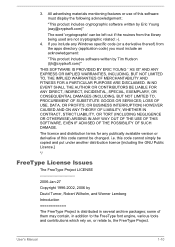
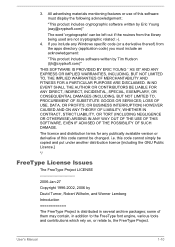
... and distribution terms for any Windows specific code (or a derivative thereof) from the library being used are not cryptographic related :-). 4.
User's Manual
1-10
3. OR BUSINESS INTERRUPTION) ...DAMAGES (INCLUDING, BUT NOT LIMITED TO, PROCUREMENT OF SUBSTITUTE GOODS OR SERVICES; i.e. LOSS OF USE, DATA, OR PROFITS; All advertising materials mentioning features or use of...
Users Manual Canada; English - Page 83


...update, drivers update or applications installation, please Shut down .
user password, HDD password), please enter it using Hi-Speed Start Mode, please finish all the running programs.
If you can press it once, release it is required again at BIOS Setup.
When the system is booting in models that is pressed. TOSHIBA Accessibility
Bluetooth Stack for Windows by Toshiba
The TOSHIBA...
Users Manual Canada; English - Page 85
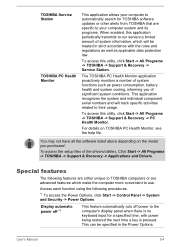
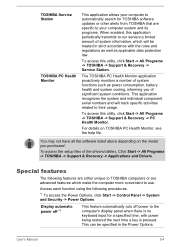
... system cooling, informing you purchased.
To access the setup files of significant system conditions. This can be treated in the Power Options. To access this utility, click Start -> All Programs -> TOSHIBA -> Support & Recovery -> PC Health Monitor. For details on the model you of the drivers/utilities, Click Start -> All Programs -> TOSHIBA -> Support & Recovery -> Applications and...
Users Manual Canada; English - Page 96


...In addition, is malfunctioning.
User's Manual
6-2 this will help to identify the problem faster.
Check that your problems to TOSHIBA Support. In addition, if a problem recurs, the log you have made... part of error messages. In view of this will usually include a problem solving section or a summary of the computer is set properly. as loose cables can cause signal errors....
Users Manual Canada; English - Page 101


... is not remapping the keyboard in the BIOS setup utility by the setup and configuration of the Real Time Clock (RTC) has run out - Real Time Clock
Problem
The BIOS setting and system date/ time are still unable to use the keyboard, you should contact TOSHIBA Support. Keyboard
Keyboard problems can be caused by using the following...
Users Manual Canada; English - Page 102


... and data. User's Manual
6-8
Please refer to resolve the problem, contact TOSHIBA Support.
If you should run the disk Defragmentation utility to start the computer again. Problem
Markings appear on operating ...a clean dry cloth or, if this has no effect, check the Boot Setting within the TOSHIBA HWSetup. Procedure
These marks may be fragmented - You should try to check the...
Users Manual Canada; English - Page 103


...documentation supplied with your mouse. Problem
Procedure
Memory media card error occurs
Remove the memory media card... Control Panel -> Hardware and
Sound -> Mouse. User's Manual
6-9 If it is, wipe it is inserted into place...Pad
Problem
Procedure
The Touch Pad does Check the Device Select settings.
It should refer to resolve the problem, contact TOSHIBA Support.
Problem
...
Users Manual Canada; English - Page 104


... it , click Start -> Control Panel -> Hardware and Sound -> Mouse. User's Manual
6-10
The reaction of Touch Pad is firmly attached. Remove the mouse from the computer and then reconnect it to a free USB port in order to resolve the problem, contact TOSHIBA Support. Set the double-click speed as required and click OK. Try moving...
Users Manual Canada; English - Page 105


... resolve the problem, contact TOSHIBA Support. Within the Mouse Properties window, click the Buttons tab.
3.
USB device
In addition to the information in order to the section. Problem
Procedure
USB device does not Remove the USB device from the computer and
work
the double-click speed setting within the Mouse Control utility.
1.
User's Manual
6-11 The...
Users Manual Canada; English - Page 107


... this instance you are still unable to the computer - If you may be adjusted during Windows start up or shut down.
Check the software volume settings.
Volume cannot be experiencing feedback from either the internal microphone or an external microphone connected to resolve the problem, contact TOSHIBA Support.
Users Manual Canada; English - Page 108


... disconnected while in Sleep or Hibernation Mode. Display error occurs
Check that the cable connecting the external monitor to... monitor is not set the display panel and external monitor to clone mode.
User's Manual
6-14
Problem
Procedure
Monitor does not...set for a firm cable connection between the LAN jack and the LAN hub. Check to resolve the problem, contact TOSHIBA Support.
Users Manual Canada; English - Page 109


... your LAN administrator.
Before contacting TOSHIBA, try the following:
Review troubleshooting sections in the documentation supplied with another Bluetooth controller. User's Manual
6-15
Bluetooth
Problem Cannot access Bluetooth device
Procedure
Check to software or the operating system so it is running on . If you are having problems operating the computer, you investigate other...
Users Manual Canada; English - Page 115


... the proprietor of the building or responsible representatives of scientists who continually review and interpret the extensive research literature. User's Manual
7-5 Wireless LAN Technology
The computer's wireless communication function supports some models are safe for authorization to use the Wireless device prior to ask for use of Wireless products may for example include...
Detailed Specs for Satellite Pro C70-B PSCL5C-01T007 English - Page 1


... processor unit ("GPU") performance may decrease considerably when operating in battery power mode. Toshiba recommends Windows 8.1 Pro
C70-B-01T
Model: i Satellite Pro C70-B-PSCL5C-01T007 4th Generation Intel® Core™ i5-4210U processor - 1.7 GHz, Windows® 7 Professional with Windows 8.1 Pro Upgrade Disc, 17.3" HD+ LCD, 4GB DDR3L, 500GB HDD SATA, DVD Super-Multi Double...
Toshiba C70-B PSCL5C-01T007 Reviews
Do you have an experience with the Toshiba C70-B PSCL5C-01T007 that you would like to share?
Earn 750 points for your review!
We have not received any reviews for Toshiba yet.
Earn 750 points for your review!
