Toshiba C650D PSC0YC-03G026 Support and Manuals
Get Help and Manuals for this Toshiba item
This item is in your list!

View All Support Options Below
Free Toshiba C650D PSC0YC-03G026 manuals!
Problems with Toshiba C650D PSC0YC-03G026?
Ask a Question
Free Toshiba C650D PSC0YC-03G026 manuals!
Problems with Toshiba C650D PSC0YC-03G026?
Ask a Question
Popular Toshiba C650D PSC0YC-03G026 Manual Pages
Users Manual Canada; English - Page 2
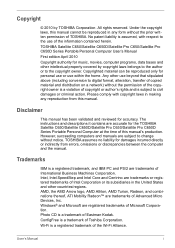
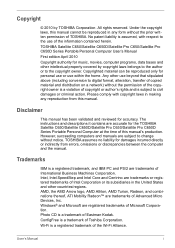
...in any reproduction from errors, omissions or discrepancies between the computer and the manual. The instructions and descriptions it contains are trademarks of Toshiba Corporation.
Wi-Fi... owner. All rights reserved. TOSHIBA Satellite C650/Satellite C650D/Satellite Pro C650/Satellite Pro C650D Series Portable Personal Computer User's Manual First edition April 2010 Copyright ...
Users Manual Canada; English - Page 18


... 6-11 Installing The Battery Pack 6-12 Starting The Computer by Password 6-13 Power-up Modes 6-13 Windows Utilities 6-13 Hot Keys 6-13 Panel Power On/Off 6-14 System Auto Off 6-14
Chapter 7 HW Setup and Passwords Accessing HW Setup 7-1 HW Setup Window 7-1
Chapter 8
Troubleshooting Problem Solving Process 8-1
Preliminary Checklist 8-2 Analyzing The Problem 8-2
User's Manual
xvii...
Users Manual Canada; English - Page 124
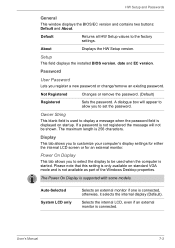
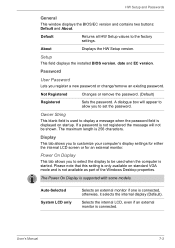
... appear to allow you to display a message when the password field is supported with some models.
HW Setup and Passwords
General
This window displays the BIOS/EC version and contains two buttons: Default and About.
A dialogue box will not be used to set the password.
Setup
This field displays the installed BIOS version, date and EC version.
Display
This...
Users Manual Canada; English - Page 133
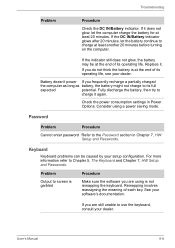
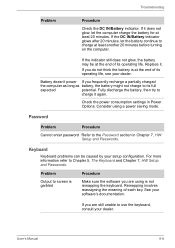
Troubleshooting
Problem
Procedure
Check the DC IN/Battery indicator. If it does not glow, let the computer charge the battery for at least another 20 minutes before turning on the computer.
Check the power consumption settings in Chapter 7, HW Setup and Passwords.
User's Manual
8-6
Password
Problem
Procedure
Cannot enter password Refer to use the keyboard, consult your ...
Users Manual Canada; English - Page 165
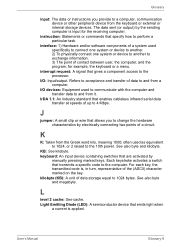
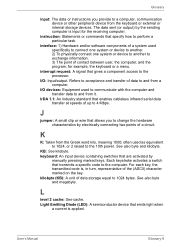
...specifically to connect one system or device to another. 2) To physically connect one system or device to another to exchange information. 3) The point of the (ASCII) character marked on the key. User's Manual... electrically connecting two points of up to 4 Mbps.
instruction: Statements or commands that transmits a specific code to the computer. IrDA 1.1: An industry standard that ...
Users Manual Canada; English - Page 4


...password 6-10 Power-up modes 6-11 Panel power on/off 6-11 System automatic Sleep/Hibernation 6-11
Chapter 7 HW Setup Accessing HW Setup 7-1 HW Setup window 7-1
Chapter 8
Troubleshooting Problem solving process 8-1 Hardware and system checklist 8-3 TOSHIBA support 8-19
Appendix A Specifications... E TOSHIBA PC Health Monitor Starting the TOSHIBA PC Health Monitor E-2 If a TOSHIBA PC ...
Users Manual Canada; English - Page 6


...errors, omissions or discrepancies between the computer and the manual. Any other intellectual property covered by copyright laws belongs to the author or to the copyright owner.
TOSHIBA assumes no liability for damages incurred directly or indirectly from this manual...Corporation.
The instructions and descriptions it contains are subject to the use of this manual cannot be ...
Users Manual Canada; English - Page 12


... service. If problems arise
If any of your modem from your fax modem, you should be performed by TOSHIBA Corporation or an authorized representative of TOSHIBA Corporation. In the event repairs are.... Connection to party lines service is prohibited.
Disconnection
If you in advance of this change. Use only No. 26AWG or larger modular cable. User's Manual
xii
In order to the...
Users Manual Canada; English - Page 21


... -step instructions on setting up and begin using your computer, basic operations and care, using optional devices and troubleshooting.
User's Manual
xxii If you 're new to portable computing, first read Chapter 1, Getting Started for clarity, abbreviations are also defined in parentheses following formats to setup and configure these features. Then read over the Chapter...
Users Manual Canada; English - Page 135


... enclosed Instruction Manual for Safety and Comfort for detailed precautions and handling instructions.
■ Make sure the battery is securely installed in order to setup
You can cause injury. The RTC battery does not charge while the computer is turned off . Improper installation could generate smoke or fire, or cause the battery pack to Chapter 8 Troubleshooting for...
Users Manual Canada; English - Page 143


... factory settings.
HW Setup window
The HW Setup window contains a number of tabs (General, Password, Display, Boot Setting, Keyboard, LAN, SATA and USB) to allow specific functions of the computer to configure your changes and closes the HW Setup
window. Accessing HW Setup
To run the HW Setup program, click Start -> All Programs -> TOSHIBA -> Utilities -> HWSetup. Chapter 7
HW Setup
This...
Users Manual Canada; English - Page 162


.... If you are still unable to resolve the problem, contact your reseller, dealer or service provider. Ensure that does not support USB, you are properly installed -
Set the pointer speed as required and click OK.
to achieve this you should initially try changing the speed setting within the TOSHIBA HW Setup utility to Enabled. Within the Mouse Properties...
Users Manual Canada; English - Page 164


.... Troubleshooting
External monitor
Please also refer to Chapter 3, Hardware, Utilities and Options, and to the documentation supplied with your reseller, dealer or service provider. Press the FN + F5 hot key in Sleep Mode.
When the display panel and an external monitor are set the display panel and external monitor to resolve the problem, contact...
Users Manual Canada; English - Page 191


...Troubleshooting for more of system memory.
User's Manual...
Part ...drivers and/or applications may vary depending on the specific computer model - please refer to take advantage of the main system memory may vary depending on the graphics system, applications utilized, system memory size and other computing activities. Contact TOSHIBA technical service and support, refer to TOSHIBA support...
Detailed Specs for Satellite C650D PSC0YC-03G026 English - Page 1
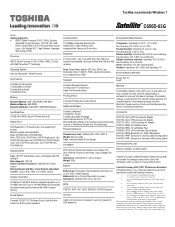
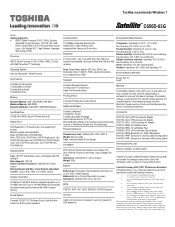
... password, HDD password
PSC0YC-03G026 / 6-23506-03095-3
iToshiba of any kind for one (1) year parts and labour Limited Warranty.
Non-Operating 60G Vibration: Operating 0.5G, 0.25G;
Non Operating -20 to 65C (-4 to design configuration. Pre-installed software is subject to 3,000m.; Dynadock V Universal USB Docking Station PA3575C-1PRP- Toshiba recommends...
Toshiba C650D PSC0YC-03G026 Reviews
Do you have an experience with the Toshiba C650D PSC0YC-03G026 that you would like to share?
Earn 750 points for your review!
We have not received any reviews for Toshiba yet.
Earn 750 points for your review!
