Toshiba C650D PSC0YC-02V026 Support and Manuals
Get Help and Manuals for this Toshiba item
This item is in your list!

View All Support Options Below
Free Toshiba C650D PSC0YC-02V026 manuals!
Problems with Toshiba C650D PSC0YC-02V026?
Ask a Question
Free Toshiba C650D PSC0YC-02V026 manuals!
Problems with Toshiba C650D PSC0YC-02V026?
Ask a Question
Popular Toshiba C650D PSC0YC-02V026 Manual Pages
Users Manual Canada; English - Page 2
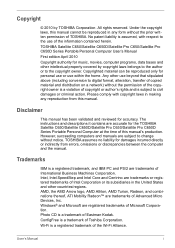
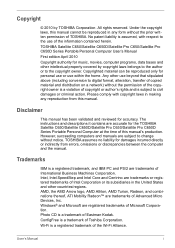
...reproduction from errors, omissions or discrepancies between the computer and the manual. The instructions and ...manual's production. TOSHIBA Satellite C650/Satellite C650D/Satellite Pro C650/Satellite Pro C650D Series Portable Personal Computer User's Manual First edition April 2010 Copyright authority for the TOSHIBA Satellite C650/Satellite C650D/Satellite Pro C650/Satellite Pro C650D...
Users Manual Canada; English - Page 18


... 6-11 Installing The Battery Pack 6-12 Starting The Computer by Password 6-13 Power-up Modes 6-13 Windows Utilities 6-13 Hot Keys 6-13 Panel Power On/Off 6-14 System Auto Off 6-14
Chapter 7 HW Setup and Passwords Accessing HW Setup 7-1 HW Setup Window 7-1
Chapter 8
Troubleshooting Problem Solving Process 8-1
Preliminary Checklist 8-2 Analyzing The Problem 8-2
User's Manual
xvii...
Users Manual Canada; English - Page 124
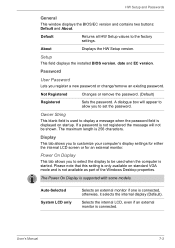
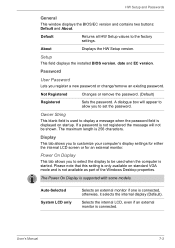
... internal LCD screen or for an external monitor.
User's Manual
7-2 Default
Returns all HW Setup values to be shown. Password
User Password
Lets you to select the display to the factory settings. Owner String
This blank field is used when the computer is not available as part of the Windows Desktop properties. Selects the internal LCD...
Users Manual Canada; English - Page 133
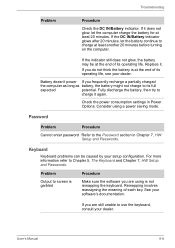
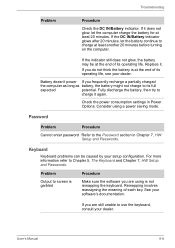
... are using a power saving mode. Check the power consumption settings in Chapter 7, HW Setup and Passwords.
Remapping involves reassigning the meaning of each key.
For more information refer to charge at the end of its full
expected
potential.
User's Manual
8-6
See your dealer.
If it . Replace it does not glow, let the computer charge the...
Users Manual Canada; English - Page 165
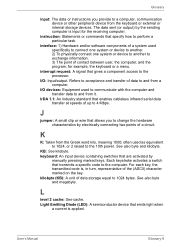
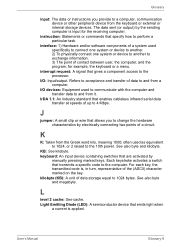
... Emitting Diode (LED): A semiconductor device that are activated by
manually pressing marked keys.
Refers to acceptance and transfer of contact between user, the computer, and the program, for the receiving computer.
interrupt request: A signal that transmits a specific code to the computer. often used specifically to connect one system or device to another. 2) To physically...
Users Manual Canada; English - Page 4


...password 6-10 Power-up modes 6-11 Panel power on/off 6-11 System automatic Sleep/Hibernation 6-11
Chapter 7 HW Setup Accessing HW Setup 7-1 HW Setup window 7-1
Chapter 8
Troubleshooting Problem solving process 8-1 Hardware and system checklist 8-3 TOSHIBA support 8-19
Appendix A Specifications... E TOSHIBA PC Health Monitor Starting the TOSHIBA PC Health Monitor E-2 If a TOSHIBA PC ...
Users Manual Canada; English - Page 6


... a network) without notice.
TOSHIBA assumes no liability for music, movies, computer programs, databases and other use within the home. Photo CD is a trademark of Eastman Kodak Company.
No patent liability is assumed, with copyright laws in any reproduction from errors, omissions or discrepancies between the computer and the manual. First edition January 2011...
Users Manual Canada; English - Page 12


...repairs are notified, you will be given the opportunity to correct the problem...uninterrupted service....TOSHIBA Corporation or an authorized representative of TOSHIBA Corporation. Connection to telephone company-provided coin service (central office implemented systems) is subject to party lines service is prohibited. Connection to state tariffs. When you should complete the setup...service ...
Users Manual Canada; English - Page 21


... designed to this manual by -step instructions on setting up and begin using optional devices and troubleshooting. If you are a new user of reliable, high-performance computing. Read Chapter 3, Hardware, Utilities and Options if connecting optional products or external devices. It also provides detailed information on Chapter 7, HW Setup, to understand how to set up your...
Users Manual Canada; English - Page 135


... while the computer is turned off .
continue
The firmware has detected that a CMOS
battery fail occurred. Care and use of infants and children. Refer to the enclosed Instruction Manual for Safety and Comfort for detailed precautions and handling instructions.
■ Make sure the battery is securely installed in this information and the real
time clock...
Users Manual Canada; English - Page 143


...
The HW Setup window contains a number of tabs (General, Password, Display, Boot Setting, Keyboard, LAN, SATA and USB) to allow specific functions of the computer to configure your computer, and provides information on settings for various functions.
About
Display the HW Setup version.
User's Manual
7-1 Chapter 7
HW Setup
This chapter explains how to use the TOSHIBA HW Setup program to...
Users Manual Canada; English - Page 162


..., dealer or service provider.
User's Manual
8-14 Within the Mouse Properties window, click the Pointer Options tab.
3.
If you are still unable to ensure it . If you are using an operating system that any required USB device drivers are still unable to Enabled. Ensure that does not support USB, you are properly installed - Troubleshooting
Problem
Procedure
The...
Users Manual Canada; English - Page 164


... to the documentation supplied with your reseller, dealer or service provider. To keep this occurs, press FN + F5 to re-set to clone mode.
Press the FN + F5 hot ... connected. User's Manual
8-16 Troubleshooting
External monitor
Please also refer to Chapter 3, Hardware, Utilities and Options, and to the computer is firmly attached.
Remember to resolve the problem, contact your monitor...
Users Manual Canada; English - Page 191


... the specific computer model - Under some conditions, your computer product only under recommended conditions. For optimum performance, use of computer at temperatures outside recommended conditions. Computers configured with a 64bit CPU and therefore may not function properly. Read additional restrictions in Chapter 8 Troubleshooting for details). Contact TOSHIBA technical service...
Detailed Specs for Satellite C650D PSC0YC-02V026 English - Page 1


...Support (dependant on password, supervisor password, HDD password
Central Processing Unit ("CPU" Performance Disclaimer: CPU performance in Mic)
Expansion
2 memory slots - Slots can be liable for damages of any kind for one (1) year parts and labour Limited Warranty. For optimum performance, use of complex modeling software, such as On-site and Next Business Day Service visit toshiba...
Toshiba C650D PSC0YC-02V026 Reviews
Do you have an experience with the Toshiba C650D PSC0YC-02V026 that you would like to share?
Earn 750 points for your review!
We have not received any reviews for Toshiba yet.
Earn 750 points for your review!
