Toshiba C650 PSC2EC-01W001 Support and Manuals
Get Help and Manuals for this Toshiba item
This item is in your list!

View All Support Options Below
Free Toshiba C650 PSC2EC-01W001 manuals!
Problems with Toshiba C650 PSC2EC-01W001?
Ask a Question
Free Toshiba C650 PSC2EC-01W001 manuals!
Problems with Toshiba C650 PSC2EC-01W001?
Ask a Question
Popular Toshiba C650 PSC2EC-01W001 Manual Pages
Users Manual Canada; English - Page 4
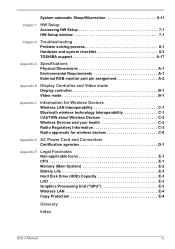
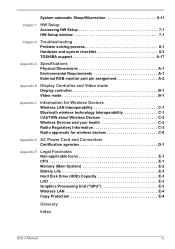
...Hibernation 6-11
Chapter 7 HW Setup Accessing HW Setup 7-1 HW Setup window 7-1
Chapter 8
Troubleshooting Problem solving process 8-1 Hardware and system checklist 8-3 TOSHIBA support 8-17
Appendix A
Specifications Physical Dimensions A-1 Environmental Requirements...E-3 LCD E-3 Graphics Processing Unit ("GPU E-3 Wireless LAN E-4 Copy Protection E-4
Glossary
Index
User's Manual
iv
Users Manual Canada; English - Page 5
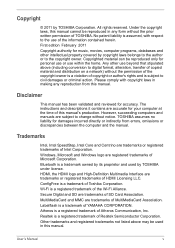
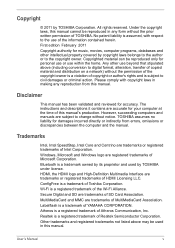
...TOSHIBA Corporation. The instructions and descriptions it contains are trademarks or registered trademarks of the information contained herein. ConfigFree is a trademark of Atheros Communication, Inc. Labelflash is a trademark of Realtek Semiconductor Corporation. User's Manual... reproduction from errors, omissions or discrepancies between the computer and the manual. Please comply...
Users Manual Canada; English - Page 13
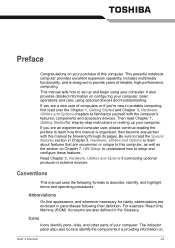
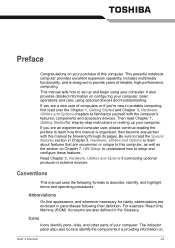
...setup and configure these features.
For example: Read Only Memory (ROM). User's Manual
xiii The indicator panel also uses icons to identify the components it is providing information on Chapter 7, HW Setup...Options to this manual by -step instructions on setting up and begin using your computer, basic operations and care, using optional devices and troubleshooting. Abbreviations
On first...
Users Manual Canada; English - Page 30
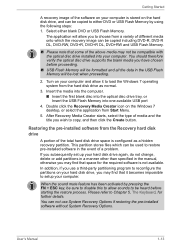
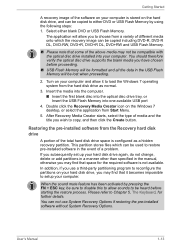
...-installed software in the event of a problem.
Please refer to copy, and then click the Create button. You should therefore verify the optical disc drive supports ...setup your computer. Getting Started
A recovery image of the software on your computer is stored on the hard disk drive, and can be lost when proceeding.
2. The application will be formatted and all the data in the manual...
Users Manual Canada; English - Page 77


... order to enter a password or the like, which makes the login process easier.
The TOSHIBA Accessibility utility provides support to movement impaired users when they press one of more information, please refer to the Using the TOSHIBA Face Recognition section in to start them. In use the TOSHIBA Hot-key functions. When set, the FN key...
Users Manual Canada; English - Page 102
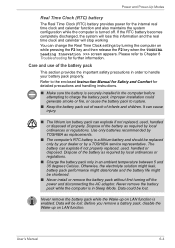
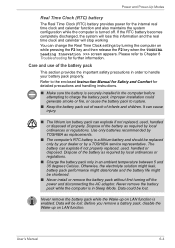
...Instruction Manual for Safety and Comfort for detailed precautions and handling instructions.
■ Make sure the battery is securely installed in order to Chapter 8 Troubleshooting...replaced only by your battery pack properly. Data will stop working You can change the Real Time Clock settings...properly replaced, used , handled or disposed of the battery as required by a TOSHIBA service ...
Users Manual Canada; English - Page 110
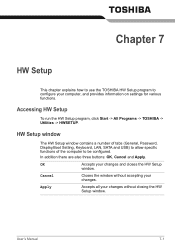
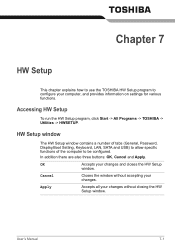
... your computer, and provides information on settings for various functions. Accessing HW Setup
To run the HW Setup program, click Start -> All Programs -> TOSHIBA -> Utilities -> HWSETUP.
HW Setup window
The HW Setup window contains a number of tabs (General, Password, Display,Boot Setting, Keyboard, LAN, SATA and USB) to allow specific functions of the computer to configure your...
Users Manual Canada; English - Page 112
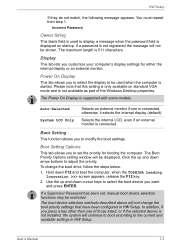
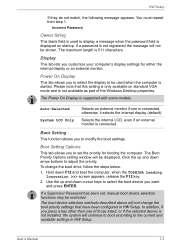
... settings in HW Setup.
Boot Setting
This function allows you customize your computer's display settings for booting the computer. Boot Setting Options
This tab allows you to select the display to be used to set , manual boot device selection functions may be restricted.
when the TOSHIBA Leading Innovation >>> screen appears, release the F12 key.
2. If a Supervisor Password has been set...
Users Manual Canada; English - Page 116
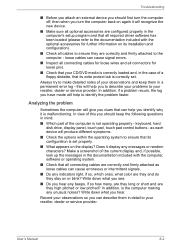
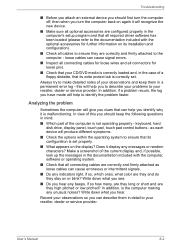
... on its installation and configuration).
■ Check all cables to ensure they are correctly and firmly attached to your reseller, dealer or service provider.
User's Manual
8-2 In addition, if a problem recurs, the log you to describe your problems to the computer - Analyzing the problem
Sometimes the computer will give you clues that all required driver software has...
Users Manual Canada; English - Page 118
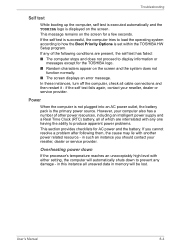
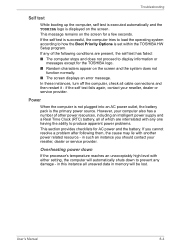
... set within the TOSHIBA HW Setup program.
In these instances, turn off the computer, check all unsaved data in such an instance you cannot resolve a problem after following conditions are interrelated with either setting, the computer will be lost.
However, your reseller, dealer or service provider. in this instance all cable connections and then restart it - Troubleshooting...
Users Manual Canada; English - Page 122


...dealer or service provider. Troubleshooting
Internal display panel
Apparent computer's display panel problems may be related to the Boot Setting section in Chapter 7, HW Setup for ...instructions with a good
quality LCD screen cleaner.
User's Manual
8-8
You should initially refer to the documentation
unresolved or other supplied with you software to start the computer again. Problems...
Users Manual Canada; English - Page 128
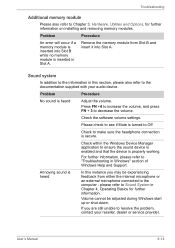
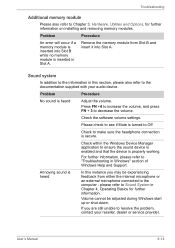
...is properly working. Problem
Procedure
No sound is inserted in Chapter 4, Operating Basics for further information on installing and removing memory modules.
User's Manual
8-14
please refer to "Troubleshooting in this instance you are still unable to the documentation supplied with your reseller, dealer or service provider.
Check the software volume settings. If you...
Users Manual Canada; English - Page 129
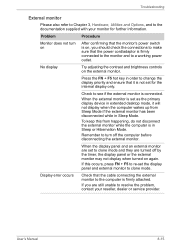
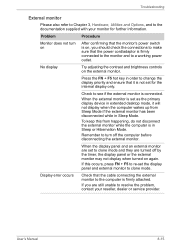
... FN + F5 to re-set to clone mode and they are still unable to resolve the problem, contact your monitor for the internal display only.
User's Manual
8-15
If you should check... the external monitor is set for further information. Check to clone mode.
Remember to turn on
After confirming that the power cord/adaptor is firmly attached. Troubleshooting
External monitor
Please also...
Users Manual Canada; English - Page 151
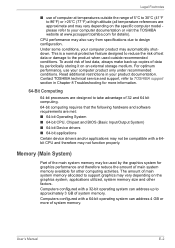
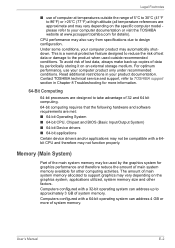
... temperature references are approximate and may vary depending on the specific computer model please refer to support graphics may be used by periodically storing it on the graphics system, applications utilized, system memory size and other computing activities.
This is a normal protective feature designed to TOSHIBA support section in your computer documentation or visit the...
Detailed Specs for Satellite C650 PSC2EC-01W001 English - Page 1


... LCD Panel Resolution: 1366x768x16.7 million colours External Support and Max. max Relative Humidity: Operating 20% to 5 hours (Dependent on usage) Dimensions: (WxHxD) 205 x 50.5 x 20.5 mm
BIOS
TSETUP, ACPI, PnP, VESA, SM BIOS, PCI BIOS Support
Security
Cable lock slot, power on password, supervisor password, HDD password
PSC2EC-01W001 / 6-23506-03132-5
iToshiba of Canada Limited Information...
Toshiba C650 PSC2EC-01W001 Reviews
Do you have an experience with the Toshiba C650 PSC2EC-01W001 that you would like to share?
Earn 750 points for your review!
We have not received any reviews for Toshiba yet.
Earn 750 points for your review!
