Toshiba C650 PSC12C-03503L Support and Manuals
Get Help and Manuals for this Toshiba item
This item is in your list!

View All Support Options Below
Free Toshiba C650 PSC12C-03503L manuals!
Problems with Toshiba C650 PSC12C-03503L?
Ask a Question
Free Toshiba C650 PSC12C-03503L manuals!
Problems with Toshiba C650 PSC12C-03503L?
Ask a Question
Popular Toshiba C650 PSC12C-03503L Manual Pages
Users Manual Canada; English - Page 2
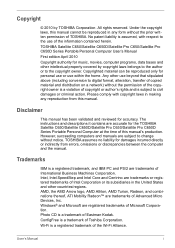
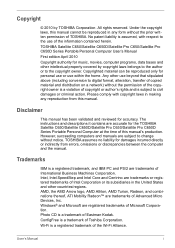
....
Please comply with respect to civil damages or criminal action. TOSHIBA Satellite C650/Satellite C650D/Satellite Pro C650/Satellite Pro C650D Series Portable Personal Computer User's Manual First edition April 2010 Copyright authority for damages incurred directly or indirectly from this manual. TOSHIBA assumes no liability for music, movies, computer programs, data bases...
Users Manual Canada; English - Page 9
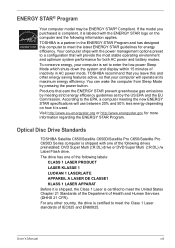
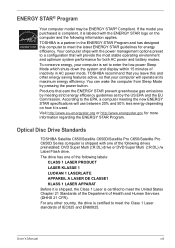
... one of Health and Human Services (DHHS 21 CFR). Products that will operate at its maximum energy efficiency.
ENERGY STAR® Program
Your computer model may be ENERGY STAR® Compliant. Visit http://www.eu-energystar.org or http://www.energystar.gov for energy efficiency. User's Manual
viii
TOSHIBA is set by pressing the power...
Users Manual Canada; English - Page 18


... 6-11 Installing The Battery Pack 6-12 Starting The Computer by Password 6-13 Power-up Modes 6-13 Windows Utilities 6-13 Hot Keys 6-13 Panel Power On/Off 6-14 System Auto Off 6-14
Chapter 7 HW Setup and Passwords Accessing HW Setup 7-1 HW Setup Window 7-1
Chapter 8
Troubleshooting Problem Solving Process 8-1
Preliminary Checklist 8-2 Analyzing The Problem 8-2
User's Manual
xvii...
Users Manual Canada; English - Page 20
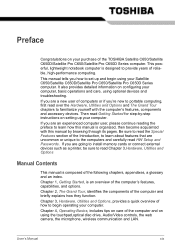
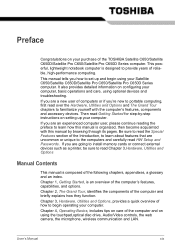
...troubleshooting. Chapter 2, The Grand Tour, identifies the components of the Introduction, to portable computing, first read HW Setup and Passwords.
This manual tells you 're new to learn how this manual by -step instructions on setting...composed of the TOSHIBA Satellite C650/Satellite C650D/Satellite Pro C650/Satellite Pro C650D Series computer. User's Manual
xix Preface
...
Users Manual Canada; English - Page 39
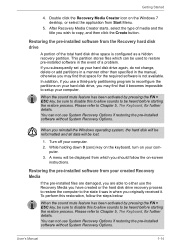
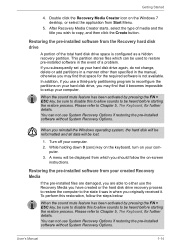
... to setup your created Recovery Media
If the pre-installed files are damaged, you are able to either use a third-party partitioning program to reconfigure the partitions on -screen
instructions. When.... User's Manual
1-14 When the sound mute feature has been activated by pressing the FN + ESC key, be heard before starting the restore process.
If you subsequently set up your hard...
Users Manual Canada; English - Page 55
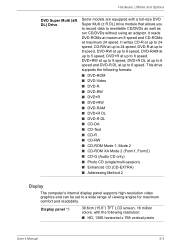
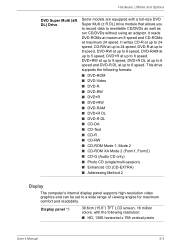
...This drive supports the following resolution:
■ HD, 1366 horizontal x 768 vertical pixels
User's Manual
3-3
Display...and readability. Hardware, Utilities and Options
DVD Super Multi (±R DL) Drive
Some models are equipped with the following formats:
■ DVD-ROM ■ DVD-Video &#...'s internal display panel supports high-resolution video graphics and can be set to 6 speed.
Users Manual Canada; English - Page 62


... Windows Start button, point to All Programs, click TOSHIBA, click Utilities, and select HWSetup icon. HW Setup utility
To start them.
Start → All Programs → TOSHIBA → CD&DVD Applications → DVD-RAM Utility
TOSHIBA ConfigFree ConfigFree is a graphical user interface that provides access to specific tools, utilities and applications that can create CD...
Users Manual Canada; English - Page 124
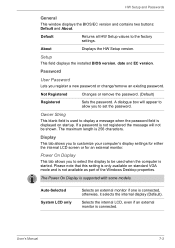
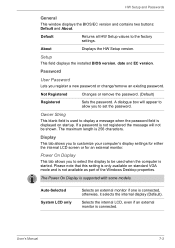
...
Displays the HW Setup version.
User's Manual
7-2 HW Setup and Passwords
General
This window displays the BIOS/EC version and contains two buttons: Default and About.
Password
User Password
Lets you to set the password.
Not Registered
Changes or remove the password. (Default)
Registered
Sets the password. The maximum length is supported with some models. The Power On...
Users Manual Canada; English - Page 126
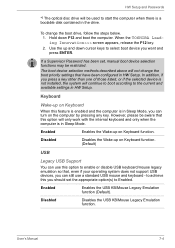
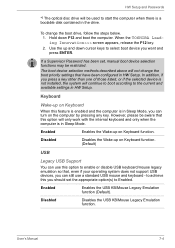
... USB mouse and keyboard -
to start the computer when there is in HW Setup. Hold down cursor keys to Enabled. To change the boot priority settings that , even if your operating system does not support USB devices, you should set , manual boot device selection functions may be aware that this option to the current and...
Users Manual Canada; English - Page 133
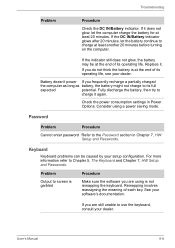
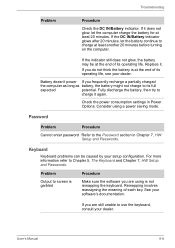
... Manual
8-6 Troubleshooting
Problem
Procedure
Check the DC IN/Battery indicator. Battery doesn't power If you are using a power saving mode. Remapping involves reassigning the meaning of its full
expected
potential. If you are still unable to the Password section in Power Options. Problem
Output to Chapter 5, The Keyboard and Chapter 7, HW Setup and Passwords.
See your setup...
Users Manual Canada; English - Page 140


... item in HW Setup is off. If you are properly installed. If problems persist, contact your LAN administrator.
If problems persist, consult your dealer. Troubleshooting
USB
Refer also to...the drivers.
User's Manual
8-13 Make sure the USB device drivers are using an operating system that does not support USB, you select sleep/hibernation. Sleep/Hibernation
Problem
Procedure...
Users Manual Canada; English - Page 141
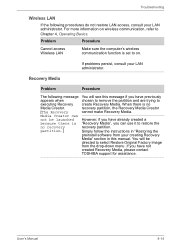
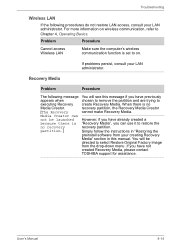
...
recovery partition. Recovery Media
Problem
Procedure
The following procedures do not restore LAN access, consult your LAN administrator.
You will see this manual.
User's Manual
8-14 Media Creator can ...Troubleshooting
Wireless LAN
If the following message You will be launched However, if you have not
created Recovery Media, please contact
TOSHIBA support for assistance.
Users Manual Canada; English - Page 154
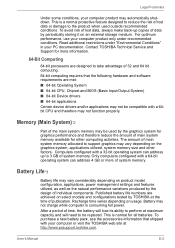
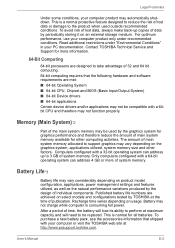
...64-bit Device drivers ■ 64-bit applications Certain device drivers and/or ...(Main System)*2
Part of system memory.
Battery may be replaced. User's Manual
E-2 This is...support graphics may vary considerably depending on product model, configuration, applications, power management settings and features utilized, as well as the natural performance variations produced by TOSHIBA...
Users Manual Canada; English - Page 165
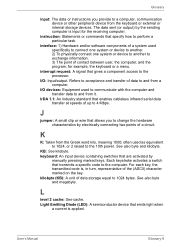
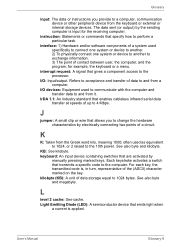
...): A semiconductor device that gives a component access to 1024 bytes. User's Manual
Glossary-9 interface: 1) Hardware and/or software components of a system used specifically to connect one system or device to another. 2) To physically connect one ... of the (ASCII) character marked on the key. instruction: Statements or commands that transmits a specific code to perform a particular task.
Detailed Specs for Satellite C650 PSC12C-03503L English - Page 1


...Dimensions (in areas with Gesture
Additional Software
Toshiba ConfigFree™ Toshiba Disc Creator Norton Internet Security Trial Microsoft® Office Starter 2010 includes reduced-functionality versions of computer at temperatures outside recommended conditions. Dynadock U Universal USB Docking Station
Part Number/UPC code
PSC12C-03503L (Bilingual)/6-23506-02840-0
iToshiba of Canada...
Toshiba C650 PSC12C-03503L Reviews
Do you have an experience with the Toshiba C650 PSC12C-03503L that you would like to share?
Earn 750 points for your review!
We have not received any reviews for Toshiba yet.
Earn 750 points for your review!
