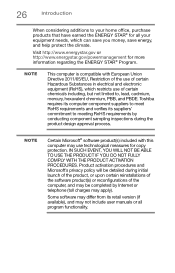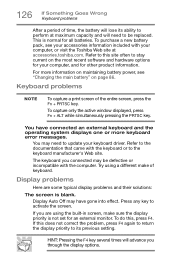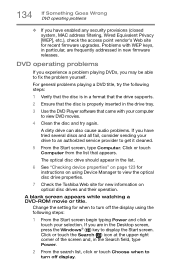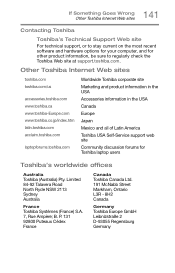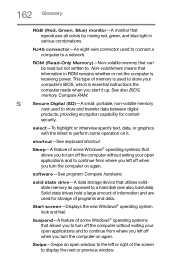Toshiba C55-B5298 Support and Manuals
Get Help and Manuals for this Toshiba item

View All Support Options Below
Free Toshiba C55-B5298 manuals!
Problems with Toshiba C55-B5298?
Ask a Question
Free Toshiba C55-B5298 manuals!
Problems with Toshiba C55-B5298?
Ask a Question
Toshiba C55-B5298 Videos
Popular Toshiba C55-B5298 Manual Pages
Toshiba C55-B5298 Reviews
We have not received any reviews for Toshiba yet.