Toshiba C55-B5297 Support and Manuals
Get Help and Manuals for this Toshiba item
This item is in your list!

View All Support Options Below
Free Toshiba C55-B5297 manuals!
Problems with Toshiba C55-B5297?
Ask a Question
Free Toshiba C55-B5297 manuals!
Problems with Toshiba C55-B5297?
Ask a Question
Popular Toshiba C55-B5297 Manual Pages
Satellite C40/C50/C70-B Series Windows 8.1 User's Guide - Page 1


... Satellite®/Satellite Pro® C40/C50/C70-B Series
User's Guide
If you will find answers for many commonly asked technical questions plus many downloadable software drivers, BIOS updates, and other downloads.
For more information, see "If Something Goes Wrong" on page 116 in this Web site, you need assistance: Technical support is available online at Toshiba...
Satellite C40/C50/C70-B Series Windows 8.1 User's Guide - Page 2


...TOSHIBA"), ITS AFFILIATES AND SUPPLIERS DO NOT WARRANT THAT OPERATION OF THE PRODUCT WILL BE UNINTERRUPTED OR ERROR FREE. As with any new technology, you must read and follow all set-up and usage instructions in the applicable user guides and/or manuals... or other damage. Model: Satellite®/Satellite Pro® C40/C50/C70-B Series
Recordable and/or ReWritable Drive(s) and Associated Software ...
Satellite C40/C50/C70-B Series Windows 8.1 User's Guide - Page 6
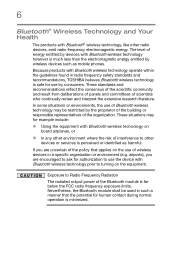
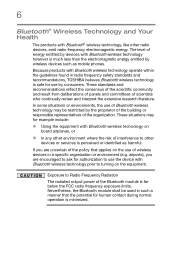
...within the guidelines found in radio frequency safety standards and recommendations, TOSHIBA believes Bluetooth wireless technology is minimized. Nevertheless, the Bluetooth module...other devices or services is far below the FCC radio frequency exposure limits. These situations may be used in a specific organization or environment ...review and interpret the extensive research literature.
Satellite C40/C50/C70-B Series Windows 8.1 User's Guide - Page 23


... 102
Chapter 5: Utilities 104
eco Utility 105 Password Utility 106
Using a supervisor password 106 Using a user password 108 Deleting a user password 110 System Settings 111 Function Key 113 Recovery Media Creator 114 Service Station 114 TOSHIBA Application Installer 115
Chapter 6: If Something Goes Wrong 116
Problems that are easy to fix 116 Problems when you turn on the computer...
Satellite C40/C50/C70-B Series Windows 8.1 User's Guide - Page 27


... well as some basic procedures needed to find specific information.
You can:
❖ Read the entire guide from beginning to stay current with the various computer software or hardware options, visit Toshiba's Web site at support.toshiba.com. For more detailed information about your particular model, please visit Toshiba's Web site at the time of publication to...
Satellite C40/C50/C70-B Series Windows 8.1 User's Guide - Page 29
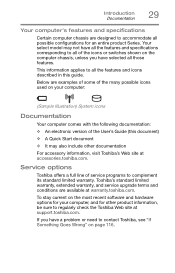
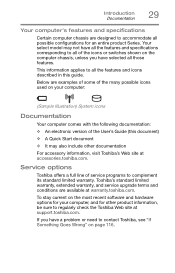
... product Series. Your select model may also include other product information, be sure to complement its standard limited warranty. Introduction Documentation
29
Your computer's features and specifications
Certain computer chassis are available at warranty.toshiba.com.
Below are examples of some of service programs to regularly check the Toshiba Web site at support.toshiba.com.
Satellite C40/C50/C70-B Series Windows 8.1 User's Guide - Page 114


... you when updated software, firmware, documentation or other information is available for your new computer running at its out-of-box state, if necessary.
The Service Station will alert you when updates are available, and you can be used to return your system to install the updates if you keep your computer. Service Station
The Service Station helps...
Satellite C40/C50/C70-B Series Windows 8.1 User's Guide - Page 120


... or touch Change PC Settings.
4 Click or touch Update and recovery.
5 Click or touch Recovery.
6 Click or touch Restart Now under Advanced Startup. To enter the Advanced Startup options manually:
1 From the Start or Desktop screen, move your pointer to choose from the menu.
Using Startup options to fix problems
If the operating system...
Satellite C40/C50/C70-B Series Windows 8.1 User's Guide - Page 123
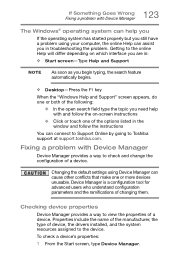
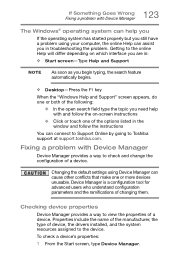
... provides a way to the device. Fixing a problem with and follow the instructions
You can connect to Support Online by going to check and change the configuration of the options listed in the window and follow the on which interface you are in troubleshooting the problem.
Changing the default settings using Device Manager can cause other conflicts...
Satellite C40/C50/C70-B Series Windows 8.1 User's Guide - Page 133
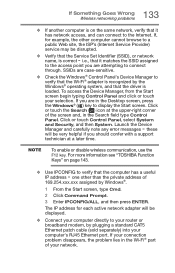
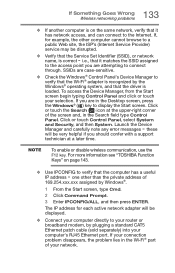
...support technician at the upper-right corner of the screen and, in the Desktop screen, press the Windows® ( ) key to the Internet. For more information see "TOSHIBA Function Keys" on the same network, verify that the driver is loaded. If your connection problem disappears, the problem lies in the Wi-Fi® part....
❖ Verify that the Service Set Identifier (SSID), or network
name...
Satellite C40/C50/C70-B Series Windows 8.1 User's Guide - Page 134
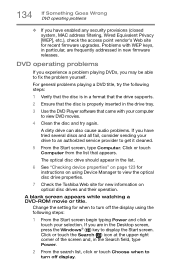
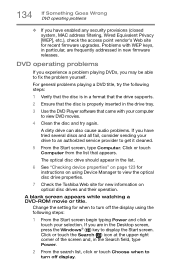
... Equivalent Privacy [WEP], etc.), check the access point vendor's Web site for recent firmware upgrades.
A dirty drive can also cause audio problems. If you are frequently addressed in the list.
6 See "Checking device properties" on page 123 for instructions on optical disc drives and their operation.
Click or touch the Search ( ) icon at the upper-right...
Satellite C40/C50/C70-B Series Windows 8.1 User's Guide - Page 138
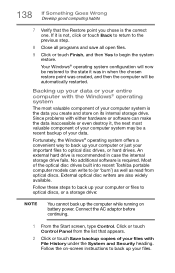
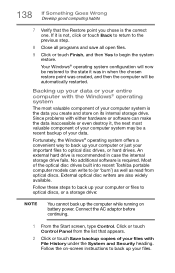
...drives built into recent Toshiba portable computer models can make the data inaccessible or even destroy it was in case the internal storage drive...computer while running on -screen instructions to optical disc drives, or hard drives. If it is required.
Backing...problems with either hardware or software can write to begin the system restore. Most of your data. An external hard drive...
Satellite C40/C50/C70-B Series Windows 8.1 User's Guide - Page 139


... screen, press the F1 key to set a restore point (see "Backing up your data or your web browser).
❖ Create a restore point (refer to complete the installation successfully.
Before installing anything, use the System Restore utility to launch the Windows® Help and Support screen. follow the installation instructions that the installation process introduced.
❖ Back up...
Satellite C40/C50/C70-B Series Windows 8.1 User's Guide - Page 165


Index 165
battery indicator light 81
BIOS Setup
see System Settings
button eject, optical disc drive 72 mute button 73 next track button 73 ...96
standard features 94, 95
Device Manager fixing a problem 123
directing display output 61
disabling touch pad 59
display troubleshooting 127
display devices external 60
display output settings 61
display, external adjusting 62
disposal information 19 ...
Satellite C40/C50/C70-B Series Windows 8.1 User's Guide - Page 168


168 Index
precautions safety 36
printer troubleshooting 131
problem solving contacting Toshiba 141 Startup options 120
projector connecting 61
R
recording sounds 99
recovery creating recovery media 46
installing drivers and applications 55
internal storage drive 45 refresh your PC 50 reset your PC 52
restoring from recovery media 49
Recovery Media Creator 114 recycle bin icon 96...
Toshiba C55-B5297 Reviews
Do you have an experience with the Toshiba C55-B5297 that you would like to share?
Earn 750 points for your review!
We have not received any reviews for Toshiba yet.
Earn 750 points for your review!
