Toshiba C55-B5291 Support and Manuals
Get Help and Manuals for this Toshiba item
This item is in your list!

View All Support Options Below
Free Toshiba C55-B5291 manuals!
Problems with Toshiba C55-B5291?
Ask a Question
Free Toshiba C55-B5291 manuals!
Problems with Toshiba C55-B5291?
Ask a Question
Popular Toshiba C55-B5291 Manual Pages
Satellite C40/C50/C70-B Series Windows 8.1 User's Guide - Page 2


... drive(s) and associated software, among the most advanced data storage technologies available. Model: Satellite®/Satellite Pro® C40/C50/C70-B Series
Recordable and/or ReWritable Drive(s) and Associated Software Warranty
The computer system you must read and follow all set-up and usage instructions in the applicable user guides and/or manuals enclosed or provided electronically.
Satellite C40/C50/C70-B Series Windows 8.1 User's Guide - Page 23


... 102
Chapter 5: Utilities 104
eco Utility 105 Password Utility 106
Using a supervisor password 106 Using a user password 108 Deleting a user password 110 System Settings 111 Function Key 113 Recovery Media Creator 114 Service Station 114 TOSHIBA Application Installer 115
Chapter 6: If Something Goes Wrong 116
Problems that are easy to fix 116 Problems when you turn on the computer...
Satellite C40/C50/C70-B Series Windows 8.1 User's Guide - Page 27


..., configurations, prices, system/component/options availability are designed for a product Series.
While Toshiba has made every effort at support.toshiba.com. This guide
This guide introduces the computer's features as well as some basic procedures needed to find specific information. Your particular model may not have all subject to ensure the accuracy of contents and the index...
Satellite C40/C50/C70-B Series Windows 8.1 User's Guide - Page 29
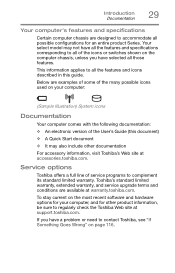
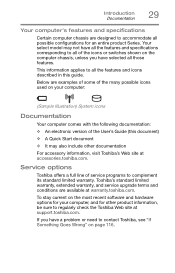
... sure to regularly check the Toshiba Web site at support.toshiba.com.
Below are available at accessories.toshiba.com.
Toshiba's standard limited warranty, extended warranty, and service upgrade terms and conditions are examples of some of the many possible icons used on the computer chassis, unless you have all the features and specifications corresponding to all of the...
Satellite C40/C50/C70-B Series Windows 8.1 User's Guide - Page 59
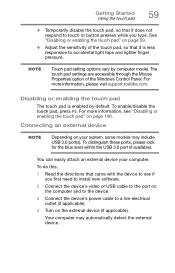
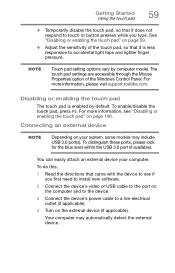
... first need to install new software.
2 Connect the device's video or USB cable to the port on the external device (if applicable). For more information, please visit support.toshiba.com. To distinguish... attach an external device your system, some models may automatically detect the external device. NOTE
Touch pad setting options vary by default. To enable/disable the touch pad, press ...
Satellite C40/C50/C70-B Series Windows 8.1 User's Guide - Page 79
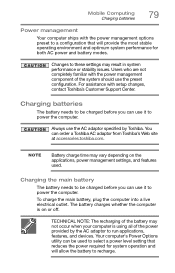
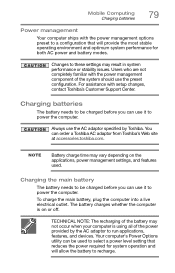
... these settings may result in system performance or stability issues. Mobile Computing Charging batteries
79
Power management
Your computer ships with the power management options preset to a configuration that reduces the power required for both AC power and battery modes. Users who are not completely familiar with setup changes, contact Toshiba's Customer Support Center...
Satellite C40/C50/C70-B Series Windows 8.1 User's Guide - Page 114


... to install the updates if you keep your new computer running at its out-of-box state, if necessary. The Service Station will alert you when updates are ...available, and you can be used to return your system to create recovery media, see "Creating recovery media" on using the utility to its best by notifying you when updated software, firmware...
Satellite C40/C50/C70-B Series Windows 8.1 User's Guide - Page 116
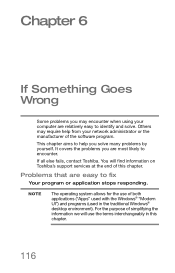
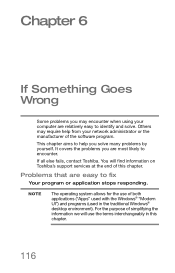
... purpose of simplifying the
information we will find information on Toshiba's support services at the end of this
chapter.
116
NOTE
The operating system allows for the use the terms interchangeably in the traditional Windows®
desktop environment).
Chapter 6
If Something Goes Wrong
Some problems you may require help you are relatively easy to...
Satellite C40/C50/C70-B Series Windows 8.1 User's Guide - Page 120


... or touch Troubleshoot from the right edge.
2 When the Windows® charms appear, click or touch the Settings ( ) charm.
3 Click or touch Change PC Settings.
4 Click or touch Update and recovery....problems usually occur when you may need to troubleshoot the Operating System and/or its settings. There are removed
❖ A list of these problems, use the options in some way such as installing...
Satellite C40/C50/C70-B Series Windows 8.1 User's Guide - Page 122
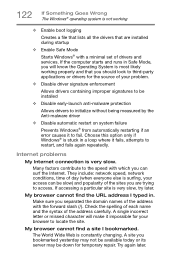
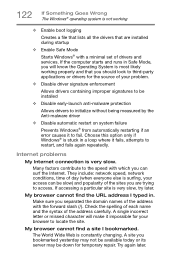
... be slow) and popularity of drivers and services.
A single incorrect letter or missed character will know the Operating System is very slow, try later. A site you should look to third-party applications or drivers for the source of your problem.
❖ Disable driver signature enforcement
Allows drivers containing improper signatures to be installed
❖ Disable early-launch...
Satellite C40/C50/C70-B Series Windows 8.1 User's Guide - Page 133
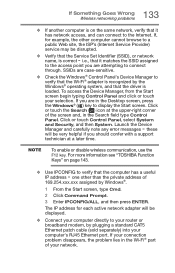
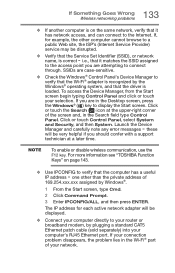
... Wireless networking problems
❖ If another computer is on page 143.
❖ Use IPCONFIG to verify that the Service Set Identifier (SSID...part of
169.254.xxx.xxx assigned by Windows®.
1 From the Start screen, type Cmd.
2 Click Command Prompt.
3 Enter IPCONFIG/ALL, and then press ENTER. For more information see "TOSHIBA Function Keys" on the same network, verify that the driver...
Satellite C40/C50/C70-B Series Windows 8.1 User's Guide - Page 134
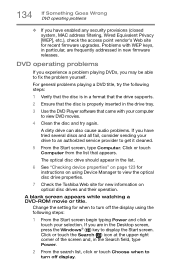
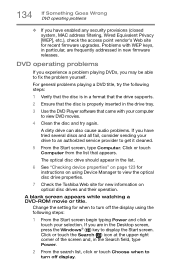
...instructions on using the following steps:
1 Verify that the disc is in a format that the drive supports.
2 Ensure that the disc is properly inserted in new firmware releases. 134 If Something Goes Wrong DVD operating problems...Change the setting for when to view the optical disc drive properties.
7 Check the Toshiba Web site for new information on page 123 for recent firmware upgrades. The ...
Satellite C40/C50/C70-B Series Windows 8.1 User's Guide - Page 139


... hand in the Windows® Desktop screen, press the F1 key to launch the Windows® Help and Support screen. Always carefully follow directions carefully! If anything , use the System Restore utility to set a restore point (see "Backing up files". 139 If Something Goes Wrong Develop good computing habits
For additional Help...
Satellite C40/C50/C70-B Series Windows 8.1 User's Guide - Page 165


Index 165
battery indicator light 81
BIOS Setup
see System Settings
button eject, optical disc drive 72 mute button 73 next track... bin 96
standard features 94, 95
Device Manager fixing a problem 123
directing display output 61
disabling touch pad 59
display troubleshooting 127
display devices external 60
display output settings 61
display, external adjusting 62
disposal information 19 disposing of...
Satellite C40/C50/C70-B Series Windows 8.1 User's Guide - Page 168


...36
printer troubleshooting 131
problem solving contacting Toshiba 141 Startup options 120
projector connecting 61
R
recording sounds 99
recovery creating recovery media 46
installing drivers and ...cables 60
Service Station 114
setting low battery notifications 82
setting up AC adaptor 39 communications 98 computer 38 software 42 work environment 30
settings
customize computer settings 62
...
Toshiba C55-B5291 Reviews
Do you have an experience with the Toshiba C55-B5291 that you would like to share?
Earn 750 points for your review!
We have not received any reviews for Toshiba yet.
Earn 750 points for your review!
