Toshiba C50 PSCPJA-02E058 Support and Manuals
Get Help and Manuals for this Toshiba item
This item is in your list!

View All Support Options Below
Free Toshiba C50 PSCPJA-02E058 manuals!
Problems with Toshiba C50 PSCPJA-02E058?
Ask a Question
Free Toshiba C50 PSCPJA-02E058 manuals!
Problems with Toshiba C50 PSCPJA-02E058?
Ask a Question
Popular Toshiba C50 PSCPJA-02E058 Manual Pages
Satellite C50-C Series Windows 7 Quick Start Guide - Page 2
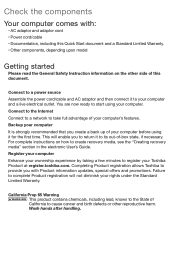
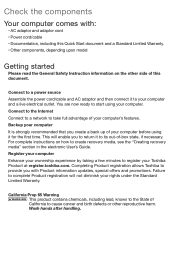
...Standard Limited Warranty. • Other components, depending upon model
Getting started Please read the General Safety Instruction information on how to your computer's features. Wash hands after...information updates, special offers and promotions.
Failure to register your rights under the Standard Limited Warranty. This will not diminish your Toshiba Product at register.toshiba....
Satellite C50-C Series Windows 7 Quick Start Guide - Page 3
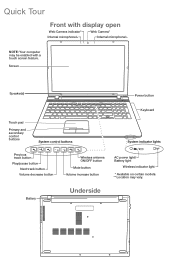
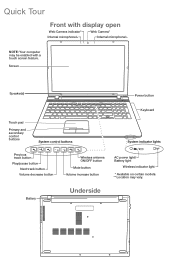
... Volume decrease button
Battery
Wireless antenna ON/OFF button
Mute button
Volume increase button
AC power light/ Battery light
Wireless indicator light
* Available on certain models. ** Location may be enabled with display open
Web Camera indicator* Internal microphone*
Web Camera* Internal microphone*
NOTE: Your computer may vary.
Quick Tour
Front with...
Satellite C50-C Series Windows 7 Quick Start Guide - Page 5
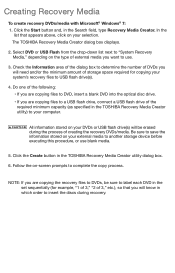
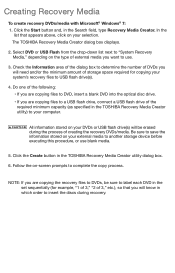
...If you will be sure to label each DVD in the TOSHIBA Recovery Media Creator utility) to your external media to another ...TOSHIBA Recovery Media Creator dialog box displays.
2. Select DVD or USB Flash from the drop-down list next to "System Recovery Media," depending on -screen prompts to a USB flash drive, connect a USB flash drive of the required minimum capacity (as specified in the set...
Satellite C50-C Series Windows 7 Quick Start Guide - Page 6
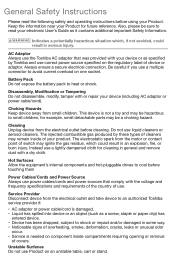
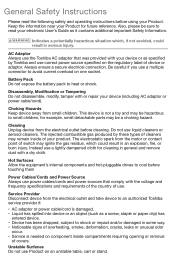
... frequency specifications and requirements of the country of your product. The injected combustible gas produced by Toshiba and...Service Provider Disconnect device from the motor or contact point of covers. General Safety Instructions
Please read your electronic User's Guide.... AC Adaptor Always use the Toshiba AC adaptor that comply with or repair your device (including AC adaptor or...
Satellite C50-C Series Windows 7 Quick Start Guide - Page 7
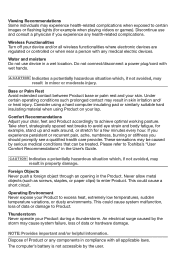
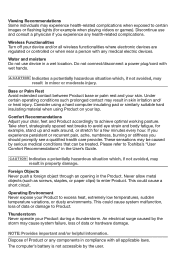
... prolonged contact may result in the Product. These sensations may cause system failure, loss of data or hardware damage. Please refer to Toshiba's "User Comfort Recommendations" in the User's Guide.
Indicates a potentially hazardous situation which , if not avoided, may result in property damage. Operating Environment Never expose your Product during a thunderstorm. An...
Satellite C50-C Series Windows 7 Quick Start Guide - Page 8


... registered trademarks or trademarks of HDMI Licensing, LLC. Wi-Fi® is available online at Toshiba's Web site at support.toshiba.com.
At this Web site, you will find answers for many commonly asked technical questions plus many downloadable software drivers, BIOS updates, and other countries. Product Specifications are subject to change without notice. and/or...
Satellite C50-C Series Windows 8.1 Quick Start Guide - Page 2


...'s Guide. Check the components
Your computer comes with Product information updates, special offers and promotions. You are now ready to its out-of your Toshiba Product at register.toshiba.com...a Standard Limited Warranty. • Other components, depending upon model
Getting started Please read the General Safety Instruction information on how to cause cancer and birth defects or other ...
Satellite C50-C Series Windows 8.1 Quick Start Guide - Page 3


... decrease button
Battery
Wireless antenna ON/OFF button Mute button Volume increase button
Underside
AC power light/ Battery light
Wireless indicator light
* Available on certain models. ** Location may be enabled with display open
Web Camera indicator* Internal microphone*
Web Camera* Internal microphone*
NOTE: Your computer may vary. *** Search - Quick Tour
Front...
Satellite C50-C Series Windows 8.1 Quick Start Guide - Page 5


... to the internet, and more ) Start - Allows you to access your computer's settings (volume, brightness, connecting to locate items (apps, photos, music, documents) on ...Devices - E nter the network security key (if applicable). When the Windows® charms appear, click/touch the Settings charm.
2. Click/touch the Wi-Fi® icon. Click/touch Connect.
3. Turn off your computer
Move your...
Satellite C50-C Series Windows 8.1 Quick Start Guide - Page 6


...repair your device (including AC adaptor or power cable/cord). Choking Hazards Keep device away from the electrical outlet and take device to an authorized Toshiba service...the voltage and frequency specifications and requirements of the country of use the Toshiba AC adaptor that ... operating instructions before cleaning.
General Safety Instructions
Please read your electronic User's Guide as...
Satellite C50-C Series Windows 8.1 Quick Start Guide - Page 7


... health-related complications. Consider using a hard computer insulating pad or similarly suitable hard insulating material when using Product on your Product to Toshiba's "User Comfort Recommendations" in the User's Guide.
Indicates a potentially hazardous situation which , if not avoided, may result in property damage. Foreign Objects Never push a foreign object through an opening...
Satellite C50-C Series Windows 8.1 Quick Start Guide - Page 8


... solutions to the most common problems, refer to change without notice.
Wi-Fi® is available online at Toshiba's Web site at a later time.
Click/touch User's Guide
Note: The User's Guide will find answers for many commonly asked technical questions plus many downloadable software drivers, BIOS updates, and other downloads. Product Specifications are trademarks or registered...
Detailed Specs for Satellite C50 PSCPJA-02E058 AU/NZ; English - Page 1


...C50-C02E PSCPJA-02E058
Overview
Work, studyand stayentertained everywhere with stylish, thinner laptops, value packed with all the familyfavourites! When it reallyeasyto carry. Termsand conditionsapply, please refer to change without prior notice. See http://www.mytoshiba.com.au/support...in a flash, you can watch your everydayessentials. Toshiba recommends Windows 10. If you're looking for...
Detailed Specs for Satellite C50 PSCPJA-02E058 AU/NZ; English - Page 2


...support/warranty/statements Cortana Optimized
Touchpad with Dual Array Microphones - Termsand conditionsapply, please refer to 16GB - Microsoft® Office - 1 month trial for illustration purposesonly. Toshiba Service Station, Toshiba eco Utility, Toshiba Media Player bysMedio Truelink+, Toshiba Bluetooth® Link, Toshiba...Compliant
Design and specifications are for ...Satellite C50-C02E...
Toshiba C50 PSCPJA-02E058 Reviews
Do you have an experience with the Toshiba C50 PSCPJA-02E058 that you would like to share?
Earn 750 points for your review!
We have not received any reviews for Toshiba yet.
Earn 750 points for your review!
