Toshiba C50-CMZC002 Support and Manuals
Get Help and Manuals for this Toshiba item
This item is in your list!

View All Support Options Below
Free Toshiba C50-CMZC002 manuals!
Problems with Toshiba C50-CMZC002?
Ask a Question
Free Toshiba C50-CMZC002 manuals!
Problems with Toshiba C50-CMZC002?
Ask a Question
Popular Toshiba C50-CMZC002 Manual Pages
Mobile Zero Client User Operation Guide - Page 2


... Settings 23 3.7. Other...25 4. Error Messages 28 4.3. Warning Messages 29
1 Overview ...3
1.1. Operating Basics in VDI environment 18 3. When EAP-TLS-supported Access Point is TMZC Client PC 3 2. Using Setup Utility for Wired LAN 21 3.3. Appendix ...26 4.1. What is selected 17 2.4.9. VMware Shortcut Bar 9 2.4.2. LAN Settings (for BIOS settings 20 3.1. Proxy Settings...
Mobile Zero Client User Operation Guide - Page 4


...be executed and it does not have an account created by the TMZC Authentication Server. The TMZC (Toshiba Mobile Zero Client) Client PC is required in order to use your configuration in the VDI environment... Module (Big Core) is TMZC Client PC? Using Setup Utility for the '3. 1. Also, each TMZC Client PC must create your account and/or set up your TMZC Client PC. Overview
1.1.
Mobile Zero Client User Operation Guide - Page 6


... power button.
(5). The following screen will be displayed. Input your user password and press [Enter] key. If a user password is registered by the BIOS settings, the following messages will be displayed when you first turn-on the TMZC Client PC.
1
Install complete...
Authentication with the server
2
Downloading the...
Mobile Zero Client User Operation Guide - Page 12


.... Switches the active wireless devices.
This function is supported with some models
11
Increases the brightness of the display panel in ...set the resolution of the internal display panel to log on again.
[FN]+
[F2]
Disable or Enable EULA confirmation when boot time.
[FN]+
[F3]
Not support this function on this TMZC model.
[FN]+
[F4]
Not support this function on this TMZC model...
Mobile Zero Client User Operation Guide - Page 13


...the USB mouse may differ from power on the VMware website and/or ask VMware support
regarding functions and features which describes [FN] key Combination Shortcut
Key).
12 To ...sleep mode. Check that allows USB devices to
be displayed
Downloading the system modules...
2.4.5. Display Settings
You can use an External display monitor in a VDI environment with cached TMZC System Module
...
Mobile Zero Client User Operation Guide - Page 15


Choose a Wi-Fi Access Point in the list or manually input the SSID of your preferred Wi-Fi Access Point.
No SSID
[Available Wi-Fi ...Office-User-WiFi-AP1
< Remove > < All Clear > < Back >
14 Wi-Fi® Access Point Settings When the default Wi-Fi Access Point has not been set or when connection to Wi-Fi Access Point... Searching for Wi-Fi Access Points...
Connecting to a preset...
Mobile Zero Client User Operation Guide - Page 21


... Authentication User Name-> Password
-
Select Item Select Menu
Enter SelectSubMenu
F9 Setup Defaults F10 Save and Exit
20 How to get IP address. : DHCP is ON. : DHCP is required 5. System Exit
TOSHIBA Setup Utility
[LAN Settings]
DHCP Mode
Static IP Address->
- LAN Connection Timeout
[9]
Item Specific Help
Select DHCP or...
Mobile Zero Client User Operation Guide - Page 22


... is 3, default is 9).
21 DNS Server Address Set the static IP for the default gateway if you chose Static IP mode. System Exit
Load Setup Defaults Save Changes and Power Off
TOSHIBA Setup Utility
Item Specific Help Exit System Setup and save your system administrator.
3.2. In particular, the settings related network should not be able to connect...
Mobile Zero Client User Operation Guide - Page 24


... can specify the display language during startup and language setting in System settings Even if your current password, then press [Enter]
o Input new password then press [Enter]
Supervisor
Password is not registered Password is registered
When Supervisor password is NOT English, warning/error messages and BIOS setup messages are English.
3.6.
3.5. Clear System Shared Clear the shared...
Mobile Zero Client User Operation Guide - Page 26


... Settings) ・ Package Name ・ Package Password ・ Server Address ・ User(Security Settings) ・ Supervisor(Security Settings) Up to set one of the above items. The characters which has keyboard backlight function. This item will be entered for keyboard backlight. Please be careful if you want to 50 characters can be shown only the model...
Mobile Zero Client User Operation Guide - Page 28


... not touch the keyboard or touchpad. This option supports web authentication used at hotels, public Wi-Fi and so on . -
This computer will show this computer powered on the close button or plug in
27
Press a key for available Wi-Fi access points
Firmware Update Notice
This computer needs to the network. - Please...
Mobile Zero Client User Operation Guide - Page 29


... point.
(BIOS Setup has setting item about Wi-Fi SSID, user name and password)
*** Error (E005): Failed to get IP address ***"
Please check the network connection and settings
(e.g. Please
contact your administrator.
*** Error (E006): Failed to download the system files ***
E005
If you cannot get IP address (both wired/wireless IP address)
*** Error (E011): The system Install Failed...
Mobile Zero Client User Operation Guide - Page 30


... contact your administrator.
W004 *** Warning (W004) : Failed to update the firmware now, or on the card. You can correct the problem and try again.
*** Error (E039) : The system install failed ***
E039
Please contact your administrator.
*** Error (E040) : The system install failed ***
E040
Please contact your account and password. TMZC client failed to boot. the system will...
Mobile Zero Client User Operation Guide - Page 31


... on the next boot. If this message is fewer than 11%, TMZC client can correct the problem and retry to start updating BIOS. TMZC client failed to update the firmware now, or on BIOS setup, it may fail to update firmware *** Please contact your administrator. TMZC client failed to get system information from the server. W010 *** Warning...
Tecra C50-C / A50-C Series TMZC Quickstart Guide - Page 1
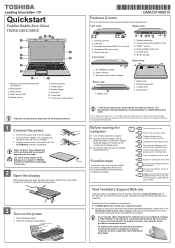
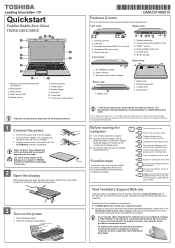
... all components or functions introduced in this guide will be included with the Earth. Enters "Lock computer mode". Changes the active display device.
Decreases the playback volume of the computer. Note that is available online at Toshiba's Web site at support.toshiba.com.
Quickstart
Toshiba Mobile Zero Client TECRA C50-C/A50-C
43
2
2
1
5
6
7
8
8
9
10
11
1. Power button...
Toshiba C50-CMZC002 Reviews
Do you have an experience with the Toshiba C50-CMZC002 that you would like to share?
Earn 750 points for your review!
We have not received any reviews for Toshiba yet.
Earn 750 points for your review!
