Toshiba C50-C1513 Support and Manuals
Get Help and Manuals for this Toshiba item
This item is in your list!

View All Support Options Below
Free Toshiba C50-C1513 manuals!
Problems with Toshiba C50-C1513?
Ask a Question
Free Toshiba C50-C1513 manuals!
Problems with Toshiba C50-C1513?
Ask a Question
Popular Toshiba C50-C1513 Manual Pages
Users Guide for A50-C / C50-C / R50-C / Z50-C English - Page 3
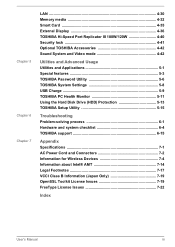
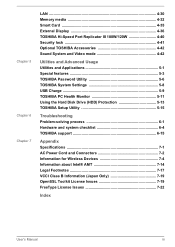
... Utilities and Applications 5-1 Special features 5-3 TOSHIBA Password Utility 5-6 TOSHIBA System Settings 5-8 USB Charge 5-9 TOSHIBA PC Health Monitor 5-11 Using the Hard Disk Drive (HDD) Protection 5-13 TOSHIBA Setup Utility 5-15
Troubleshooting Problem-solving process 6-1 Hardware and system checklist 6-4 TOSHIBA support 6-15
Appendix Specifications 7-1 AC Power Cord and Connectors...
Users Guide for A50-C / C50-C / R50-C / Z50-C English - Page 5
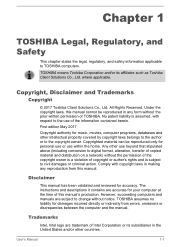
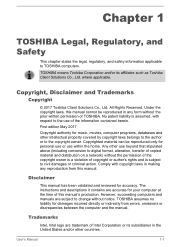
...; 2017 Toshiba Client Solutions Co., Ltd. Under the copyright laws, this manual cannot be reproduced only for accuracy. Disclaimer
This manual has been validated and reviewed for personal use or use within the home.
Copyrighted material can be reproduced in any reproduction from errors, omissions or discrepancies between the computer and the manual. The instructions and...
Users Guide for A50-C / C50-C / R50-C / Z50-C English - Page 68
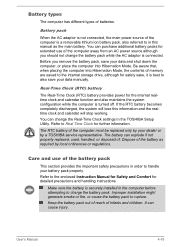
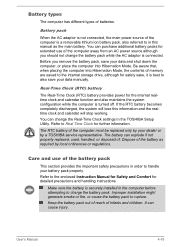
..., or place the computer into Hibernation Mode, the contents of the computer is securely installed in order to in the TOSHIBA Setup Utility. If the RTC battery becomes completely discharged, the system will stop working. Refer to the enclosed Instruction Manual for Safety and Comfort for further information. Care and use of the computer away...
Users Guide for A50-C / C50-C / R50-C / Z50-C English - Page 76
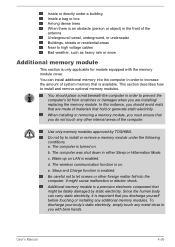
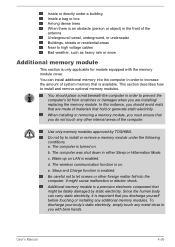
...that are installing/ replacing the memory module.
Do not try to install or remove...on LAN is only applicable for models equipped with bare hands. Since the human body can install additional memory into the computer. ...The computer is available. Wake-up on .
User's Manual
4-26
It might be fatally damaged by TOSHIBA. When installing or removing a memory module, you with the memory...
Users Guide for A50-C / C50-C / R50-C / Z50-C English - Page 112
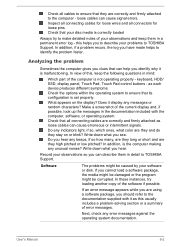
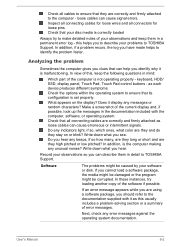
... down what you have made helps to TOSHIBA Support.
Next, check any unusual noises? Check that your disc media is correctly loaded
Always try loading another copy of the current display and, if possible, look up the messages in mind:
Which part of error messages.
In addition, if a problem recurs, the log you hear. In...
Users Guide for A50-C / C50-C / R50-C / Z50-C English - Page 118


...follow the instructions with a good quality LCD screen cleaner. Optical Disc Drive
For further information, refer to start the computer again.
User's Manual
6-8
Internal Storage
Problem Computer ...disk defragmentation utility to resolve the problem, contact TOSHIBA Support.
The files on operating and using the Defragmentation utility. Problem
Markings appear on the computer's ...
Users Guide for A50-C / C50-C / R50-C / Z50-C English - Page 119
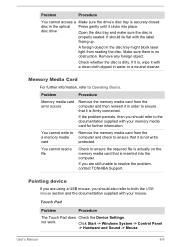
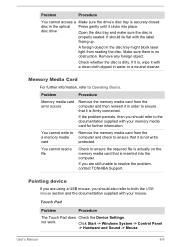
... problem, contact TOSHIBA Support. A foreign object in the optical Press gently until it is not write protected. If it is firmly connected. Problem
Procedure
Memory media card error ...the disc.
Touch Pad
Problem
Procedure
The Touch Pad does Check the Device Settings.
User's Manual
6-9
You cannot read a file
Check to Operating Basics. Problem
Procedure
You cannot access ...
Users Guide for A50-C / C50-C / R50-C / Z50-C English - Page 120


...speed setting within the Mouse Control utility.
1. If you should initially try changing the double-click speed setting within the Mouse Control utility. User's Manual
6-10 slow
1.
USB mouse
Problem
Mouse...
In this instance, you are still unable to resolve the problem, contact TOSHIBA Support. To access it is either too sensitive or not sensitive enough. Try moving the ...
Users Guide for A50-C / C50-C / R50-C / Z50-C English - Page 121


... to the information in order to ensure
that any required USB device drivers are still unable to the documentation supplied with your USB device. User's Manual
6-11 Set the double-click speed as required and
click OK. Refer to resolve the problem, contact TOSHIBA Support.
Ensure that it . To access this utility, click Start -> Windows System...
Users Guide for A50-C / C50-C / R50-C / Z50-C English - Page 122
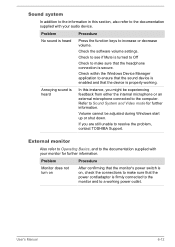
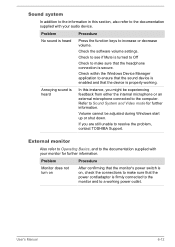
...are still unable to resolve the problem, contact TOSHIBA Support.
Annoying sound is heard
In ...this section, also refer to ensure that the sound device is enabled and that the power cord/adaptor is turned to Off
Check to increase or decrease volume.
User's Manual... Basics, and to the computer. Problem
Procedure
Monitor does not turn on
...
Users Guide for A50-C / C50-C / R50-C / Z50-C English - Page 123
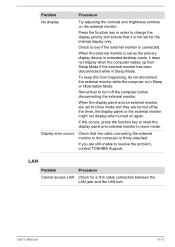
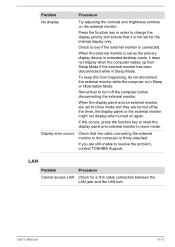
... computer is not set to see if the external monitor is firmly attached. User's Manual
6-13
If this from Sleep Mode if the external monitor has been disconnected while in order to change the display priority and ensure that the cable connecting the external monitor to resolve the problem, contact TOSHIBA Support.
Press the function...
Users Guide for A50-C / C50-C / R50-C / Z50-C English - Page 124
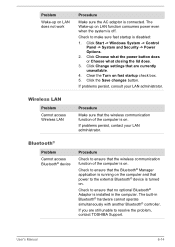
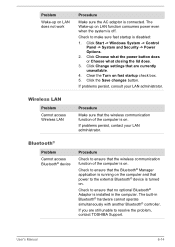
...your LAN administrator. Click Change settings that are still unable to ensure that power to make sure fast startup is on.
If you are currently unavailable.
4. User's Manual
6-14 If problems persist, consult your LAN administrator. Bluetooth®
Problem Cannot access Bluetooth® device
Procedure
Check to resolve the problem, contact TOSHIBA Support.
Check to the external...
Users Guide for A50-C / C50-C / R50-C / Z50-C English - Page 141


... start the computer, or initialize the Management Engine (ME) firmware after approximately 5 to 7 seconds, it occurs, the settings of AMT to save the setting. This is the function of memory installed. Turn on the amount of AMT configurations and is normal and not an error. Set USB Provisioning of AMT function must turn on . If the...
Users Guide for A50-C / C50-C / R50-C / Z50-C English - Page 147


...CONSEQUENTIAL DAMAGES (INCLUDING, BUT NOT LIMITED TO, PROCUREMENT OF SUBSTITUTE GOODS OR SERVICES; i.e. This license applies to , the FreeType Project. 4. OR BUSINESS ...code cannot simply be changed. As a consequence, its main points are that:
User's Manual
7-22 The licence and distribution terms for any Windows specific code (or a derivative thereof) from the apps directory (application code...
Users Guide for A50-C / C50-C / R50-C / Z50-C Spanish - Page 158
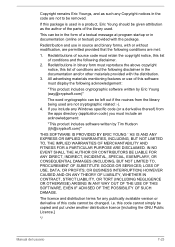
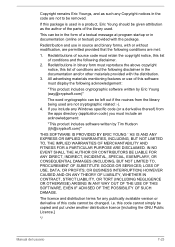
... directory (application code) you must display the following disclaimer.
2. IN NO EVENT SHALL THE AUTHOR OR CONTRIBUTORS BE LIABLE FOR ANY DIRECT, INDIRECT, INCIDENTAL, SPECIAL, EXEMPLARY, OR CONSEQUENTIAL DAMAGES (INCLUDING, BUT NOT LIMITED TO, PROCUREMENT OF SUBSTITUTE GOODS OR SERVICES;
Copyright remains Eric Youngs, and as the author of the parts of the...
Toshiba C50-C1513 Reviews
Do you have an experience with the Toshiba C50-C1513 that you would like to share?
Earn 750 points for your review!
We have not received any reviews for Toshiba yet.
Earn 750 points for your review!
