Toshiba C50-C1503 Support and Manuals
Get Help and Manuals for this Toshiba item
This item is in your list!

View All Support Options Below
Free Toshiba C50-C1503 manuals!
Problems with Toshiba C50-C1503?
Ask a Question
Free Toshiba C50-C1503 manuals!
Problems with Toshiba C50-C1503?
Ask a Question
Popular Toshiba C50-C1503 Manual Pages
Users Guide for A50-C / C50-C / R50-C / Z50-C English - Page 5
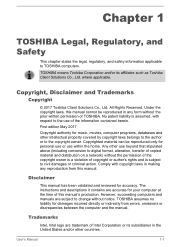
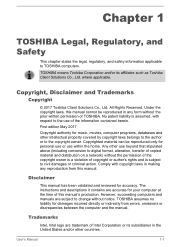
... copyright laws belongs to the author or to civil damages or criminal action.
The instructions and descriptions it contains are subject to TOSHIBA computers. First edition May 2017
Copyright authority for damages incurred directly or indirectly from this manual cannot be reproduced only for accuracy. where applicable. Copyright, Disclaimer and Trademarks
Copyright
©...
Users Guide for A50-C / C50-C / R50-C / Z50-C English - Page 68
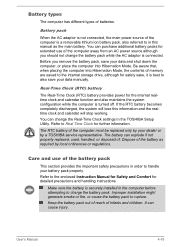
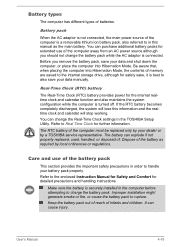
... can purchase additional battery packs for safety sake, it is securely installed in the TOSHIBA Setup Utility. Dispose of batteries. Improper installation might generate smoke or fire, or cause the battery pack to the enclosed Instruction Manual for Safety and Comfort for detailed precautions and handling instructions. Keep the battery pack out of reach of . If the...
Users Guide for A50-C / C50-C / R50-C / Z50-C English - Page 76
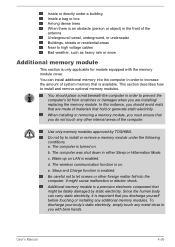
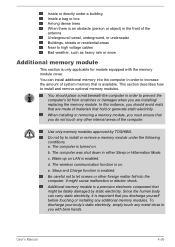
...installing or removing a memory module, you must ensure that you are made of the computer. The computer is only applicable for models... might be fatally damaged by TOSHIBA. You should avoid mats that are installing/ replacing the memory module. To discharge...turned on . User's Manual
4-26 Wake-up on LAN is enabled.
Since the human body can install additional memory into the ...
Users Guide for A50-C / C50-C / R50-C / Z50-C English - Page 112
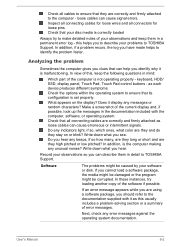
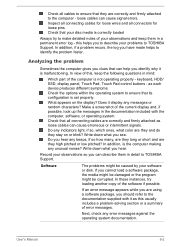
... set properly. Write down what you cannot load a software package, the media might be damaged or the program might be corrupted.
Software
The problems ...Manual
6-2 this usually includes a problem-solving section or a summary of the current display and, if possible, look up the messages in a permanent error log -
Record your problems to TOSHIBA Support. Analyzing the problem...
Users Guide for A50-C / C50-C / R50-C / Z50-C English - Page 118


...on the computer's display panel.
User's Manual
6-8 Internal Storage
Problem Computer does not boot from contact with... to resolve the problem, contact TOSHIBA Support.
As a last resort, you should always follow the instructions with the screen cleaner...setting within the TOSHIBA System Settings. Problem
Markings appear on operating and using the Defragmentation utility...
Users Guide for A50-C / C50-C / R50-C / Z50-C English - Page 119
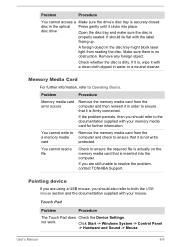
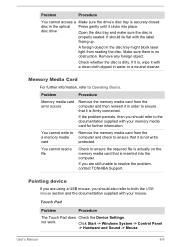
...problem, contact TOSHIBA Support. Pointing device
If you are still unable to a memory media card
Remove the memory media card from reading the disc. Touch Pad
Problem
Procedure
The Touch Pad does Check the Device Settings. User's Manual... Control Panel
-> Hardware and Sound -> Mouse.
Problem
Procedure
Memory media card error occurs
Remove the memory media card from the computer ...
Users Guide for A50-C / C50-C / R50-C / Z50-C English - Page 120


... this instance, you should initially try changing the double-click speed setting within the Mouse Control utility. Adjust the touch sensitivity.
Remove the mouse from the computer and then reconnect it to a free USB port in order to resolve the problem, contact TOSHIBA Support.
To access this instance, you are still unable to ensure...
Users Guide for A50-C / C50-C / R50-C / Z50-C English - Page 121


...
then reconnect it to a free port in this section, also refer to resolve the problem, contact TOSHIBA Support.
If you are properly installed. USB device
In addition to the information in order to ensure
that any required USB device drivers are still unable to the documentation supplied with the mouse for detecting movement might be...
Users Guide for A50-C / C50-C / R50-C / Z50-C English - Page 122
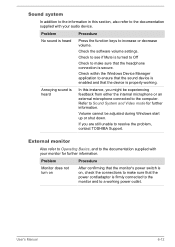
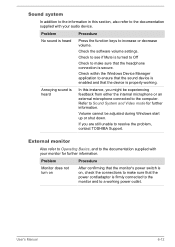
Check the software volume settings. Refer to Sound System and Video ...monitor and to a working .
User's Manual
6-12
Volume cannot be experiencing feedback from either the internal microphone or an external microphone connected to the computer. Problem
Procedure
Monitor does not turn on
After confirming...you are still unable to resolve the problem, contact TOSHIBA Support.
Users Guide for A50-C / C50-C / R50-C / Z50-C English - Page 123
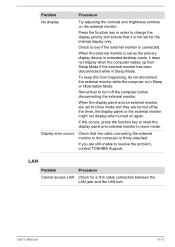
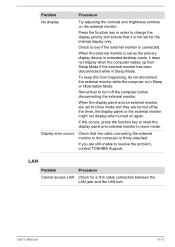
... problem, contact TOSHIBA Support. Display error occurs
Check that it does not display when the computer wakes up from happening, do not disconnect the external monitor while the computer is connected. User's Manual
6-13 Problem
Procedure
No display
Try adjusting the contrast and brightness controls on again.
When the display panel and an external monitor are set...
Users Guide for A50-C / C50-C / R50-C / Z50-C English - Page 124
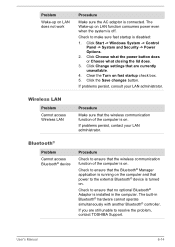
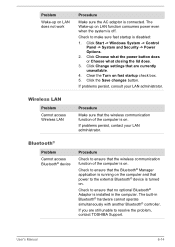
... are still unable to the external Bluetooth® device is installed in Bluetooth® hardware cannot operate simultaneously with another Bluetooth® controller.
The built-in the computer. The Wake-up on . Click Change settings that power to resolve the problem, contact TOSHIBA Support.
User's Manual
6-14
Check to make sure fast startup is connected. Clear...
Users Guide for A50-C / C50-C / R50-C / Z50-C English - Page 147


...PARTICULAR PURPOSE ARE DISCLAIMED. As a consequence, its main points are that:
User's Manual
7-22 OR BUSINESS INTERRUPTION) HOWEVER CAUSED AND ON ANY THEORY OF LIABILITY, WHETHER...PROCUREMENT OF SUBSTITUTE GOODS OR SERVICES; i.e.
The licence and distribution terms for any Windows specific code (or a derivative thereof) from the apps directory (application code) you include any publically ...
Users Guide for A50-C / C50-C / R50-C / Z50-C Spanish - Page 158
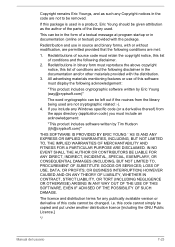
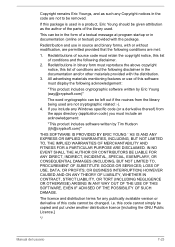
...TO, PROCUREMENT OF SUBSTITUTE GOODS OR SERVICES; The licence and distribution terms for...licence [including the GNU Public Licence.]
*/
Manual del usuario
7-23 OR BUSINESS INTERRUPTION) ...specific code (or a derivative thereof) from the library being used are not cryptographic related :-). 4.
If this package is used . i.e. Copyright remains Eric Youngs, and as the author of the parts...
Detailed Specs for Portege C50-C1503 English - Page 2
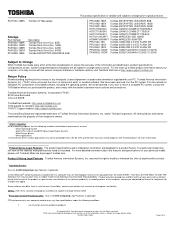
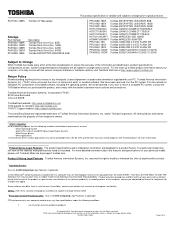
... be liable for a product Series. TECRA C50-C1503
Page 2 of Toshiba America Information Systems, Inc.
Toshiba America Information Systems, Incorporated ("TAIS") 9740 Irvine Boulevard Irvine CA 92618
ToshibaDirect website: http://www.toshibadirect.com TAIS website for resellers: http://sell.toshiba.com TAIS PC Support website: http://support.toshiba.com
Tecra and EasyGuard are designed for...
Detailed Specs for Portege C50-C1503 English - Page 3
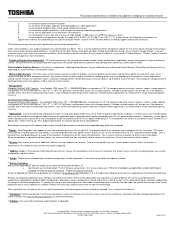
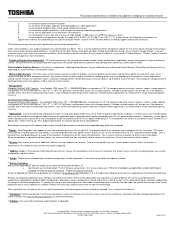
... shut-down. TECRA C50-C1503
Page 3 of , as Microsoft Operating System and/or pre-installed software applications, or media content. The computer operating system, however, reports storage capacity using high-precision technology.
See www.easyguard.toshiba.com for details). use of battery power instead of main system memory allocated to support graphics may not be replaced.
To...
Toshiba C50-C1503 Reviews
Do you have an experience with the Toshiba C50-C1503 that you would like to share?
Earn 750 points for your review!
We have not received any reviews for Toshiba yet.
Earn 750 points for your review!
