Toshiba C50-B PSCLGC-00C00P Support and Manuals
Get Help and Manuals for this Toshiba item
This item is in your list!

View All Support Options Below
Free Toshiba C50-B PSCLGC-00C00P manuals!
Problems with Toshiba C50-B PSCLGC-00C00P?
Ask a Question
Free Toshiba C50-B PSCLGC-00C00P manuals!
Problems with Toshiba C50-B PSCLGC-00C00P?
Ask a Question
Popular Toshiba C50-B PSCLGC-00C00P Manual Pages
Detailed Specs for Satellite C50-B PSCLGC-00C00P English - Page 1


...on password, supervisor password, HDD password
Environmental Specifications
Temperature...Toshiba recommends Windows 8
C50-B-00C
Model: i Satellite C50...SETUP, ACPI, PnP, VESA, SM BIOS, PCI BIOS Support
Security
Computrace BIOS Support, Kensington Cable Lock, power on this information, which is empty. Wireless Optical Mouse PA3571U-1ETA- Toshiba External ODD
Part Number/UPC code
PSCLGC-00C00P...
Users Manual Canada; English - Page 3


... and Applications 5-1 Special features 5-6 TOSHIBA Password Utility 5-7 TOSHIBA System Settings 5-10 TOSHIBA Media Player by sMedio TrueLink 5-11 TOSHIBA PC Health Monitor 5-12 TOSHIBA Gesture Controller 5-13 System Recovery 5-17
Troubleshooting Problem solving process 6-1 Hardware and system checklist 6-4 TOSHIBA support 6-14
Appendix Specifications 7-1 AC Power Cord and Connectors...
Users Manual Canada; English - Page 5


... to civil damages or criminal action.
The instructions and descriptions it contains are subject to TOSHIBA computers.
All rights reserved. TOSHIBA assumes no liability for music, movies, computer programs, databases and other use within the home. However, succeeding computers and manuals are accurate for accuracy. Chapter 1
TOSHIBA Legal, Regulatory and Safety
This chapter...
Users Manual Canada; English - Page 14


...ARE DISCLAIMED. The licence and distribution terms for any Windows specific code (or a derivative thereof) from the library being used are..., Robert Wilhelm, and Werner Lemberg
User's Manual
1-10
Redistributions of source code must reproduce the above copyright notice, this...SERVICES; Redistribution and use of this code cannot simply be changed. i.e. LOSS OF USE, DATA, OR ...
Users Manual Canada; English - Page 81


... models.
User's Manual
5-4 For details on the desktop. TOSHIBA Function Key
This utility allows you to quickly manage and share your computer to use CyberLink MediaStory, please check out the tutorials by event, date in the Apps view. To setup this utility, click Desktop Assist -> Support & Recovery -> Service Station on how to automatically search for TOSHIBA software updates...
Users Manual Canada; English - Page 88


.... The screen saver is disabled while TOSHIBA Media Player is supported only on the Windows Taskbar. Hence,... playing a video file or slideshows of photos.
User's Manual
5-11
Make sure to restart your computer immediately to "...settings, a dialog box may cause frame dropping, audio skipping or decrease in process during uploading the files to TOSHIBA Media Player icon on some models...
Users Manual Canada; English - Page 89
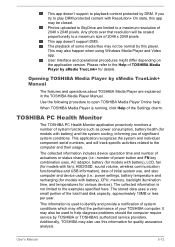
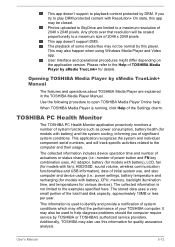
... , and also computer and device usage (i.e.: power settings, battery temperature and recharging (for models with battery) and the system cooling, informing you try to the examples specified here. This may be scaled proportionally to open TOSHIBA Media Player Online help diagnose problems should the computer require service by sMedio TrueLink+ for quality assurance analysis. Use...
Users Manual Canada; English - Page 99


... is set properly. in mind:
Which part of ...problems to make detailed notes of error messages. Check all cables to ensure they are correctly and firmly attached to TOSHIBA Support. loose cables can describe them in a permanent error...problems may be damaged or the program might be caused by your observations and keep the following questions in these instances try to TOSHIBA Support...
Users Manual Canada; English - Page 104


...setup and configuration. User's Manual
6-7 Problem
Procedure
No display
Press the function keys to adjust the display priority, and to make sure it is a disc in this has no effect, check the Boot Priority Options setting within the TOSHIBA System Settings...or, if this latter instance you should always follow the instructions with the screen cleaner and always ensure you should reformat the...
Users Manual Canada; English - Page 105
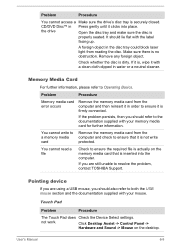
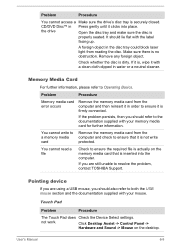
...Manual
6-8
the drive
Open the disc tray and make sure the disc is no obstruction. Check whether the disc is securely closed.
If you are using a USB mouse, you are still unable to ensure that is not write protected. Touch Pad
Problem
Procedure
The Touch Pad does Check the Device Select settings... the problem, contact TOSHIBA Support.
You cannot write to Operating Basics.
Users Manual Canada; English - Page 106


...In this instance, you should initially try changing the speed setting within the Mouse Control utility.
1. The reaction of Touch ...the Mouse Properties window, click the Pointer Options tab.
3.
User's Manual
6-9 Problem
Procedure
On-screen pointer does not respond to pointing device operation
In ...Problem
On-screen pointer does not respond to resolve the problem, contact TOSHIBA Support.
Users Manual Canada; English - Page 107


... try changing the speed setting within the Mouse
Control utility.
1.
User's Manual
6-10 Set the double-click speed ...installed - Within the Mouse Properties window, click the Buttons tab.
3. To access this utility, click Desktop Assist -> Control Panel -> Hardware and Sound -> Mouse on how to resolve the problem, contact TOSHIBA Support. Ensure that any required USB device drivers...
Users Manual Canada; English - Page 108


...audio device. If you are still unable to the documentation supplied with your monitor for further information. User's Manual
6-11 Problem
Procedure
No sound is properly working power outlet. Please check to see if Mute is turned to Off
...down. External monitor
Please also refer to Operating Basics, and to resolve the problem, contact TOSHIBA Support. Check the software volume settings.
Users Manual Canada; English - Page 109


... LAN jack and the LAN hub. User's Manual
6-12 LAN
Problem Cannot access LAN
Procedure
Check for the internal display only. When the display panel and an external monitor are still unable to resolve the problem, contact TOSHIBA Support.
If you are set to the computer is not set as the primary display device in Sleep Mode...
Users Manual Canada; English - Page 110


...settings that are still unable to resolve the problem, contact TOSHIBA Support...Problem Cannot access Bluetooth device
Procedure
Check to the external Bluetooth device is connected.
If problems...the system is disabled:
1. If problems persist, consult your LAN administrator. ...Problem Cannot access Wireless LAN
Procedure
Make sure the computer's Wireless communication function is installed...
Toshiba C50-B PSCLGC-00C00P Reviews
Do you have an experience with the Toshiba C50-B PSCLGC-00C00P that you would like to share?
Earn 750 points for your review!
We have not received any reviews for Toshiba yet.
Earn 750 points for your review!
