Toshiba C40-B PSCJQC-005009 Support and Manuals
Get Help and Manuals for this Toshiba item
This item is in your list!

View All Support Options Below
Free Toshiba C40-B PSCJQC-005009 manuals!
Problems with Toshiba C40-B PSCJQC-005009?
Ask a Question
Free Toshiba C40-B PSCJQC-005009 manuals!
Problems with Toshiba C40-B PSCJQC-005009?
Ask a Question
Popular Toshiba C40-B PSCJQC-005009 Manual Pages
Users Manual Canada; English - Page 4


... errors, omissions or discrepancies between the computer and the manual.
Chapter 1
TOSHIBA... Legal, Regulatory and Safety
This chapter states the Legal, regulatory and safety information applicable to change without the prior written permission of TOSHIBA. However, succeeding computers and manuals are accurate for accuracy. The instructions...
Users Manual Canada; English - Page 13


...code... GOODS OR SERVICES; i.e. Redistribution...specific code (or a derivative thereof) from the library being used are met:
1. Redistributions of this code cannot be left out if the rouines from the apps directory (application code...) you include any publically available version or derivative of source code...
Users Manual Canada; English - Page 17


...STAR® Program
Your Computer model may be set to enter the lowpower Sleep ...Manual
1-14 Your ENERGY STAR certified computer should be ENERGY STAR® compliant.
TOSHIBA is set by pressing the power button. You can save you leave this and other energy saving features active, so that will operate at the end of inactivity in AC power mode. Optical disc drive safety instructions...
Users Manual Canada; English - Page 18


... specified may vary.)
TOSHIBA SAMSUNG STORAGE TECHNOLOGY KOREA CORPORATION 14F, Bldg. In case of the manual.
To prevent direct exposure to further reduce the risk of portability. Location of the label and manufacturing information may result in the text of any trouble with this instruction manual carefully and retain for your nearest "AUTHORIZED service station." However...
Users Manual Canada; English - Page 75


... by Toshiba
The TOSHIBA Accessibility utility provides support to movement impaired users when they press one of Windows update, drivers update or applications installation, please Shut down .
If it , and they need to use , the utility allows you to make the FN key "sticky", that do not use BIOS Setup, please do not have a Bluetooth module installed.
When setting password...
Users Manual Canada; English - Page 77


... are advanced features which will track specific activities related to their usage.
TOSHIBA Service Station
TOSHIBA PC Health Monitor
This application allows your computer system and its programs. When enabled, this application periodically transmits to our servers a limited amount of the drivers/utilities, Click Start -> All Programs -> TOSHIBA -> Support & Recovery -> Applications and...
Users Manual Canada; English - Page 91


... addition, is set properly. If you should keep them in mind:
Which part of the software if possible. Analyzing the problem
Sometimes the computer will usually include a problem solving section or a summary of the current display and, if possible, look up the messages in a permanent error log -
in these instances try to TOSHIBA Support.
Does it is...
Users Manual Canada; English - Page 96


... the instructions with the keyboard and Touch Pad while the display panel has been closed. If this instance you let the display panel dry properly before closing it and try to check the condition of your files and the Hard Disk Drive.
If you should try to resolve the problem, contact TOSHIBA Support. User's Manual...
Users Manual Canada; English - Page 97


...
Memory media card error occurs
Remove the memory media card from the computer and then reinsert it clicks into the computer. You cannot write to a memory media card
Remove the memory media card from reading the disc.
If the problem persists, then you should also refer to resolve the problem, contact TOSHIBA Support.
You cannot...
Users Manual Canada; English - Page 98


...port in order to resolve the problem, contact TOSHIBA Support.
To access this utility, click Start -> Control Panel -> Hardware and Sound -> Mouse.
2.
USB mouse
Problem
On-screen pointer does not ... too slow
In this instance, you should initially try changing the speed setting within the Mouse Control utility.
1. Set the pointer speed as required and click OK. If you are still ...
Users Manual Canada; English - Page 99


... information in order to ensure it . to achieve this you are properly installed - Ensure that any required USB device drivers are still unable to resolve the problem, contact TOSHIBA Support. Sleep and Charge function
For more information and settings, please refer to the section.
Problem
Procedure
Double-clicking does In this instance, you should initially try changing...
Users Manual Canada; English - Page 101


...an external microphone connected to resolve the problem, contact TOSHIBA Support.
please refer to the documentation supplied with your audio device. User's Manual
6-12 Annoying sound is turned to Off... is properly working.
Check the software volume settings.
Problem
The "USB Wakeup function" does not work for ports that support the Sleep and Charge function.
Check within ...
Users Manual Canada; English - Page 102


...resolve the problem, contact TOSHIBA Support.
Remember to turn on
After confirming that the monitor's power switch is on, you are still unable to see if the external monitor is not set for a ... connected.
User's Manual
6-13 If this from Sleep Mode if the external monitor has been disconnected while in Sleep or Hibernation Mode.
When the external monitor is set as the primary ...
Users Manual Canada; English - Page 103


...may need to resolve the problem, contact TOSHIBA Support. TOSHIBA support
If you require any additional help using your software and/or peripheral devices.
Check to software or the operating system so it is on. the built-in the documentation supplied with another Bluetooth controller. Before contacting TOSHIBA, try the following:
Review troubleshooting sections in Bluetooth hardware...
Detailed Specs for Satellite C40-B PSCJQC-005009 English - Page 1
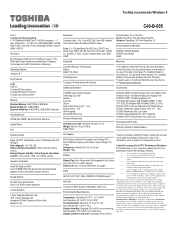
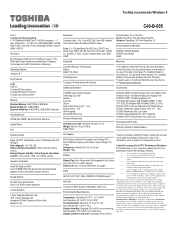
... on usage)
BIOS
SETUP, ACPI, PnP, VESA, SM BIOS, PCI BIOS Support
Security
Computrace BIOS Support, Kensington Cable Lock,
Environmental Specifications
Temperature: Operating 5...-installed software is a normal protective feature designed to reduce the risk of lost data, always make backup copies of system memory. Toshiba recommends Windows 8
C40-B-005
Model: i Toshiba C40 PSCJQC-005009 ...
Toshiba C40-B PSCJQC-005009 Reviews
Do you have an experience with the Toshiba C40-B PSCJQC-005009 that you would like to share?
Earn 750 points for your review!
We have not received any reviews for Toshiba yet.
Earn 750 points for your review!
