Toshiba C40-C1410 Support and Manuals
Get Help and Manuals for this Toshiba item
This item is in your list!

View All Support Options Below
Free Toshiba C40-C1410 manuals!
Problems with Toshiba C40-C1410?
Ask a Question
Free Toshiba C40-C1410 manuals!
Problems with Toshiba C40-C1410?
Ask a Question
Popular Toshiba C40-C1410 Manual Pages
Tecra A40/C40-C Series Windows 10 Users Guide - Page 2


... USE OF THE PRODUCT, EVEN IF ADVISED OF THE POSSIBILITY THEREOF. Model: Tecra A40/C40-C Series
Recordable and/or ReWritable Drive(s) and Associated Software Warranty
The computer system you must read and follow all set-up and usage instructions in the applicable user guides and/or manuals enclosed or provided electronically. As with any new technology, you...
Tecra A40/C40-C Series Windows 10 Users Guide - Page 24


... Sound troubleshooter 150 Check and set default speakers 150 Uninstall the audio driver 152 Download the latest sound driver 153 Perform a system restore 153 Printer problems 154 Wireless networking problems 155 Connecting to
download 162 How to verify TCP/IP 159 Downloading drivers and updates 161
Using Toshiba Service Station 161 Manually download and install drivers
and updates 161...
Tecra A40/C40-C Series Windows 10 Users Guide - Page 28


... information about your particular model, please visit Toshiba's Web site at support.toshiba.com. You can:
❖ Read the entire guide from beginning to find specific information.
28
Introduction This guide
NOTE
The product specifications and configuration information are all the features and specifications listed or illustrated. Your particular model may not have all subject...
Tecra A40/C40-C Series Windows 10 Users Guide - Page 30


... check the Toshiba Web site at support.toshiba.com. 30
Introduction Documentation
Your computer's features and specifications
Certain computer chassis are designed to accommodate all possible configurations for other documentation
For accessory information, visit Toshiba's Web site at warranty.toshiba.com. Toshiba's standard limited warranty, extended warranty, and service upgrade terms and...
Tecra A40/C40-C Series Windows 10 Users Guide - Page 122


... recovery media, see "Creating a recovery drive using TOSHIBA Recovery Media Creator" on -screen instructions. The Service Station screen appears.
3 Follow the on page 47. The Service Station will alert you when updates are available, and you can then choose to install the updates if you wish, or you when updated software, firmware, documentation or other information is available for...
Tecra A40/C40-C Series Windows 10 Users Guide - Page 124


...problems should the device require service by TOSHIBA or TOSHIBA's authorized service providers.
The PC Health Monitor software does not extend or modify TOSHIBA...devices and logs service-relevant information on certain models). It alerts...TOSHIBA may disable the PC Health Monitor at any way. This information is not limited to specific system conditions via the Windows Control Panel. TOSHIBA...
Tecra A40/C40-C Series Windows 10 Users Guide - Page 133


...has failed, problems usually occur when you may need to troubleshoot the Operating System and/or its settings.
For ...problem and your computer. Do the following:
1 Check the OUTPUT specifications on the AC adaptor (for example, DC 19V - 3.95A)
2 Check the INPUT specifications on the bottom of the computer.
3 If the specifications do match, contact Toshiba. The output specifications...
Tecra A40/C40-C Series Windows 10 Users Guide - Page 142


..." on page 162.
4 Install the touchpad driver.
5 Restart your computer, see "To Restart your computer" on page 45. 142 If Something Goes Wrong Touchpad help
NOTE
Do NOT select the "Delete the driver software for your computer. Download the latest touchpad driver
1 In your Web browser go to http://support.toshiba.com/drivers.
2 Enter your computer's serial...
Tecra A40/C40-C Series Windows 10 Users Guide - Page 150


... touch Change system sounds. Sound help
Many sound problems may help
Check for problems with that use the Web Camera except the pre-installed camera application.
System Recovery
The final troubleshooting step is one way to its original, out-of-thebox state is to work. If uninstalling the other applications that specific third-party application.
Tecra A40/C40-C Series Windows 10 Users Guide - Page 161


... does not detect a wireless network, the driver for TCP/IP settings and have the same result as removing and reinstalling the protocols.
2 Restart your computer and try connecting to your home network and Internet again. Manually download and install drivers and updates
NOTE An Internet connection is to use Toshiba Service Station. During this command, it will be...
Tecra A40/C40-C Series Windows 10 Users Guide - Page 162
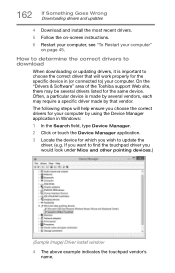
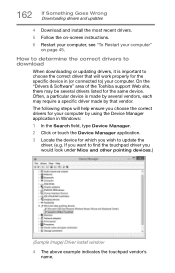
... will work properly for the specific device in Windows: 1 In the Search field, type Device Manager. 2 Click or touch the Device Manager application. 3 Locate the device for the same device. 162 If Something Goes Wrong Downloading drivers and updates
4 Download and install the most recent drivers. 5 Follow the on-screen instructions. 6 Restart your computer, see "To...
Tecra A40/C40-C Series Windows 10 Users Guide - Page 163


....
7 Check the Toshiba Web site for instructions on using the following steps:
1 Verify that the disc is in a format that the drive supports.
2 Ensure that the disc is properly inserted in the list.
6 See "Downloading drivers and updates" on page 161 for new information on optical disc drives and their operation.
DVD operating problems
If you...
Tecra A40/C40-C Series Windows 10 Users Guide - Page 195


... computer on battery
power 78 safety precautions 91 setting notifications 84 taking care of 91 battery indicator light 83 BIOS Setup see System Settings button eject, optical disc drive 74
C
Call2Recycle... 41 power source 41 cooling fan adequate ventilation 39 customize computer settings 62
D
data/entire system backup troubleshooting 167
desktop adding desktops 97 creating new icon 95 exploring the ...
Tecra A40/C40-C Series Windows 10 Users Guide - Page 199


...adjusting display 62 tips
for computing 65 Toast notifications 69 Toshiba
online resources 77 registering computer
Toshiba Web site 44 worldwide offices 171 Toshiba AccuPoint II 55 TOSHIBA Application Installer 123 Toshiba Dual Pointing Device 55 TOSHIBA Function Keys functions 173 TOSHIBA Recovery Media Creator 122 touch screen navigation 70 touchpad troubleshooting 140 using 55 traveling tips 93...
Tecra A40/C40-C Series Windows 10 Users Guide - Page 200


...138 system restore 140 uninstall/reinstall driver 138 troubleshooting network adapter uninstall/reinstall driver 158 troubleshooting sound check and set default speakers
150 latest sound driver 153 system restore 153 uninstall/reinstall driver 152 use the sound troubleshooter
150 troubleshooting touchpad
disable/enable 140 install external mouse 141 latest driver 142 power cycle 141 system restore...
Toshiba C40-C1410 Reviews
Do you have an experience with the Toshiba C40-C1410 that you would like to share?
Earn 750 points for your review!
We have not received any reviews for Toshiba yet.
Earn 750 points for your review!
