Toshiba A665-3DV8 Support and Manuals
Get Help and Manuals for this Toshiba item
This item is in your list!

View All Support Options Below
Free Toshiba A665-3DV8 manuals!
Problems with Toshiba A665-3DV8?
Ask a Question
Free Toshiba A665-3DV8 manuals!
Problems with Toshiba A665-3DV8?
Ask a Question
Popular Toshiba A665-3DV8 Manual Pages
User Manual - Page 3
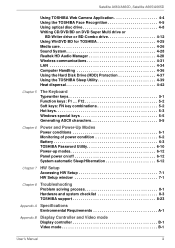
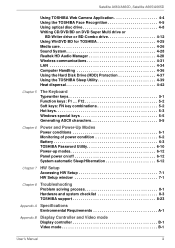
...automatic Sleep/Hibernation 6-12
Chapter 7 HW Setup Accessing HW Setup 7-1 HW Setup window 7-1
Chapter 8
Troubleshooting Problem solving process 8-1 Hardware and system checklist 8-3 TOSHIBA support 8-23
Appendix A Specifications Environmental Requirements A-1
Appendix B Display Controller and Video mode Display controller B-1 Video mode B-1
User's Manual
iii F12 5-2 Soft keys: FN...
User Manual - Page 5
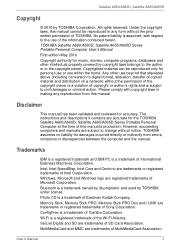
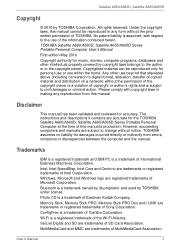
...'s production. Bluetooth is assumed, with copyright laws in any reproduction from errors, omissions or discrepancies between the computer and the manual. Secure Digital and SD are trademarks or registered trademarks of TOSHIBA.
Satellite A660/A660D, Satellite A665/A665D
Copyright
© 2010 by copyright laws belongs to the author or to the copyright owner. No patent liability...
User Manual - Page 14
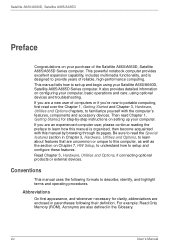
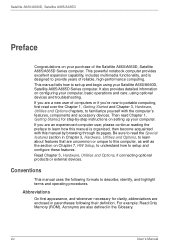
... and Options, to this manual by -step instructions on Chapter 7, HW Setup, to understand how to set up your Satellite A660/A660D, Satellite A665/A665D Series computer.
Abbreviations
...setting up and begin using optional devices and troubleshooting. Read Chapter 3, Hardware, Utilities and Options, if connecting optional products or external devices. This manual tells how to setup...
User Manual - Page 21
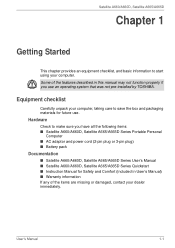
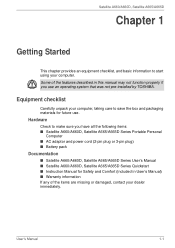
...AC adaptor and power cord (2-pin plug or 3-pin plug) ■ Battery pack
Documentation
■ Satellite A660/A660D, Satellite A665/A665D Series User's Manual ■ Satellite A660/A660D, Satellite A665/A665D Series Quickstart ■ Instruction Manual for future use an operating system that was not pre-installed by TOSHIBA.
Some of the items are missing or damaged, contact your computer...
User Manual - Page 33


... to close all other unstable surfaces. You should therefore verify the optical disc drive supports the blank media you have chosen before proceeding.
3.
Have a blank DVD media ready.
2. Satellite A660/A660D, Satellite A665/A665D
Restoring the pre-installed Software
Depending on the model you purchased, different ways for it to load the Windows 7 operating system from...
User Manual - Page 69


If you can change the global 3D settings and create overrides for specific programs. The overrides will be enabled in the NVIDIA Control Panel.
Refer to the Legal Footnotes section in Appendix B for more information. Satellite A660/A660D, Satellite A665/A665D
AMD® Vari-Bright™
AMD chipset model may include NVIDIA® Optimus™ technology feature. Advanced...
User Manual - Page 124
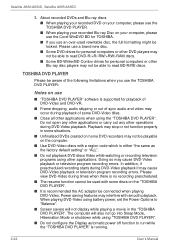
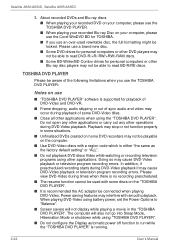
...errors. When playing DVD-Video using battery power, set the Power Options to "Balance".
■ Screen savers will also not go into Sleep Mode, Hibernation Mode or shutdown while using the "TOSHIBA..."TOSHIBA DVD PLAYER". Doing so may not be playable on your recorded Blu-ray Disc on the computer.
■ Use DVD-Video discs with smooth playback.
Satellite A660/A660D, Satellite A665/A665D...
User Manual - Page 148


... devices if the wireless communication switch is installed, no dialog box will appear. Zoom: Pressing FN + Space changes the display resolution. If no wireless communication device is switched on.
TOSHIBA Zooming Utility (reduce): Pressing FN + 1 reduces the icon size on the desktop or the font sizes within one of the supported application windows. TOSHIBA Zooming Utility (enlarge...
User Manual - Page 154


... can cause injury.
6-4
User's Manual Improper installation could generate smoke or fire, or cause the battery pack to Chapter 8, Troubleshooting, for further information. If the RTC battery becomes completely discharged, the system will lose this instance the following message will stop working -
Satellite A660/A660D, Satellite A665/A665D
Real Time Clock (RTC) battery
The Real Time Clock...
User Manual - Page 177
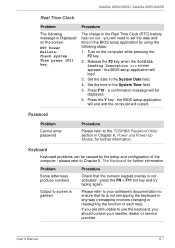
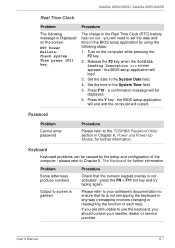
... problems can be displayed.
6. If you should contact your software's documentation to set the date and time in the BIOS setup application by the setup and configuration of each key).
press the FN + F11 hot key and try typing again. Release the F2 key when the TOSHIBA Leading Innovation >>> screen appears -
Satellite A660/A660D, Satellite A665/A665D
Real Time Clock
Problem...
User Manual - Page 191


...re-set to clone mode and they are still unable to resolve the problem, contact your monitor for the internal display only.
Display error occurs
Check that it will not display when ...User's Manual
8-21
Problem
Procedure
Monitor does not turn off by the timer, the display panel or the external monitor may not display when turned on again. Satellite A660/A660D, Satellite A665/A665D
...
User Manual - Page 197


... it until the screen is displayed properly. If that turn particular parts on the screen on any computer that supports that can be displayed at any one time.
Disabling Windows Aero™ may appear broken in when displaying images in full-screen text mode. User's Manual
B-1 Satellite A660/A660D, Satellite A665/A665D
Appendix B
Display Controller and Video mode
Display controller
The...
User Manual - Page 203


... (40 meters/43.74 yards or more) or stop transmitting from your computer. TOSHIBA PC product support website. Satellite A660/A660D, Satellite A665/A665D
Appendix D
Bluetooth wireless technology Interoperability
Bluetooth Adaptor from TOSHIBA are designed to be interoperable with any such problem, immediately turn off either one another. If you should experience any product with Bluetooth...
User Manual - Page 212
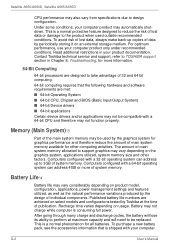
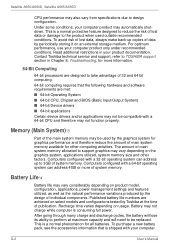
..., the battery will need to perform at the time of publication. Satellite A660/A660D, Satellite A665/A665D
CPU performance may vary considerably depending on product model, configuration, applications, power management settings and features utilized, as well as the natural performance variations produced by the design of individual components.
Contact Toshiba technical service and support...
User Manual - Page 225


...specific code to the computer. The data sent (or output) by manually pressing marked keys.
I /O devices: Equipment used as equivalent to 1024, or 2 raised to the 10th power. See also byte and kilobyte. Satellite A660/A660D, Satellite A665/A665D
input: The data or instructions...devices.
L2 cache: Memory cache installed on the motherboard to 1024 bytes. LAN: A group of data to and...
Toshiba A665-3DV8 Reviews
Do you have an experience with the Toshiba A665-3DV8 that you would like to share?
Earn 750 points for your review!
We have not received any reviews for Toshiba yet.
Earn 750 points for your review!
