Toshiba A50 PT644A-09903K Support and Manuals
Get Help and Manuals for this Toshiba item
This item is in your list!

View All Support Options Below
Free Toshiba A50 PT644A-09903K manuals!
Problems with Toshiba A50 PT644A-09903K?
Ask a Question
Free Toshiba A50 PT644A-09903K manuals!
Problems with Toshiba A50 PT644A-09903K?
Ask a Question
Popular Toshiba A50 PT644A-09903K Manual Pages
Quick Start Guide for Tecra A50-A Series - Page 2
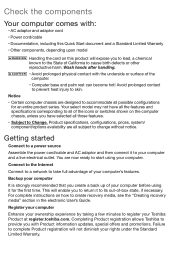
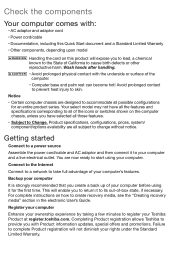
... components, depending upon model
Notice
Handling the cord on this product will expose you to lead, a chemical known to the State of -box state, if necessary.
For complete instructions on how to provide you create a back up of your computer before using your computer and a live electrical outlet. Product specifications, configurations, prices, system...
Quick Start Guide for Tecra A50-A Series - Page 3
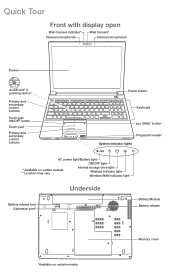
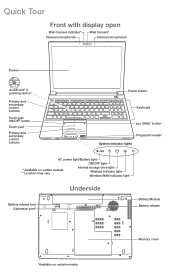
... Wireless indicator light Wireless WAN indicator light*
Battery release lock Expansion port*
Underside
Battery Module Battery release
*Available on certain models. ** Location may vary. Memory cover Quick Tour
Front with display open
Web Camera indicator* Internal microphone*
Web Camera* ... System indicator lights
AC power light/Battery light
ON/OFF light
* Available on certain models.
Quick Start Guide for Tecra A50-A Series - Page 4
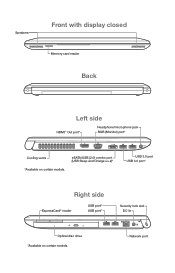
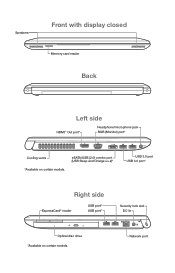
USB 3.0 port USB 3.0 port*
Right side
ExpressCard® reader
USB port* USB port*
Security lock slot DC-In
Optical disc drive *Available on certain models. Network port Speakers
Front with display closed
Memory card reader
Back
Left side
HDMI™ Out port*
Headphone/microphone jack RGB (Monitor) port*
Cooling vents
...
Quick Start Guide for Tecra A50-A Series - Page 5


...to the upper-right corner of the screen to reveal the charms.
To go to manage your hardware
Settings - E nter the network security key (if applicable). Turn off your computer
Move your network. Click...the screen or swipe in from the right edge to reveal the charms. Click/touch the Settings charm. Navigation
The Start screen contains tiles that are shortcuts to your apps and programs. ...
Quick Start Guide for Tecra A50-A Series - Page 6
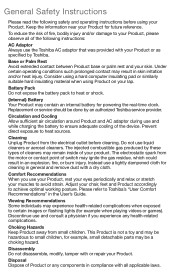
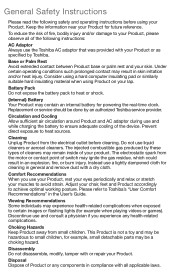
...general and remove dust with or repair your lap. Keep the information near...instructions: AC Adaptor Always use the Toshiba AC adaptor that was provided with all of the device. The injected combustible gas produced by these types of cleaners may ignite the gas residue, which could result in the User's Guide. Disposal Dispose of your Product or as specified by an authorized Toshiba service...
Quick Start Guide for Tecra A50-A Series - Page 7
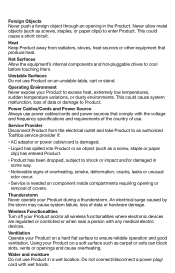
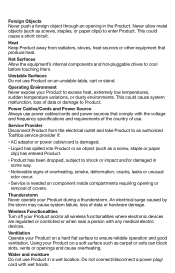
... electric devices. Heat Keep Product away from the electrical outlet and take Product to an authorized Toshiba service provider if: • AC adaptor or power cable/cord is damaged. • Liquid ...wet location. Do not connect/disconnect a power plug/ cord with the voltage and frequency specifications and requirements of the country of use power cables/cords and power sources that produce ...
Quick Start Guide for Tecra A50-A Series - Page 8
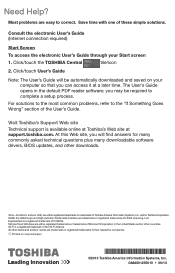
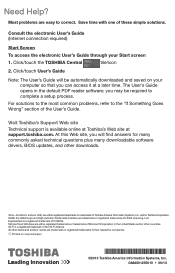
... the electronic User's Guide through your computer so that you may be automatically downloaded and saved on recycled paper
©2013 Toshiba America Information Systems, Inc. you can access it at support.toshiba.com. Save time with one of HDMI Licensing, LLC. For solutions to the most common problems, refer to complete a setup process. C lick/touch...
Detailed Specs for Tecra A50 PT644A-09903K AU/NZ; English - Page 1


... more efficient productivity. It's the large enough desktop replacement to work on complexspreadsheets, yet ultraportable to change without...store files quickly, so there's no wasted time. Tecra A50 PT644A09903K
Price $1,430.00 RRP AUD (inc. With its...presentations and multimedia are brought to the Voluntary Warranty Statement. Toshiba recommends Windows 10. GST)
Overview
Built for professionals, ...
Detailed Specs for Tecra A50 PT644A-09903K AU/NZ; English - Page 2


....com.au/support/warranty/statements Pinch, Pivot and Momentum), Swipe for Windows8 and 1 xButton (Power On/Off)
3 Year limited international parts and labour,Australia and New Zealand voluntarywarrantyincludes complimentarycourier pick-up and return service
65W Worldwide AC Adaptor
Biometric securitywith advanced Fingerprint sensor with Toshiba Fingerprint Utility, Hard Disk password prevents...
Detailed Specs for Tecra A50 PT644A-09903K AU/NZ; English - Page 3


... Design and specifications are for illustration purposesonly. All images and videos are subject to the Limited Warranty Statement. ROHS compliant, ENERGY STAR® 5.0 qualified , Eco Utility Software, Temperature (Operating): 5° to the Voluntary Warranty Statement. Termsand conditionsapply, please refer to 35°C; See http://www.mytoshiba.com.au/support/warranty/statements...
Toshiba A50 PT644A-09903K Reviews
Do you have an experience with the Toshiba A50 PT644A-09903K that you would like to share?
Earn 750 points for your review!
We have not received any reviews for Toshiba yet.
Earn 750 points for your review!
