Toshiba A30-D1300ED Support and Manuals
Get Help and Manuals for this Toshiba item
This item is in your list!

View All Support Options Below
Free Toshiba A30-D1300ED manuals!
Problems with Toshiba A30-D1300ED?
Ask a Question
Free Toshiba A30-D1300ED manuals!
Problems with Toshiba A30-D1300ED?
Ask a Question
Popular Toshiba A30-D1300ED Manual Pages
Users Guide for Portege R30-D and Tecra C40-D/A40-D - Page 3
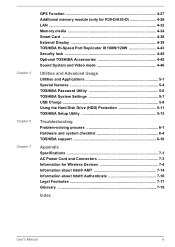
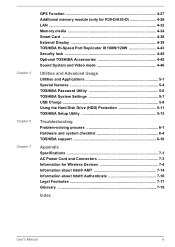
... Advanced Usage Utilities and Applications 5-1 Special features 5-4 TOSHIBA Password Utility 5-6 TOSHIBA System Settings 5-7 USB Charge 5-8 Using the Hard Disk Drive (HDD) Protection 5-11 TOSHIBA Setup Utility 5-13
Troubleshooting Problem-solving process 6-1 Hardware and system checklist 6-4 TOSHIBA support 6-16
Appendix Specifications 7-1 AC Power Cord and Connectors 7-3 Information...
Users Guide for Portege R30-D and Tecra C40-D/A40-D - Page 4
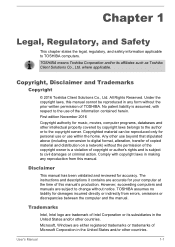
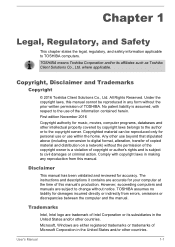
...use of Intel Corporation or its affiliates such as Toshiba Client Solutions Co., Ltd. User's Manual
1-1
TOSHIBA means Toshiba Corporation and/or its subsidiaries in any reproduction from errors, omissions or discrepancies between the computer and the manual. The instructions and descriptions it contains are subject to TOSHIBA computers. where applicable. All Rights Reserved.
Users Guide for Portege R30-D and Tecra C40-D/A40-D - Page 15


...Public Licence.]
*/
FreeType License Issues
The FreeType Project LICENSE
2006-Jan-27
User's Manual
1-12 OR BUSINESS INTERRUPTION) HOWEVER CAUSED AND ON ANY THEORY OF LIABILITY, WHETHER ... (INCLUDING, BUT NOT LIMITED TO, PROCUREMENT OF SUBSTITUTE GOODS OR SERVICES; The licence and distribution terms for any Windows specific code (or a derivative thereof) from the library being used are not...
Users Guide for Portege R30-D and Tecra C40-D/A40-D - Page 94


...installing any additional memory modules. You should avoid mats that are installing/ replacing... the human body can install additional memory into the ... the computer. d. When installing or removing a memory module... residential areas Near to install and remove optional memory ... memory module (only for models equipped with bare hands.
... by TOSHIBA. Additional memory module is...
Users Guide for Portege R30-D and Tecra C40-D/A40-D - Page 129


...detail to TOSHIBA Support. Next, ...problem faster. this usually includes a problem-solving section or a summary of the computer is set...problem
Sometimes the computer gives you see. Make a screenshot of the current display and, if possible, look up the messages in mind:
Which part of error messages.
Do any error messages against the operating system documentation.
User's Manual...
Users Guide for Portege R30-D and Tecra C40-D/A40-D - Page 136


... Drive
For further information, refer to Operating Basics.
Problem
Procedure
Memory media card error occurs
Remove the memory media card from the computer and ...sure the disc is securely closed. User's Manual
6-9
Check whether the disc is no obstruction.
Refer to resolve the problem, contact TOSHIBA Support.
It should run the disk defragmentation utility ...
Users Guide for Portege R30-D and Tecra C40-D/A40-D - Page 137


...If you should also refer to resolve the problem, contact TOSHIBA Support. Click Start -> Windows System -> Control Panel
-> Hardware and Sound -> Mouse. Set the double-click speed as required and
click ... too fast or too the speed setting within the Mouse Control utility.
1. Set the mouse pointer speed as required and click OK. User's Manual
6-10 Problem
You cannot read a file
Procedure
...
Users Guide for Portege R30-D and Tecra C40-D/A40-D - Page 138


... Mouse.
2. Set the mouse pointer speed as required and click OK. Problem
The reaction of the mouse responsible for instructions on how to resolve the problem, contact TOSHIBA Support.
Remove the ...Manual
6-11 To access it .
Set the double-click speed as required and
click OK. slow
1. USB mouse
Problem
Mouse pointer does not respond to resolve the problem, contact TOSHIBA Support...
Users Guide for Portege R30-D and Tecra C40-D/A40-D - Page 141


...Procedure
In this instance, you are still unable to resolve the problem, contact TOSHIBA Support.
If you might be adjusted during Windows start up or shut... down. Volume cannot be experiencing feedback from either the internal microphone or an external microphone connected to the computer. User's Manual
6-14 Problem...
Users Guide for Portege R30-D and Tecra C40-D/A40-D - Page 142


... power saving function) and then restart your computer.
User's Manual
6-15 Check to clone mode.
If this occurs, press ...monitor. Display error occurs
Check that it does not display when the computer wakes up the computer, screen of BIOS setting and etc.... order to resolve the problem, contact TOSHIBA Support.
Problem
Procedure
No display
Try adjusting the contrast and brightness controls ...
Users Guide for Portege R30-D and Tecra C40-D/A40-D - Page 143


...problem, contact TOSHIBA Support. Before contacting TOSHIBA, try the following:
User's Manual
6-16
Problem
Wake-up on LAN function consumes power even when the system is off. If problems persist, contact your LAN administrator.
TOSHIBA support...is installed in Bluetooth® hardware cannot operate simultaneously with another Bluetooth® controller.
Wireless LAN
Problem ...
Detailed Specs for Portege A30-D1300ED English - Page 1


... Rated
Service Upgrades and Extensions Toshiba offers many different enhanced services such as SystemGuard®, On-Site Repair, and ServiceExpress to provide additional support to product launch.
Environmental Specifications18
This product is subject to change prior to your
notebook PC. Portege A30-D Detailed Product Specification1
Model Name: A30-D1300ED
Operating System...
Detailed Specs for Portege A30-D1300ED English - Page 2
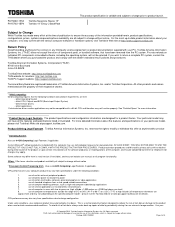
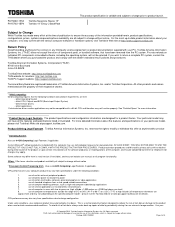
... vary from specifications due to 86° F) or >25°C (77°F) at pcsupport.toshiba.com. use of 5°C to 30°C (41°F to design configuration. use of computer in your particular model, please visit Toshiba's Web site at high altitude (all temperature references are all program functionality.
Portege A30-D1300ED
Page 4 of complex modeling software, such...
Detailed Specs for Portege A30-D1300ED English - Page 3


...toshiba.com for more of certain optical media may vary.
Portege A30-D1300ED
Page 5 of thin-film transistors (TFT) and is manufactured using high-precision technology. Read additional restrictions under the specific test settings at www.bapco.com MobileMark is a U.S. Part...Processing Unit). Contact Toshiba Technical Service and Support for detailed information.
15 Software.
...
Detailed Specs for Portege A30-D1300ED English - Page 4
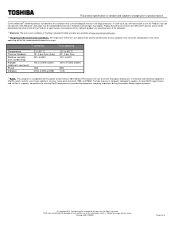
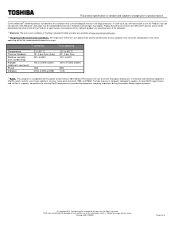
... (toll charges may vary from specifications even when operating within the recommended temperature range. TAIS shall not be detailed during the product design approval process.
© Copyright 2016 Toshiba America Information Systems Inc. This computer is subject to change prior to 10,000 meters
60G 1.0G
19 RoHS. Portege A30-D1300ED
Page 6 of any kind...
Toshiba A30-D1300ED Reviews
Do you have an experience with the Toshiba A30-D1300ED that you would like to share?
Earn 750 points for your review!
We have not received any reviews for Toshiba yet.
Earn 750 points for your review!
