Toshiba A110 PSAB1C-GM60XE Support and Manuals
Get Help and Manuals for this Toshiba item
This item is in your list!

View All Support Options Below
Free Toshiba A110 PSAB1C-GM60XE manuals!
Problems with Toshiba A110 PSAB1C-GM60XE?
Ask a Question
Free Toshiba A110 PSAB1C-GM60XE manuals!
Problems with Toshiba A110 PSAB1C-GM60XE?
Ask a Question
Popular Toshiba A110 PSAB1C-GM60XE Manual Pages
Users Manual Canada; English - Page 2


...33 Keyboard Indicators 34 AC adapter 34 Setting up your work space 35 Connecting the...off the power 40 Restoring the pre-installed software from the Product Recovery disc 40...Replacing the battery pack 59 TOSHIBA Password Utility 61 PC Card 62 ExpressCard 64 SD/MMC/MS/MS Pro/xD Memory cards 65 Memory expansion 68 Problem solving process 71 TOSHIBA support 72 Disclaimers 74
Satellite A110...
Users Manual Canada; English - Page 5


...and/or criminal penalties due to the public. TOSHIBA Satellite A110/Satellite Pro A110 Series Portable Personal Computer User's Manual
First edition May 2006
Ownership and copyright of Centronics... The instructions and descriptions it contains are subject to copy the copyrighted works or perform other countries. TOSHIBA assumes no liability for the Satellite A110/Satellite Pro A110 series ...
Users Manual Canada; English - Page 6


...installation. TruSurround XT, WOW HD, Circle Surround Xtract, SRS and symbol are designed to provide reasonable protection against harmful interference in this equipment, not expressly approved by TOSHIBA or parties authorized by TOSHIBA could void the user's authority to operate the equipment.
2
Satellite A110/Satellite Pro A110
FCC information
Model Name: Satellite A110/Satellite Pro A110...
Users Manual Canada; English - Page 11


...discontinue service....problem, they may cause harm to the telephone network. Satellite A110/Satellite Pro A110
7 In the event repairs... are notified, you will notify you in a margin at the top or bottom of each transmitted page or on your modem, they will be performed by TOSHIBA...the opportunity to correct the problem and informed of your right...
Users Manual Canada; English - Page 17


...manual of the vehicle manufacturer for further restrictions of use. ■ Aircraft Environments: Please following environments the use of this feature is operated on the usage of the computer, the brightness of the LCD screen will dim when the computer is not official supported by TOSHIBA... phones can result in errors or instability in general EMC problems, the following environment is...
Users Manual Canada; English - Page 22


...) ■ Modular cable for future use. Chapter 10, Disclaimers, provides disclaimer information related to perform some models)
18
Satellite A110/Satellite Pro A110 Equipment checklist
Carefully unpack your computer, including solutions to the TOSHIBA Hardware Setup program. Save the box and packing materials for modem (provided with some diagnostic tests, and suggests courses of...
Users Manual Canada; English - Page 23


... HW Setup ■ TOSHIBA Fn-esse ■ TOSHIBA Accessibility ■ TOSHIBA Virtual Sound ■ TOSHIBA Hotkey Utility ■ TOSHIBA Supervisor Password Utility ■ Online Manual ■ Product Recovery disc (provided with some models) * The availability of this software is dependent on the model you use drivers that are not preinstalled or distributed by TOSHIBA
Satellite A110...
Users Manual Canada; English - Page 24


Documentation
■ Your computer's documentation: ■ Satellite A110/Satellite Pro A110 Series Personal Computer User's Manual ■ Microsoft® Windows® XP manual package (provided with some models) ■ International Limited Warranty (ILW) Instruction (This instruction is included only with Multiple Digital Media card slot
ENE CB1410 cardbus controller
VIA6311S IEEE1394a ...
Users Manual Canada; English - Page 27


...adapter. This drive supports the following drives will be installed: 40.0 billion ...bytes (37.26GB) 60.0 billion bytes (55.88GB) 80.0 billion bytes (74.52GB) 100.0 billion bytes (93.16GB) 120.0 billion bytes (111.78GB) 160.0 billion bytes (149.04GB) 9.5mm 2.5" hard disk drive Serial ATA 1.0
Some models...DVD-ROM drive
Depending on the model purchased, one of the following...
Users Manual Canada; English - Page 32
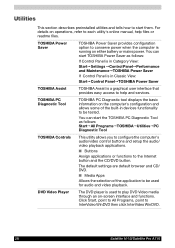
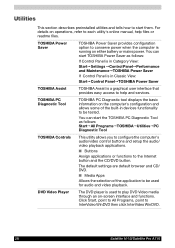
....
The default settings are default browser and CD/ DVD.
■ Media Apps
Allows the selection of the built-in Classic View:
Start Control Panel TOSHIBA Power Saver
TOSHIBA Assist
TOSHIBA Assist is running on -screen interface and functions. For details on operations, refer to each utility's online manual, help and services.
TOSHIBA Power Saver
TOSHIBA Power Saver provides...
Users Manual Canada; English - Page 33


... that allows you press these hot keys, the current setting will change the active window.
When you to find communication problems and create profiles for easy switching between location and communication networks. To open a file stored in the Internet Explorer Favorites menu.
- TOSHIBA ConfigFree
TOSHIBA TouchPad On/Off Utility
ConfigFree is a suite of utilities...
Users Manual Canada; English - Page 34


...installed in this utility, click Start, click Control Panel, click Printers and Other Hardware and select the TOSHIBA HW Setup icon.
TOSHIBA Hardware Setup
TOSHIBA Fn-esse
TOSHIBA Accessibility
CD/DVD Drive Acoustic Silencer
This program lets you customize your hardware settings...availability of a USB cable.
30
Satellite A110/Satellite Pro A110
The Fn key remains active until another key...
Users Manual Canada; English - Page 66


... affect the performance of multimedia data transmission.
The slots support 16-bit PC Cards, including PC Card 16's multifunction card and CardBus PC Cards. The computer's hot-install feature lets you enter the password incorrectly three consecutive times, the computer shuts down. Do not install a PC Card while the computer is in Windows®...
Detailed Specs for Satellite Pro A110 PSAB1C-GM60XE English - Page 1
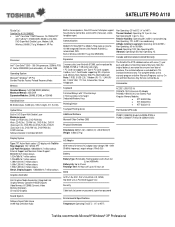
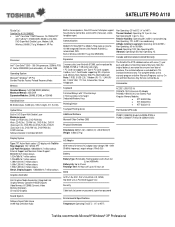
... 6Cell Li-ion Battery Pack Kingston Memory Modules:
• KTT-533D2/256i • KTT-533D2/512i • KTT-533D2/1Gi
Part Number/UPC code
Additional Software Microsoft Office OneNote 2003
PSAB1C-GM60XE (English)/6-23506-01324-6 PSAB1C-GM60XF (French)/6-23506-01325-3
Physical Dimensions
Dimensions: 360mm (W) x 263mm (D) x 38.5/36mm(H) Weight: 6.0lbs/2.71kg
Display System
Type: TFT Active...
Detailed Specs for Satellite Pro A110 PSAB1C-GM60XE English - Page 2


... on your TFT display when you turn on July 1, 2006. Subject to Change: While Toshiba has made every effort at www.toshiba.ca/support"
Graphics Processor Unit ("GPU") "Graphics processor unit ("GPU") performance may vary depending on the specific computer model - The computer operating system, however, reports storage capacity using powers of 10.
TFT Display...
Toshiba A110 PSAB1C-GM60XE Reviews
Do you have an experience with the Toshiba A110 PSAB1C-GM60XE that you would like to share?
Earn 750 points for your review!
We have not received any reviews for Toshiba yet.
Earn 750 points for your review!
