Toshiba A105-S4397 Support and Manuals
Get Help and Manuals for this Toshiba item
This item is in your list!

View All Support Options Below
Free Toshiba A105-S4397 manuals!
Problems with Toshiba A105-S4397?
Ask a Question
Free Toshiba A105-S4397 manuals!
Problems with Toshiba A105-S4397?
Ask a Question
Popular Toshiba A105-S4397 Manual Pages
User Manual - Page 5
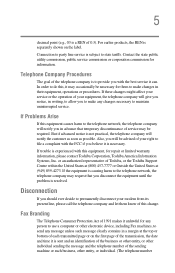
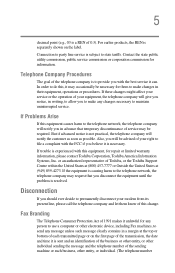
... equipment, for information. If these changes might affect your service or the operation of 0.3). If trouble is experienced with this change. Contact the state public utility commission, public service commission or corporation commission for repair or limited warranty information, please contact Toshiba Corporation, Toshiba America Information Systems, Inc. 5
decimal point (e.g., 03 is...
User Manual - Page 23
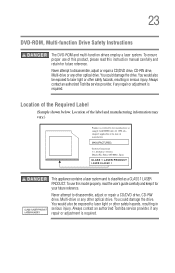
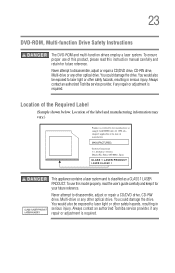
... light or other optical drive. To ensure proper use this instruction manual carefully and retain for your future reference. Location of this product, please read this model properly, read the user's guide carefully and keep it for future reference. Always contact an authorized Toshiba service provider, if any repair or adjustment is required. Location of the label and manufacturing...
User Manual - Page 31


... Tool Utility 164 TOSHIBA Power Saver 165
Preset Power Profiles 166 Quickly creating a new power profile 166 Customizing a power profile 166 Mouse Utility 167 TOSHIBA Hotkey Utility 168 TOSHIBA Hardware Setup 168 TOSHIBA Zooming Utility 170 TOSHIBA SD Memory Card Format Utility 172 TOSHIBA Button Controls 173 CD/DVD Drive Acoustic Silencer 174 TOSHIBA Accessibility 175 Fingerprint...
User Manual - Page 49
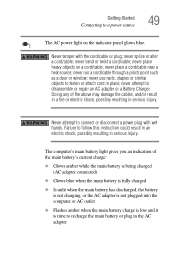
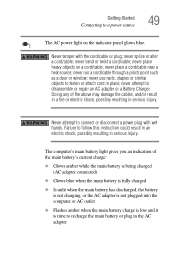
... a cord/cable; never run a cord/cable through a pinch point such as a door or window; Failure to follow this instruction could result in an electric shock, possibly resulting in the AC adapter
Getting Started Connecting to a power source
49
The AC power light on a cord/cable; never bend or twist a cord/cable;
Never attempt to disassemble or repair an AC adapter or a Battery Charger.
User Manual - Page 104


... My Computer.
2 Click the CD-RW/DVD-ROM or multi-function drive icon. Continuous exposure to : ❖ Play pre-recorded DVDs ❖ Play pre-recorded CDs Playing CDs manually
If you to loud sound can harm your computer may come with the media on the disc. Do not set the volume too high when using an...
User Manual - Page 109


... models and configurations tested by the design of time, the battery will need to be used to select a power level setting for procedures. In addition, your computer's Power Saver utility can be replaced. The computer also has an internal real-time-clock (RTC) battery.
This is recommended that you play DVDs while running the computer on AC power, either through an AC adapter...
User Manual - Page 111
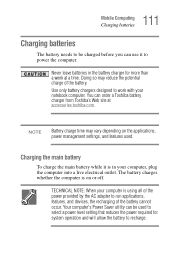
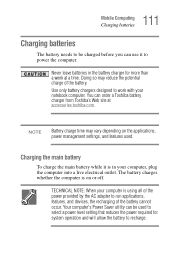
... your computer is using all of the power provided by the AC adapter to run applications, features, and devices, the recharging of the battery.
TECHNICAL NOTE: When your notebook computer. Your computer's Power Saver utility can be charged before you can order a Toshiba battery charger from Toshiba's Web site at a time. The battery charges whether the computer is in the...
User Manual - Page 114


..., depending upon power management settings, applications and features used.
❖ Flashes amber when the main battery charge is low and it indicates that the system is time to confuse the battery light ( ), the on replacing the main battery. HINT: Be careful not to recharge the main battery or plug in the AC adapter. NOTE
If the AC power light flashes amber...
User Manual - Page 155
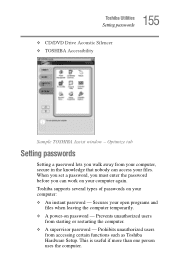
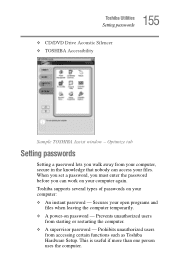
... - When you set a password, you must enter the password before you walk away from your computer, secure in the knowledge that nobody can work on your computer again. This is useful if more than one person uses the computer. 155 Toshiba Utilities
Setting passwords
❖ CD/DVD Drive Acoustic Silencer ❖ TOSHIBA Accessibility
Sample TOSHIBA Assist window - Toshiba supports several types...
User Manual - Page 193
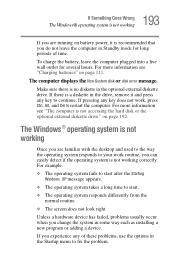
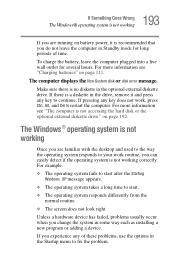
...disk or disk error message. For more information see "The computer is not accessing the hard disk or the optional external diskette drive." Unless a hardware device has failed, problems usually occur when you experience any of time. For more information see "Charging batteries... Starting Windows XP message appears.
❖ The operating system takes a long time to fix the problem. If you...
User Manual - Page 219
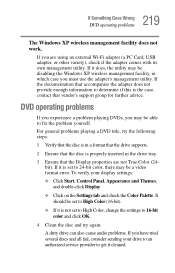
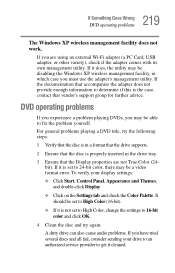
... disabling the Windows XP wireless management facility, in a format that the drive supports.
2 Ensure that the disc is not set to 16-bit color and click OK.
4 Clean the disc and try the following steps:
1 Verify that the disc is in which case you must use the adapter's management utility. 219 If Something Goes Wrong
DVD operating problems
The Windows XP wireless management facility...
User Manual - Page 223
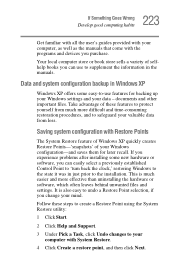
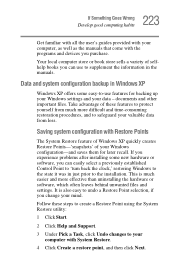
... behind unwanted files and settings. It is much easier and more difficult and time-consuming restoration procedures, and to the installation. Data and system configuration backup in the manuals. documents and other important files.
Take advantage of these steps to create a Restore Point using the System Restore utility:
1 Click Start.
2 Click Help and Support.
3 Under Pick a Task...
User Manual - Page 224
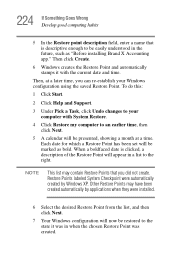
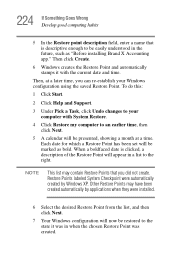
... set will appear in a list to be marked as "Before installing Brand X Accounting app." When a boldfaced date is descriptive enough to the right. Other Restore Points may contain Restore Points that is clicked, a description of the Restore Point will be easily understood in when the chosen Restore Point was created. Then, at a time. Then click Create.
6 Windows creates the Restore...
User Manual - Page 225


... data we have created with it , the next most valuable component of options will open for the blank CD. Fortunately, Windows XP offers a convenient way to back up your computer system may be referred to one or more CDs:
1 Put a blank CD-R (CD-recordable) disc into the computer's CD or DVD drive.
2 A menu of our...
User Manual - Page 283
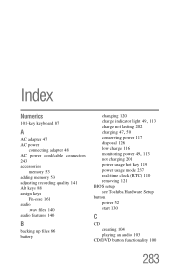
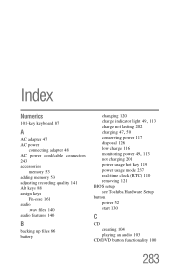
Index
Numerics
101-key keyboard 87
A
AC adapter 47 AC power
connecting adapter 48 AC power cord/cable connectors 243 accessories
memory 53 adding memory 53 adjusting recording quality 141 Alt keys 88 assign keys
Fn-esse 161 audio
.wav files 140 audio features 140
B
backing up files 86 battery
changing 120
charge indicator light 49, 113
charge not lasting 202
charging...
Toshiba A105-S4397 Reviews
Do you have an experience with the Toshiba A105-S4397 that you would like to share?
Earn 750 points for your review!
We have not received any reviews for Toshiba yet.
Earn 750 points for your review!
