Toshiba 40L1400UB Support and Manuals
Get Help and Manuals for this Toshiba item
This item is in your list!

View All Support Options Below
Free Toshiba 40L1400UB manuals!
Problems with Toshiba 40L1400UB?
Ask a Question
Free Toshiba 40L1400UB manuals!
Problems with Toshiba 40L1400UB?
Ask a Question
Popular Toshiba 40L1400UB Manual Pages
User's Guide for L1400 Series TV's - Page 1
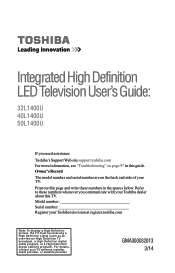
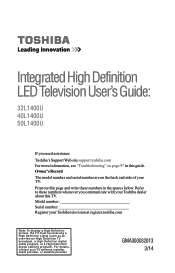
... Definition LED Television User's Guide:
32L1400U 40L1400U 50L1400U
If you communicate with your Toshiba dealer about this guide. Print out this page and write these numbers whenever you need assistance:
Toshiba's Support Web site support.toshiba.com For more information, see "Troubleshooting" on the back and side of your TV. Model number Serial number Register your TV antenna installer...
User's Guide for L1400 Series TV's - Page 2
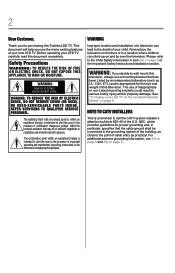
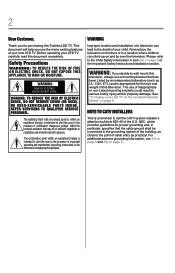
... 820-40 of the U.S. 2
Dear Customer,
Thank you for the size and weight of this television. WARNING: If you use of important operating and maintenance (servicing) instructions in ...and tip over the television. NO USER-SERVICEABLE PARTS INSIDE. WARNING
Improper location and installation of a television can climb up on page 5 of your LED TV, carefully read this
television, always use...
User's Guide for L1400 Series TV's - Page 6


... the connecting cables or product.
40) For added protection of your wall bracket. 6
Studies indicate that plastics may weaken and crack over the edge of the surface and assemble the pedestal as described in this instruction document. Choosing a location for your LED TV
To Display your LED TV, always use only replacement parts specified by the wall mount...
User's Guide for L1400 Series TV's - Page 8


..., uses, and can be an occasional pixel (dot of light) that earn the ENERGY STAR prevent green house gas emissions by meeting strict guidelines set by the U.S. 8
FCC Declaration of Conformity Compliance Statement (Part 15):
Toshiba 32L1400U, 40L1400U, 50L1400U Television models comply with this TV is :
Toshiba America Information Systems, Inc.
9740 Irvine Blvd., Irvine, CA 92618.
User's Guide for L1400 Series TV's - Page 14
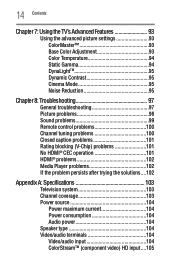
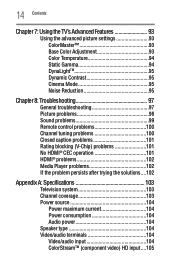
... 7: Using the TV's Advanced Features 93
Using the advanced picture settings 93 ColorMaster 93 Base Color Adjustment 93 Color Temperature 94 Static Gamma 94 DynaLightTM 95 Dynamic Contrast 95 Cinema Mode 95 Noise Reduction 95
Chapter 8: Troubleshooting 97
General troubleshooting 97 Picture problems 98 Sound problems 99 Remote control problems 100 Channel tuning problems 100 Closed...
User's Guide for L1400 Series TV's - Page 17
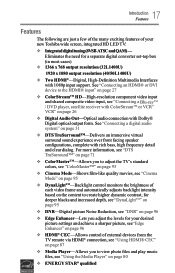
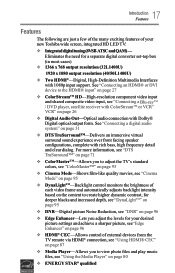
... you adjust the levels for your new Toshiba wide screen, integrated HD LED TV:
v Integrated digital tuning (8VSB ATSC and QAM) - See "Connecting a digital audio system" on page 31
v DTS TruSurround™-Delivers an immersive virtual surround sound experience over front facing speaker configurations, complete with 1080p input support. Eliminates the need for deeper blacks...
User's Guide for L1400 Series TV's - Page 18
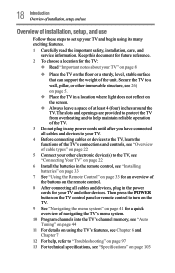
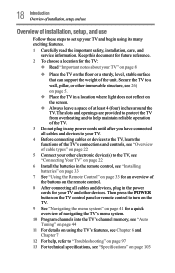
... can support the weight of navigating the TV's menu system.
10 Program channels into the TV's channel memory, see "Auto Tuning" on page 44
11 For details on page 5.
Secure the TV to "Troubleshooting" on page 97 13 For technical specifications, see 26) on using its many exciting features.
1 Carefully read the important safety, installation, care, and service...
User's Guide for L1400 Series TV's - Page 30
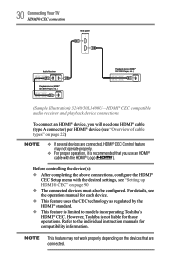
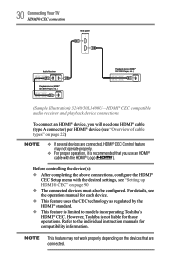
...;
cable with the desired settings, see the operation manual for compatibility information.
However, Toshiba is recommended that are connected, HDMI® CEC Control feature
may not operate properly. Refer to models incorporating Toshiba's HDMI® CEC. Before controlling the device(s):
v After completing the above connections, configure the HDMI® CEC Setup menu with the HDMI...
User's Guide for L1400 Series TV's - Page 81
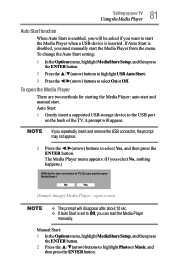
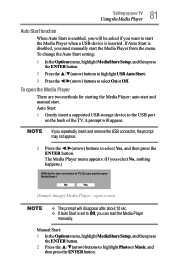
...supported USB storage device to select On or Off. The Media Player menu appears. (If you can start the Media Player from the menu. To change the Auto Start setting: 1 In the Options menu, highlight MediaShare Setup...to the USB port
on the back of the TV. v If Auto Start is set to start .
Manual Start: 1 In the Options menu, highlight MediaShare Setup, and then press
the ENTER button. 2 ...
User's Guide for L1400 Series TV's - Page 97
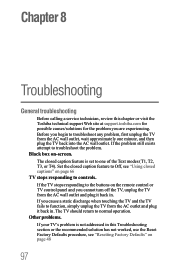
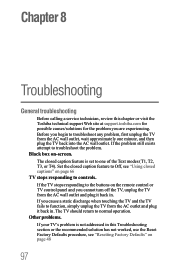
... touching the TV and the TV fails to controls. Other problems. If your TV's problem is set to troubleshoot any problem, first unplug the TV from the AC wall outlet and plug it back in . Before you are experiencing. Set the closed caption feature to Off, see "Resetting Factory Defaults" on page 48
97 Chapter 8
Troubleshooting
General troubleshooting
Before calling a service technician...
User's Guide for L1400 Series TV's - Page 98


... remote control or on the TV and select a valid video input source, see "Installation setup selection" on page 43
TV will not turn on. For device connection details, see "Using the advanced picture settings" on page 93
Cannot select external video sources. The station may be having broadcast difficulties. 98 Troubleshooting Picture problems
Onscreen Demo Pop-up...
User's Guide for L1400 Series TV's - Page 107
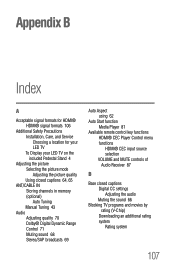
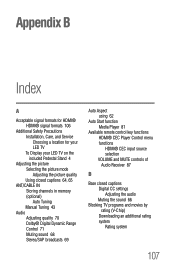
...Installation, Care, and Service Choosing a location for your LED TV To Display your LED TV on the included Pedestal Stand 4
Adjusting the picture Selecting the picture mode Adjusting the picture quality Using closed captions 64, 65
ANT/CABLE IN Storing channels in memory (optional) Auto Tuning Manual... CC settings Adjusting the audio Muting the sound 66
Blocking TV programs and movies by ...
User's Guide for L1400 Series TV's - Page 110
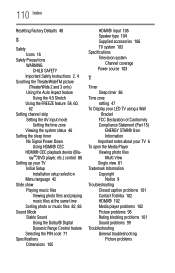
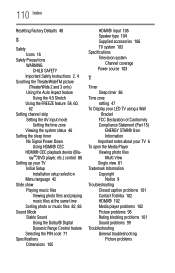
... 86
Time zone setting 47
To Display your LED TV using a Wall Bracket
FCC Declaration of Conformity Compliance Statement (Part 15)
ENERGY STAR® User Information Important notes about your TV 6 To open the Media Player Viewing photo files Multi View Single view 81 Trademark Information Copyright Notice 9 Troubleshooting Closed caption problems 101 Contact Toshiba 102 HDMI®...
Detailed Specs for Model 40L1400U/UB - Page 1
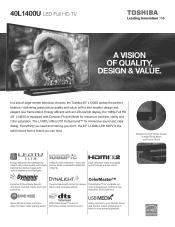
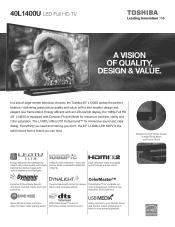
...color management control of large-screen television choices, the Toshiba 40" L1400U strikes the perfect balance-delivering great picture quality and value, with natural shadows and highlights
1080p Full HD resolution-twice the picture detail compared to your... ColorMaster™ for maximum contrast, clarity and color saturation. 40L1400U LED Full HD TV
A VISION OF QUALITY, DESIGN & VALUE.
Detailed Specs for Model 40L1400U/UB - Page 2
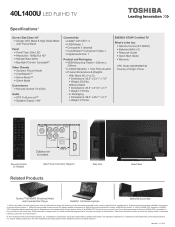
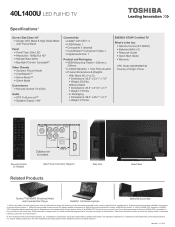
..., ColorStream, DynaLight, Native Mode, Satellite and Symbio are subject to place or install the display where it cannot be pushed, pulled over, or knocked down.
© 2014 Toshiba America Information Systems, Inc. Version 1 - 1/17/14 40L1400U LED Full HD TV
Specifications1
Screen Size Class: 40" • Design: Slim Bezel & High-Gloss Black with Frame Stand
Panel •...
Toshiba 40L1400UB Reviews
Do you have an experience with the Toshiba 40L1400UB that you would like to share?
Earn 750 points for your review!
We have not received any reviews for Toshiba yet.
Earn 750 points for your review!
