Toshiba 40E220UB Support and Manuals
Get Help and Manuals for this Toshiba item
This item is in your list!

View All Support Options Below
Free Toshiba 40E220UB manuals!
Problems with Toshiba 40E220UB?
Ask a Question
Free Toshiba 40E220UB manuals!
Problems with Toshiba 40E220UB?
Ask a Question
Popular Toshiba 40E220UB Manual Pages
User Guide - Page 1


... "Troubleshooting" on the back and side of your TV. support.toshiba.com
Model number
Serial number
Note: To display a High Definition picture, the TV must be receiving a High Definition signal (such as an overthe-air High Definition TV broadcast, a High Definition digital cable program, or a High Definition digital satellite program). Integrated High Definition
LCD Television
User's Guide...
User Guide - Page 3


...plug. Keep the small parts and the plastic bag out...service.
21) NEVER route the product's power cord inside the TV contains
glass and a toxic liquid. Installation, Care, and Service
Installation
Follow these instructions.
3) Heed all warnings.
4) Follow all instructions... such as a heater. The LCD panel inside a wall or similar...user's authority to wide slot; A grounding type plug has two...
User Guide - Page 5


... inside this manual to a Toshiba Authorized Service Provider.
45) If you have the TV serviced: • Ask the service technician to use only replacement parts specified by the manufacturer. • Upon completion of service, ask the service technician to perform routine safety checks to determine that is still consumed.
41) During normal use, the TV may result in the instructions provided...
User Guide - Page 7


... Laboratories. Under the copyright laws, this guide cannot be determined by removing and applying power to the equipment, the user is encouraged to try to correct the interference by Toshiba could void the user's authority to operate this TV.
7
FCC Declaration of Conformity Compliance Statement (Part 15):
Toshiba 32C120U, 40E220U Television models comply with the limits for a Class...
User Guide - Page 13
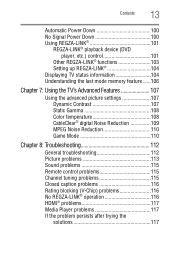
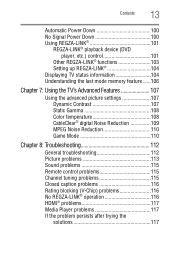
... 7: Using the TV's Advanced Features 107
Using the advanced picture settings 107 Dynamic Contrast 107 Static Gamma 108 Color temperature 108 CableClear® digital Noise Reduction 109 MPEG Noise Reduction 110 Game Mode 110
Chapter 8: Troubleshooting 112
General troubleshooting 112 Picture problems 113 Sound problems 115 Remote control problems 115 Channel tuning problems 115 Closed...
User Guide - Page 16


... to view photo files and play music, see page 4. Secure the TV to the TV's PC IN terminal" on the floor or a sturdy, level, stable surface that can support the weight of the unit. Overview of installation, setup, and use
Follow these steps to set -top box (in most cases).
❖ 1366 x 768 output resolution (C120U...
User Guide - Page 19


...) IN-PC audio input terminal is necessary to update the TV's firmware. TV back panel connections
For explanations of cable types" on page 91. 4 ANT/CABLE-Antenna input that supports analog (NTSC) and digital (ATSC) off-air antenna signals and analog and digital Cable TV (QAM) signals. TV back
Power cord
(Sample Illustration) Back panel connections 1 PC IN...
User Guide - Page 37
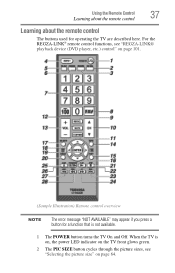
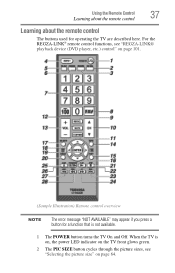
...® remote control functions, see "Selecting the picture size" on page 101.
(Sample Illustration) Remote control overview
NOTE
The error message "NOT AVAILABLE" may appear if you press a button for operating the TV are described here. When the TV is not available.
1 The POWER button turns the TV On and Off. Using the Remote Control
37...
User Guide - Page 100


... to external input to listen to select No Signal Power Down and press ENTER. NOTE
The default setting of no signal power down setting:
1 From the Preferences menu, highlight Energy Saving Settings and press ENTER.
2 Press the ( / arrow) buttons to
music through the TV speakers.
To change the setting to select On or Off, and press EXIT.
Automatic...
User Guide - Page 106


NOTE
If you know you will be away from the TV for an extended period of time you are viewing the TV, the Last Mode Memory feature automatically turns on the TV when the AC power is resupplied. 106
Using the TV's features
Understanding the last mode memory feature
Understanding the last mode memory feature
If the AC power is cut off while you should unplug the power cord.
User Guide - Page 109
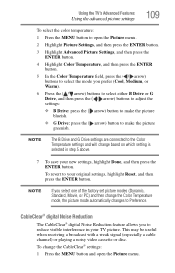
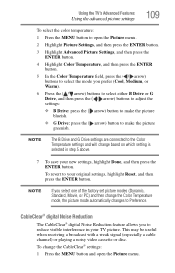
... in step 5 above.
7 To save your TV picture. NOTE
If you select one of the factory set picture modes (Dynamic, Standard, Movie, or PC) and then change the CableClear® settings:
1 Press the MENU button and open the Picture menu.
2 Highlight Picture Settings, and then press the ENTER button.
3 Highlight Advanced Picture Settings, and then press the ENTER button.
4 Highlight...
User Guide - Page 112


... visit the Toshiba technical support Web site at support.toshiba.com for possible causes/solutions for several seconds to reset the TV. If the problem still exists attempt to controls. The closed caption feature is set to one minute, and then plug the TV back into the AC wall outlet.
If the TV does not power off the TV, press and...
User Guide - Page 113


... details, see "Installing batteries" on page 35. The station may be having broadcast difficulties.
Replace the batteries in the remote control, see "Connecting Your TV" on page 21. Picture problems
General picture problems.
Check the antenna/cable connections, see "Using the advanced picture settings" on page 107.
Adjust the picture quality, see "Connecting Your TV" on page...
User Guide - Page 116


...-LINK® device does not work correctly after you have changed settings of the device, turn on page 53
Closed caption problems
If the program or video you cannot tune digital channels, check the antenna configuration. The old PIN code is available for Toshiba REGZA-LINK® compatible devices. Ensure that HDMI® cables...
User Guide - Page 123


...which are made or developed originally by TOSHIBA and not subject to EULAs are licensed to the user free of charge and therefore not covered by TOSHIBA or a third party. These software and...used in the TOSHIBA Digital TV
The software pre-installed in executable format. These software components are provided in respect of the applicable laws. Some EULAs require that the source code of the ...
Toshiba 40E220UB Reviews
Do you have an experience with the Toshiba 40E220UB that you would like to share?
Earn 750 points for your review!
We have not received any reviews for Toshiba yet.
Earn 750 points for your review!
