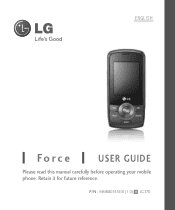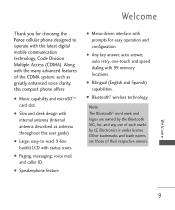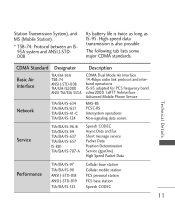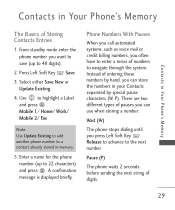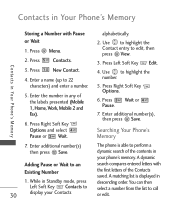LG LG370 Blue Support Question
Find answers below for this question about LG LG370 Blue.Need a LG LG370 Blue manual? We have 3 online manuals for this item!
Question posted by davina795 on February 13th, 2013
Drop Calls 3hours
why does my lg motion drop calls once 3 hour hit..... none of my other phones have ever done that...
Current Answers
Related LG LG370 Blue Manual Pages
LG Knowledge Base Results
We have determined that the information below may contain an answer to this question. If you find an answer, please remember to return to this page and add it here using the "I KNOW THE ANSWER!" button above. It's that easy to earn points!-
Bluetooth Profiles - LG Consumer Knowledge Base
...like a car kit. This profile allows sending of your name card, phonebook entries, and call history with a device such as a car kit or a conference room device. Human ...controls how data is an example of phonebook access would be synchronizing a contact list between the mobile phone and another device. Article ID: 6256 Last updated: 13 Aug, 2009 Views: 3522 Troubleshooting ... -
What are DTMF tones? - LG Consumer Knowledge Base
...-tone land-line phones, pressing a key on a phone keypad (as well as phone menus, voice menus and other advanced calling services. Some numbers will more than likely fix the problem. Mobile phone networks use and ...and each column represents a high frequency. Article ID: 6452 Views: 1703 LG Mobile Phones: Tips and Care Troubleshooting tips for that tone to adjust the DTMF Tones setting... -
Mobile Phones: Lock Codes - LG Consumer Knowledge Base
GSM Mobile Phones: The Security Code is entered incorrectly 3 times. The default is 0000 for when the PIN2 is used to allow for Verizon- This process will remove all the information from the Service Provider. PIN2 It is recommended to performing any chance, a code needs to Erase Contacts and Call Registries, Lock the Handset...
Similar Questions
Lg Motion Cell Phone Wont Dial Out Only In Coming Calls
(Posted by davenjesus 9 years ago)
New Lg Optimus I70 My Storage Is Full. My Phone Doesn't Ring When Called.
(Posted by har1748 9 years ago)
How To Rest Factory Settings On My Lg Gs170 Mobile Phone
how to rest factory settings on my LG GS170 mobile phone
how to rest factory settings on my LG GS170 mobile phone
(Posted by matbie20 9 years ago)
Can I Keep My Current Virgin Mobile Phone # With This New Tracfone?
I just bought this LG430G phone but haven't opened it yet, still deciding whether to keep itor keep ...
I just bought this LG430G phone but haven't opened it yet, still deciding whether to keep itor keep ...
(Posted by Anonymous-65173 11 years ago)