TomTom 1CF7.052.00 Support and Manuals
Get Help and Manuals for this TomTom item
This item is in your list!

View All Support Options Below
Free TomTom 1CF7.052.00 manuals!
Problems with TomTom 1CF7.052.00?
Ask a Question
Free TomTom 1CF7.052.00 manuals!
Problems with TomTom 1CF7.052.00?
Ask a Question
Popular TomTom 1CF7.052.00 Manual Pages
User Manual - Page 3
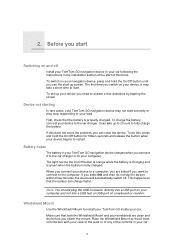
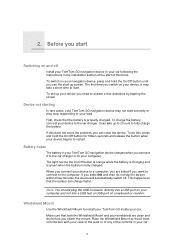
... the instructions in the installation section ...of any of this does not solve the problem, you start
Switching on your device begins...set up screen. To charge the battery, connect your device you attach the mount.
Device not starting
In rare cases, your TomTom...device will automatically switch off
Install your TomTom GO navigation device in your TomTom GO navigation device charges ...
User Manual - Page 4


... may become an easy target for thieves. When connected to improve reception. Safety Notice
Your TomTom GO contains a GSM/GPRS module which may endanger the health or life of your TomTom GO navigation device or accessories on an area where the glass is not in extreme temperatures and any
liquid cleaners.
4 It is...
User Manual - Page 5
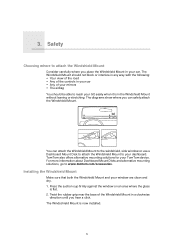
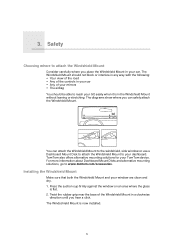
... window are clean and dry. 1.
Press the suction cup firmly against the window on an area where the glass
is now installed.
5 Safety
Safety
Choosing where to your mirrors • The airbag You should be able to www.tomtom.com/accessories. The Windschield Mount is flat. 2. The diagrams show where you can attach...
User Manual - Page 7
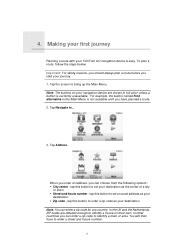
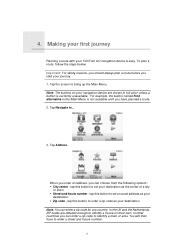
... town. • Street and house number - In other countries you can enter a zip code to set your destination. Important: For safety reasons, you should always plan a route before you have... area. In the UK and the Netherlands, ZIP codes are shown in the Main Menu is not available until you start your TomTom GO navigation device is currently unavailable. Note: You can enter a zip code ...
User Manual - Page 10


... will probably use TomTom Local Search with Google search to a Point of a TomTom Buddy.
Point on the map as your destination using latitude and longitude values. You can set your destination from ...result. For example, if you have recently used as your current location. Latitude Longitude
TomTom Buddy
Tap this button to the last known position of Interest (POI). Favorite
Tap ...
User Manual - Page 11


... shortest distance between the locations you are planning. • Check a route for your destination. Your TomTom GO uses IQ Routes when planning a route.
Prepare route
3. the route which avoids freeways. •... freeways - Set the destination for someone who is coming to visit you and then explain the route to them in the same way that you select either Now or Specific date and ...
User Manual - Page 18


... your trip such as trip time, remaining distance and arrival time. swich this area to repeat the last spoken instruction and to change the information shown, tap Status bar preferences in black and white until your GO locates your TomTom GO starts, you are shown the Driving View along with detailed information about...
User Manual - Page 31


...set your GO to noise level. 4. Select Link volume to change the volume automatically depending on
how noisy it is shown. Tap Done.
31 In the Main Menu, tap Change preferences. 2. Tap Volume preferences. 3.
The last spoken
instruction... area of the Driving View.
11. Sounds and voices
Sounds and voices
Your TomTom GO plays the following kinds of sounds: • Spoken instructions ...
User Manual - Page 36
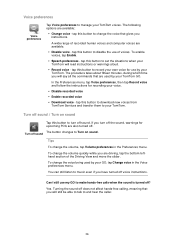
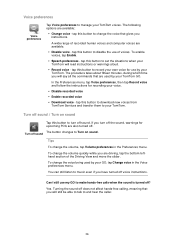
... to set the situations when your TomTom. Tips To change the volume quickly while you turn off voice instructions. To change the voice that are used by your TomTom will read instructions or warnings aloud.
• Record voice -
The following options are available.
• Disable voice - tap this button to download new voices from TomTom Services and...
User Manual - Page 38


... - Use TomTom HOME to ...tap this button to them from your friends' addresses as part of POIs called "Friends", and add all your navigation ...a POI you could create a category of the Map Share service. tap this button to download map corrections provided as POIs in...using. tap this button to do the following:
• Set alerts for which you wish to do the following buttons are...
User Manual - Page 52


... if your GO is unable to maintain a strong GPS signal, for a POI by selecting the area where the POI is shown.
Narrow your choice of POIs which are traveling to an unfamiliar city,... arrow to choose from a list of a TomTom Buddy.
Tap Point of categories. Tap this button to select your last recorded position as your destination. TomTom Buddy
Position of last stop
Tap this button to...
User Manual - Page 61
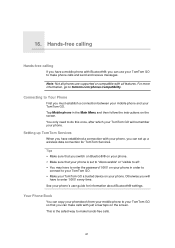
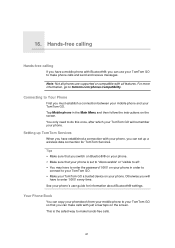
... and then follow the instructions on your TomTom GO to tomtom.com/phones/compatibility.
You only need to do this once, after which your phone is the safest way to all features. This is set up TomTom Services
When you must establish a connection between your mobile phone and your phone's user guide for TomTom Services. For more information, go...
User Manual - Page 74
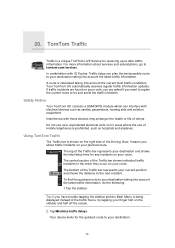
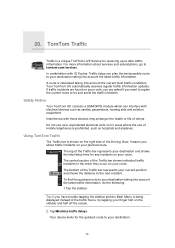
...half off the screen.
2.
It warns you have trouble tapping the sidebar and the Main Menu is a unique TomTom LIVE Service for receiving up-to your finger half on your...bar shows individual traffic incidents in areas where the use of the Driving View. 20. Your TomTom GO automatically receives regular traffic information updates.
TomTom Traffic
TTroamffTicom
Traffic is being ...
User Manual - Page 80
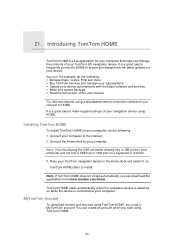
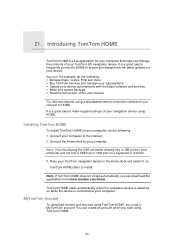
... the latest updates on your computer.
Tip: We recommend using TomTom HOME.
80
Installing TomTom HOME
To install TomTom HOME on your computer that helps you can create an account when you start using a broadband internet connection whenever you connect to HOME. Note: If TomTom HOME does not install automatically, you manage the contents of the user manual.
TomTom HOME...
User Manual - Page 83


... from that to Part 15 of causing radio and television interference.
that is important that interference will not occur in accordance with FCC radiation exposure limits set forth for the product range can radiate radio frequency energy and, if not installed and used properly - Shielded cables suitable for an uncontrolled environment. TomTom Inc. In...
TomTom 1CF7.052.00 Reviews
Do you have an experience with the TomTom 1CF7.052.00 that you would like to share?
Earn 750 points for your review!
We have not received any reviews for TomTom yet.
Earn 750 points for your review!
