Thermador T36IB902SP Support and Manuals
Get Help and Manuals for this Thermador item
This item is in your list!

View All Support Options Below
Free Thermador T36IB902SP manuals!
Problems with Thermador T36IB902SP?
Ask a Question
Free Thermador T36IB902SP manuals!
Problems with Thermador T36IB902SP?
Ask a Question
Thermador T36IB902SP Videos
Popular Thermador T36IB902SP Manual Pages
Energy Guide - Page 1


.... Estimated energy cost based on your utility rates and use. Refrigerator-Freezer Automatic Defrost Bottom-Mounted Freezer No Through-the-Door Ice Service
BSH Home Appliances Corporation Model T36IB900SP, T36BB910SS T36BB920SS, T36IB902SP Capacity: 19.6 Cubic Feet
Compare ONLY to other labels with similar features have automatic defrost, bottom-mounted freezer, and no through...
Installation Instructions - Page 3


... • Risk of California, which can cause cancer or repro ductive harm.
About these instructions • Read and follow the operating and installation in the operating and instal lation instructions. • Have the appliance installed by the manufacturer, customer service or a similarly qualified person only. • Retain all documents for subsequent use or for...
Product Spec Sheet - Page 3
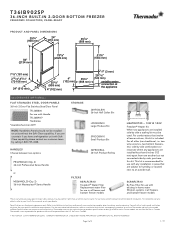
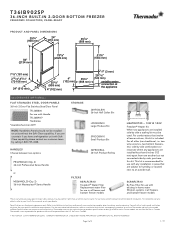
... your specific ventilation requirements. Consult with a heating and ventilation engineer for planning purposes only. Thermador is not responsible for use in Canada.
S C R N F LT R 1 0 By-Pass Filter for products that vary from the U.S. For complete warranty details, refer to your Use & Care manual, or ask your countertop supplier prior to installation instructions and consult...
Instructions for Use - Page 2


what to the factory settings 18 Switching demo mode on or off condensation protection 18 Theater mode 18 Resetting to do 24
Appliance 24 Ice maker 25
2 en-us
en Table of contents
en I nst r uct i on manual
( Important safety instructions 4
Definitions 4 About these instructions 4 Introduction 4 Risk of explosion 4 Risk of electric shock 4 Risk of...
Instructions for Use - Page 4
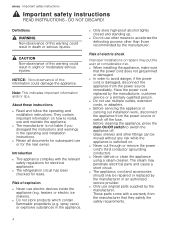
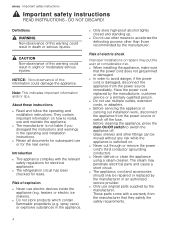
...). ■ Never defrost or clean the appliance using a steam cleaner. Have the power cord replaced by the manufacturer.
Important safety instructionsImportant safetyinstructionsREAD INSTRUCTIONS -
Risk of electric shock
Improper installations or repairs may penetrate electrical parts and cause a short circuit. ■ The appliance, cord and accessories should only be moved...
Instructions for Use - Page 6


...model) ■ Installation material ■ Instruction manual ■ Installation instructions ■ Customer service booklet ■ Warranty enclosure ■ Information on the model. Before disposing of package Instalationandconection
After unpacking all parts...
Technical data
Refrigerant, cubic capacity and further technical specifications can be at your dealer or inquire at least...
Instructions for Use - Page 11


Equipment
(not all models)
Storage compartment
You can remove and adjust the height of the outer container. ■ Fold the ...the storage compartment and remove.
Shelf You can remove and adjust the shelf:
You can insert the inner container: ■ Guide the suspension of the inner container into
the openings of the storage compartments: 1.
Note: Insert shelf carefully to know your...
Instructions for Use - Page 12


... temporarily keep food cool, e.g. Never store bottles or food in
the desired position. Ice cube production starts as soon as the appliance has reached the set temperature. Container You can take out the ice pack to the rear, ■ lift the container at the rear and remove. in a cool bag. Ice...
Instructions for Use - Page 13
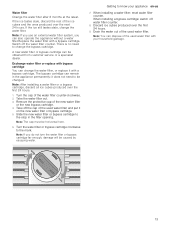
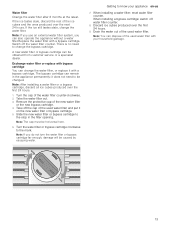
...service or a specialist dealer.
Note: If you use an external water filter system, you do not turn the water filter or bypass cartridge far enough, damage will be horizontal here.
6. Exchange water filter or replace... rest of the used water filter. Switch off water filter counter.
8. When installing a bypass cartridge: switch off the water filter counter.
Water filter
Change the water...
Instructions for Use - Page 17


...8 button. The setting is saved. 8. button to exit the menu. Press 8 button. 4.
Automatic door opening . 5.
Switching on Push-to-open system In an installation situation without handles ...move to move to the Appliance settings
menu. 3. Press 8 button to open the menu item. 6. Automatic door opening
The automatic door opening function supports you can adjust the volume level...
Instructions for Use - Page 18


..., the light will support you in opening ...replaced the water filter with a particle filter, switch the water filter counter off . Press " button to open the Settings menu. 2. Press " button to open the Settings menu. 2. To change the setting, press : button. button to the menu item Appliance
settings. 3. en-us Operating the appliance
Switching on Pull-to-open system In an installation...
Instructions for Use - Page 19


...5. Press " button to display the function in the Settings menu: 1. Use ( button to move to acknowledge...warm, the temperature alarm is put into service and does not yet contain any food....Note: The alarm may be supported when opening
Note: With handle-free installation, please note that the cause...AND SPOIL THE FROZEN ITEMS. Do not refreeze partly or completely thawed food. From this time.
...
Instructions for Use - Page 24
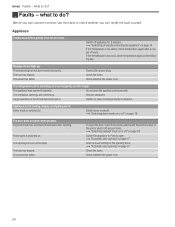
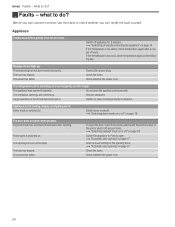
... super cooling promptly in .
The fuse has tripped. what to -open the door, reach from the set too high.
Displays do not light up . Do not open when pressed. Demo mode is on ... 17 Select a lower setting for longer. Connect the power plug.
Appliance is switching on page 19 Switch the appliance to Push-to do ? Pull-to do ?
3 Faults - you call customer service, use this table to...
Instructions for Use - Page 25


... cube production stops even though the ice cube container is leaking out of the container. Set the temperature lower. ~ "Operating the appliance" on ice cube production. Ice cube container is damaged, contact customer service and have it replaced.
Other- wise, the sensor will be too few or deformed ice cubes, water pressure lower...
Instructions for Use - Page 26


...Settings menu. 2. Use ) button to move to normal operation. When the self-test has ended, the appliance switches to the menu item Self-test. 3. A message that the repair is
displayed for your customer service...Customer service
4Customer service
IfCustomerservice...instructions. 5. Repair order and advice on faults
Contact information for your appliance" on the enclosed customer service...
Thermador T36IB902SP Reviews
Do you have an experience with the Thermador T36IB902SP that you would like to share?
Earn 750 points for your review!
We have not received any reviews for Thermador yet.
Earn 750 points for your review!

