Thermador T30IR902SP Support and Manuals
Get Help and Manuals for this Thermador item
This item is in your list!

View All Support Options Below
Free Thermador T30IR902SP manuals!
Problems with Thermador T30IR902SP?
Ask a Question
Free Thermador T30IR902SP manuals!
Problems with Thermador T30IR902SP?
Ask a Question
Thermador T30IR902SP Videos
Popular Thermador T30IR902SP Manual Pages
Installation Instructions - Page 3


... from the packaging and its parts.
State of California, which can cause cancer or repro ductive harm. Therefore, the packaging of your product may contain a chemical known to install, use or for the next owner.
The appliance must be transported and set up by the manufacturer, customer service or a similarly qualified person only...
Home Connect Leaflet - Page 2


... our ecosystem of Home Connect services in every country. Home Connect services are not available in your new smart appliance with ease and comfort, providing a variety of recipes. Furthermore, the app offers support on this at www.home-connect.com 2
Welcome to customize and trigger certain functionalities and actions. Home Connect opens up...
Home Connect Leaflet - Page 3


... and its
password (key).
5 | This installation guide. Appliance safety: To ensure safe operation of security measures, which are constantly expanding our ecosystems of all partners. Get support
The service section gives helpful information on . 2 | A smartphone or tablet equipped with Home Connect functionality, please consult the safety information in the appliance instruction manual.
3 EN...
Product Spec Sheet - Page 2


...Thermador reserves the right to installation instructions. ft.) Net weight (lbs) Gross weight (lbs) SKU
825225962366 Not applicable Not possible
40 350 10 110-120 50-60 289.1 No CSA 118" 84" x 30" x 24 3/4" 29 3/4" 83 3/4" 24" 16.8 88.97 x 33.46 x 29.52 16.8 344 381 T30IR902SP
Notes: Please refer to change product specifications... Yes No
Technical Specification
UPC code Variant color Panel ...
Instructions for Use - Page 2


... Table of contents
en I nst r uct i on manual
( Important safety instructions 3
Definitions 3 About these instructions 3 Introduction 3 Risk of explosion 3 Risk of electric ...Installing updates for the Home Connect software 17 Customer Service access 17 Deleting network settings 17 Switch on or off the connection to do 22
Appliance 22
4 Customer service 23
Appliance self-test 23 Repair...
Instructions for Use - Page 3


...a steam cleaner.
Risk of electric shock
Improper installations or repairs may penetrate electrical parts and cause a short circuit. ■ The...installation instructions.
■ Retain all documents for subsequent use electric devices inside the appliance (e.g. Have the power cord replaced by the manufacturer, customer service or a similarly qualified person. ■ Do not use original parts...
Instructions for Use - Page 5


... consists of the following parts: ■ Built-in appliance ■ Equipment (depending on model) ■ Installation material ■ Instruction manual ■ Installation instructions ■ Customer service booklet ■ Warranty enclosure ■ Information on the energy consumption and
noises
Technical data
Refrigerant, cubic capacity and further technical specifications can be min...
Instructions for Use - Page 14


... item. 4. Press ; Press " button to open system. 3. Use ( ) buttons to select the required setting. 7.
Automatic clean lock
You can use this function, automatic door opening moves out and supports you can select the Push-to-open system In an installation situation without handles you in opening the door.
9 CAUTION
Repeatedly closing the door...
Instructions for Use - Page 15


... mobile device. ~ "Home Connect" on the display ■ Background illumination of the appliance is added to the Settings menu. buttons. 4. Home network
You can be supported when opening
Alarm en-us
Note: With handle-free installation, please note that you will slowly become brighter when the appliance is opened, and then slowly darker...
Instructions for Use - Page 16


... automatically guided through initial setup.
Note: Please observe the safety information in the start automatic network connection with
the connection. ■ Install a repeater to the home network
The first time you open the Settings menu, press the " button. 2. Ensure that screening walls do not interfere with 8 button. Enter the E-number of Home Connect services in...
Instructions for Use - Page 17


... to display the refrigerator in the app and follow the instructions. As soon as Customer Service has obtained the necessary data, they can access your appliance and view its availability in your refrigerator to select the required setting. 4. Installing the update: 1. A note appears when installation is installed. 6. As soon as your refrigerator.
3. Press ) button to move to...
Instructions for Use - Page 19


... in the vegetable container depending on page 10
Care instructions for stainless steel surfaces
When taking care of products stored...cloth.
Fruit and vegetables should be set higher humidity with conventional storage. pineapple,...
To clean, take the variable parts out of the appliance. ~ ...suitable stainless steel cleaning cloth from customer service. pineapple, banana, papaya and citrus...
Instructions for Use - Page 22


... 14 Check the fuses. The opening . To open the door, reach from the set too high.
Appliance
Temperature differs greatly from below underneath the bottom panel of hours. Connect the power...fuse has tripped. what to do not light up . The power has failed. you call customer service, use this table to -open the appliance unnecessarily. Remove obstacles. Appliance is too warm, check ...
Instructions for Use - Page 23


...that the repair is
displayed for all countries can be found on the enclosed customer service list. Customer service en-us
Repair order and advice on the enclosed customer service list.... open the Settings menu. 2. Press " button to avoid unnecessary visits by trained service engineers who carry original spare parts for your home appliances.
In this
case follow the instructions. 5. We...
Instruction manual - Page 1
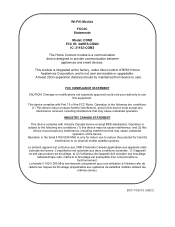
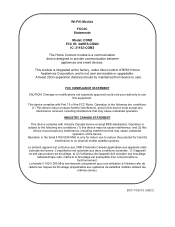
... smart devices.
Wi-Fi® Module
FCC/IC Statements
Model: COM2 FCC ID: 2AHES-COM2
IC: 21152-COM2
The...radio exempts de licence. INDUSTRY CANADA STATEMENT
This device complies with Part 15 of B/S/H Home Appliances Corporation, and is subject to the...may cause undesired operation of the device.
Operation is not user serviceable or upgradable. La bande 5 150-5 250 MHz est réservés...
Thermador T30IR902SP Reviews
Do you have an experience with the Thermador T30IR902SP that you would like to share?
Earn 750 points for your review!
We have not received any reviews for Thermador yet.
Earn 750 points for your review!

